ANTHROPIC TRAINING: INTEGRATE CLAUDE AI INTO YOUR TOOLS
Hack’celeration offers Anthropic training to help you master Claude API and integrate powerful AI into your applications. You’ll learn to use Claude for real use cases: automate document analysis, create intelligent chatbots, process large volumes of text, and connect Claude to your tools via Make, n8n, or direct API.
We’ll see how to create your Anthropic account, make your first API calls, write effective prompts, manage tokens and costs, choose the right model (Opus, Sonnet, Haiku), integrate Claude with your stack, and handle errors and rate limits. You’ll also discover advanced features like vision (image analysis), streaming, and long context (200k tokens).
This training is for entrepreneurs wanting to integrate AI, developers discovering Claude, no-coders automating with AI, and agencies building AI solutions for clients.
100% practical. No theory, just hands-on projects. At the end, you’re fully autonomous with Claude API.
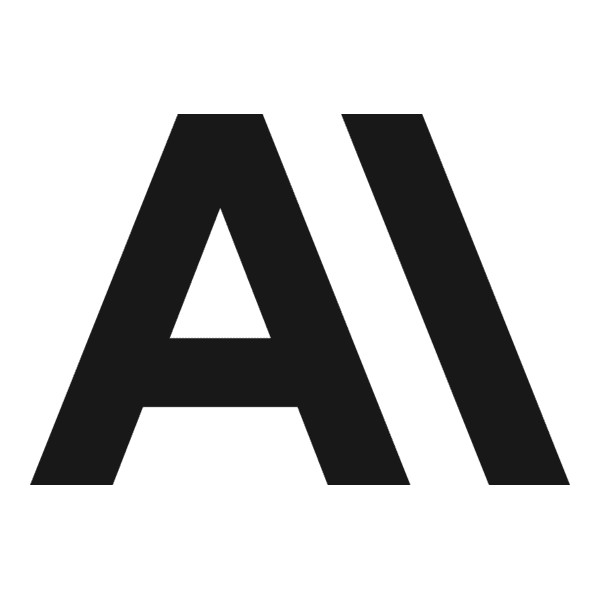


WHY TAKE ANTHROPIC TRAINING?
Because Claude API can transform manual processes that take hours into automated tasks that run in seconds. Whether you’re analyzing hundreds of documents, creating an intelligent assistant, or integrating AI into your product.
Many people struggle with AI APIs. They don’t know where to start, how to write good prompts, or how to manage costs. They test randomly, waste tokens, and don’t understand why Claude sometimes refuses to answer or hits rate limits.
Master the Claude API → You’ll learn to make your first calls, understand endpoints, use the official SDK (Python, TypeScript), and integrate Claude via REST API or no-code tools like Make.
Write effective prompts → You’ll discover how to structure your prompts, use system prompts to define behavior, manage context window (up to 200k tokens), and get consistent results.
Optimize your costs → You’ll understand how tokens work, choose the right model for each use case (Opus for complex reasoning, Sonnet for balance, Haiku for speed), monitor your consumption, and avoid surprises on your bill.
Build real use cases → You’ll create a document analysis system, build an intelligent chatbot, automate content generation, and integrate Claude into your existing workflows.
Connect Claude to your tools → You’ll integrate Claude with Make, n8n, Airtable, Notion, and any tool via API to automate your processes end-to-end.
Whether you’re starting from scratch or have already played with ChatGPT, we’ll give you the right reflexes to truly master Claude API and integrate AI that actually works.
WHAT YOU’LL LEARN IN OUR ANTHROPIC TRAINING
MODULE 1: ANTHROPIC BASICS
We start at the beginning: understand what Anthropic is, what Claude does differently from GPT-4, and how the API works.
You’ll create your Anthropic account, get your API keys, configure security, and make your first API call to see how it works. We’ll see the different models (Claude 3 Opus, Sonnet, Haiku), when to use each, and how pricing works per token.
You’ll understand fundamental concepts: tokens, context window (200k max), streaming for real-time responses, and rate limits to avoid blocking your calls.
At the end of this module, you’ve sent your first messages to Claude, you understand how the API works, and you know which model to choose for your use case.
MODULE 2: WRITE EFFECTIVE PROMPTS
We dig into what really matters: writing prompts that get consistent results.
You’ll learn prompt structure, how to use system prompts to define Claude’s behavior, give clear instructions, provide context, and format expected output. We’ll see how to manage conversation history to maintain context across multiple exchanges.
You’ll discover advanced techniques: few-shot learning (give examples), chain-of-thought (make Claude reason step by step), and how to handle edge cases when Claude refuses or gives irrelevant answers.
You’ll also learn to optimize temperature and top_p parameters to control randomness, adjust response length, and get the right balance between creativity and precision.
At the end of this module, you write prompts that work. You know how to get exactly what you want from Claude every time.
MODULE 3: MANAGE TOKENS AND COSTS
We tackle what impacts your budget: understanding and optimizing token consumption.
You’ll learn what a token is (roughly 4 characters), how to count tokens before calling the API, estimate costs per request, and monitor your usage in the Anthropic dashboard with real-time consumption insights.
We’ll see strategies to reduce costs: shorten prompts without losing effectiveness, use Haiku for simple tasks vs Opus for complex ones, cache frequent requests, and limit max_tokens to avoid overspending on long responses.
You’ll discover how to handle long documents that exceed context window, chunk large texts intelligently, and process them in multiple calls while maintaining coherence.
At the end of this module, you control your costs. You know exactly how much each use case costs and how to optimize spending without sacrificing quality.
MODULE 4: REAL USE CASES
We build concrete projects you can deploy immediately.
You’ll create a document analysis system that extracts key information from contracts, invoices, or reports using Claude’s vision to analyze PDFs with images. We’ll see how to structure prompts for consistent extraction and format output as JSON for easy integration.
You’ll build an intelligent chatbot that maintains conversation context, answers based on your knowledge base, handles user questions naturally, and escalates to humans when needed.
We’ll also see content generation: automated emails, product descriptions, blog post drafts, and how to maintain your brand voice through well-crafted system prompts.
At the end of this module, you have 3-4 ready-to-use projects. You can deploy them directly for your business or clients.
MODULE 5: INTEGRATIONS AND AUTOMATION
We connect Claude to your existing tools to automate end-to-end workflows.
You’ll integrate Claude with Make to create scenarios that trigger on events (new email, form submission, Airtable record), send data to Claude for processing, and use the response to update your databases or send notifications.
We’ll see n8n integration for self-hosted workflows, how to connect Claude with Airtable to enrich data automatically, sync with Notion to generate content, and integrate with Slack or Discord for team assistants.
You’ll use the official SDK (Python or TypeScript) for custom integrations, handle API responses properly, manage errors gracefully, and implement retry logic for failed calls.
At the end of this module, Claude is connected to your stack. Your workflows run automatically without manual intervention.
MODULE 6: PRODUCTION AND MONITORING
We prepare your implementation for real-world use with proper error handling and monitoring.
You’ll learn to handle common errors: rate limits (429 errors) with exponential backoff, timeout errors with retry strategies, invalid requests with proper validation, and model overload with fallback to alternative models.
We’ll set up monitoring to track API health, log requests and responses for debugging, monitor response times, and set up alerts when consumption spikes or errors increase.
You’ll discover best practices for production: secure your API keys with environment variables, implement request caching to reduce costs, optimize for scale, and handle concurrent requests without hitting rate limits.
At the end of this module, your Claude integration is production-ready. It’s robust, monitored, and scales with your usage.
WHY TRAIN IN ANTHROPIC WITH HACK’CELERATION?
AN EXPERT AGENCY THAT USES ANTHROPIC FOR CLIENTS EVERY DAY
At Hack’celeration, we don’t just do training. We’re first and foremost a Claude agency that uses Anthropic (and many other AI tools) for clients every day.
Our expertise: we master the entire no-code and AI stack. Anthropic, OpenAI, Airtable, Notion, Make, n8n, HubSpot. We know how to connect everything and automate complex workflows that integrate multiple tools.
We work with startups building AI products and AI agents, agencies that need to deliver AI solutions to clients, and SMEs automating their operations with AI. We’ve built document analysis systems processing 10k+ pages per month with Claude vision, intelligent chatbots handling customer support for e-commerce sites, and AI workflows that save teams 20+ hours per week.
We really understand real-world challenges: how to control costs when processing large volumes, how to handle rate limits during traffic spikes, how to write prompts that work across different use cases, and how to integrate AI into existing systems without breaking everything.
Our training doesn’t skim features. We give you a field-tested method, ready-to-use prompt templates, and advice from real projects that are running in production.
You learn with trainers who have integrated Claude into dozens of applications and know exactly how to avoid common pitfalls and optimize every aspect of your implementation.
Trusted by Leading Professionals Across Industries





FAQ – EVERYTHING YOU NEED TO KNOW ABOUT OUR ANTHROPIC TRAINING
Is it really free?
Yes. You're among the first to benefit from the program as a preview. No hidden fees, no commitment. Just full access to 6 modules, replays, and support from our experts.
How long does it take?
6 weeks. You progress at your own pace with 2-hour self-paced training blocks (videos, exercises, templates). Plus 1 weekly 1-hour group session to ask questions and work on practical cases with our trainers.
Is it live or recorded?
Both. Training content is recorded so you can progress when you want. Weekly Q&A sessions are live, but also recorded if you miss a session.
How do I sign up?
Registration form on this page. Once registered, you receive a confirmation email with platform access, session schedule, and first content to get started.
Do I need to be a developer to use Claude API?
Claude vs ChatGPT: when to choose Anthropic?
Choose Claude for long documents (200k context window vs 128k for GPT-4), complex reasoning where Claude excels, document analysis with vision, and when you need an alternative to OpenAI for reliability. Choose ChatGPT if you need image generation, voice features, or a larger ecosystem of plugins. Both are comparable in quality for most use cases.
How much does it cost to use Claude API?
It depends on the model and volume. Opus (most powerful): ~$15 per million input tokens. Sonnet (balanced): ~$3 per million input tokens. Haiku (fastest): ~$0.25 per million input tokens. For typical use (chatbot with 1000 conversations/month, 500 tokens per conversation), expect $5-15/month with Sonnet. We teach you how to estimate and optimize costs.
Can I integrate Anthropic with Make or Zapier?
Yes. Make has a native Anthropic module to call Claude directly in your scenarios. For Zapier, you use Webhooks with the REST API. We show you both setups step by step, including how to handle responses, manage errors, and optimize token usage in automated workflows.
What are Claude's limitations?
Claude doesn't generate images (only analyzes them with vision). It has rate limits that can block calls during traffic spikes. It sometimes refuses sensitive topics more than GPT-4. The API costs add up with high volume. And context window, while large, still has a limit (200k tokens). We teach you how to work around each limitation.
Can I use Anthropic for my company without coding?
Definitely. You can build powerful automations with Make or n8n without writing a single line of code. Create a chatbot that answers via Slack, analyze documents uploaded to Airtable, generate content in Notion, or process emails automatically. We show you concrete setups that work with no-code tools.
