SENDGRID TRAINING: SEND EMAILS THAT ACTUALLY ARRIVE
Hack’celeration offers a SendGrid training to master transactional and marketing email sending. Whether you want to send notifications from your app, automate your campaigns, or simply stop ending up in spam, you’ll learn to configure SendGrid like a pro.
We’ll see how to configure domain authentication (SPF, DKIM, DMARC), create reusable templates, send via API or SMTP, manage webhooks to track every event, and connect SendGrid to your tools (Make, n8n, your app). We’ll also cover deliverability: how to avoid spam, manage bounces, and monitor your stats.
This training is designed for developers who want to integrate email sending, growth hackers who automate their campaigns, and technical marketers who want to understand how it really works under the hood.
The approach is 100% practical: no useless theory, only concrete actions and real cases. At the end, you’re autonomous with SendGrid.
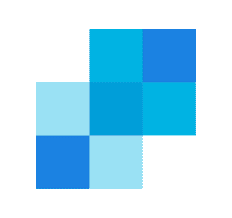


WHY TAKE A SENDGRID TRAINING?
Because SendGrid can transform your email sending from technical hassle to reliable and automated system. But poorly configured, you end up with emails in spam, blacklisted domains, or integrations that crash.
Most people use SendGrid halfway: they send via SMTP without really understanding authentication, create templates sloppily, or don’t know how to leverage webhooks to track events. Result: deliverability issues, unusable stats, and time wasted on avoidable bugs.
HERE’S WHAT YOU’LL MASTER
- Configure SendGrid like a pro: You’ll learn to create your account, authenticate your domain (SPF, DKIM, DMARC), validate your sender identity, and implement best practices to maximize your deliverability.
- Send emails in every way: You’ll master the REST API to send from your code, SMTP for simple integrations, and dynamic templates to personalize your messages on the fly.
- Track and analyze every send: You’ll configure webhooks to receive all events (opens, clicks, bounces, spam reports), understand your deliverability stats, and identify what’s blocking.
- Automate with your tools: You’ll connect SendGrid to Make, n8n or your app to automate your sends: notifications, onboarding, marketing campaigns, anything you want to trigger automatically.
- Manage deliverability: You’ll understand how to avoid spam, manage suppression lists, warm up an IP if needed, and maintain a good sending reputation over time.
Whether you’re starting from scratch or have already tinkered with SendGrid, we give you the right reflexes to send cleanly and avoid common pitfalls.
WHAT YOU’LL LEARN IN OUR SENDGRID TRAINING
MODULE 1: THE BASICS OF SENDGRID
We start at the beginning: create your SendGrid account, understand the interface, and configure the fundamentals.
You’ll discover the dashboard, the different sections (Marketing, Email API, Settings), and understand SendGrid’s logic: sender identity, API keys, and types of sends.
We configure your first sender identity (the email address from which you send), generate an API key to start sending, and do a first simple send test.
You’ll also understand the free quotas (100 emails/day) and paid plans, and how to choose your plan according to your needs.
At the end of this module, you have a functional account and you’ve sent your first email via SendGrid.
MODULE 2: AUTHENTICATION AND DELIVERABILITY
This is the most important module: if your domain isn’t properly authenticated, your emails end up in spam. Period.
You’ll configure complete authentication of your domain: add DNS records (SPF, DKIM, DMARC), verify that everything is properly set up, and understand why it’s critical for your deliverability.
We also see how to manage bounces (hard vs soft), spam reports, suppression lists (to avoid sending to addresses that have already rejected your emails), and how to monitor your sender reputation.
You’ll learn to read your deliverability stats, identify problems (high bounce rate, spam score), and fix them before they impact all your sends.
At the end of this module, your domain is authenticated and you know how to maintain good deliverability over time.
MODULE 3: CREATE AND MANAGE TEMPLATES
You’ll create reusable email templates for all your sends: notifications, onboarding, transactional, marketing.
We use SendGrid’s Template Engine to create templates with dynamic content (variables, conditions, loops). You’ll see how to structure a good template, manage versions, and test before sending.
You’ll also learn to create responsive templates (that adapt mobile/desktop), manage images and assets, and optimize for good rendering in all email clients (Gmail, Outlook, Apple Mail).
We see the difference between transactional templates (confirmation, password reset) and marketing (newsletter, promo), and how to organize them cleanly.
At the end of this module, you have a library of ready-to-use templates and you know how to create any type of email.
MODULE 4: SEND VIA API AND SMTP
You’ll master both ways to send with SendGrid: the REST API and SMTP.
For the API: you’ll learn to make POST calls to the /v3/mail/send endpoint, pass the right parameters (from, to, subject, content), send with a template, manage attachments, and personalize each send with variables.
For SMTP: you’ll configure your app or tool to send via SendGrid’s SMTP credentials, and you’ll understand when to use SMTP vs API (SMTP = simpler but less control, API = more powerful).
We also see how to send in bulk (batch sends), manage errors and retries, and optimize your sends to not saturate your quota.
At the end of this module, you can send from any code or tool, and you know how to choose the best method according to your case.
MODULE 5: WEBHOOKS AND TRACKING
You’ll configure SendGrid webhooks to track all events from your emails in real time.
We see how to set up a webhook endpoint (in your app, Make, or n8n), configure SendGrid to send events (delivered, opened, clicked, bounced, spam_report, unsubscribe), and parse the received data.
You’ll learn to leverage these events to track engagement (who opens, who clicks), identify problems (recurring bounces, spam), and trigger automatic actions (follow-up if no open, deletion if unsubscribe).
We also see the Event Webhook vs Inbound Parse Webhook (to receive emails), and how to secure your webhooks to avoid fake events.
At the end of this module, you have a complete tracking system and you can leverage every event to improve your campaigns.
MODULE 6: AUTOMATIONS AND INTEGRATIONS
You’ll connect SendGrid to your entire stack to automate your sends.
We integrate SendGrid with Make and n8n: create scenarios that automatically send emails according to triggers (new user, purchase, cart abandonment, birthday). You’ll see how to pass dynamic data, manage errors, and monitor your automations.
We also see how to connect SendGrid to your CRM (HubSpot, Pipedrive), your e-commerce (Shopify, WooCommerce), or your custom app via the API.
You’ll learn to manage automated marketing campaigns (onboarding sequences, nurturing), transactional sends (confirmations, notifications), and complex cases (conditional sending, A/B testing).
At the end of this module, you have a completely automated emailing system connected to your tools. You’re autonomous to create any sending automation.
WHY TRAIN IN SENDGRID WITH HACK’CELERATION?
AN AGENCY THAT USES SENDGRID FOR CLIENTS EVERY DAY
At Hack’celeration, we don’t just do training. We’re first and foremost an automation agency that uses SendGrid (and many other tools) for clients on a daily basis.
Our expertise: not just SendGrid, but the entire automation and growth ecosystem (Airtable, Notion, HubSpot, Make, n8n, Postmark, etc.). We work with SMBs launching their first email campaign, SaaS startups sending 500k+ emails/month, and e-commerces automating their customer nurturing.
We’ve configured SendGrid infrastructures for platforms migrating from Mailchimp without losing a single contact, transactional systems with complex webhooks to track every interaction, and automated marketing campaigns generating thousands of conversions. We know the pitfalls: the DNS config that kills deliverability, webhooks that saturate, templates that display poorly on Outlook.
Our training doesn’t skim over features. We give you a method tested in the field, ready-to-use templates, and advice from real client projects.
You learn with trainers who have configured hundreds of SendGrid accounts and know exactly how to avoid deliverability nightmares.
Trusted by Leading Professionals Across Industries





FAQ – EVERYTHING YOU NEED TO KNOW ABOUT OUR SENDGRID TRAINING
Is it really free?
Yes. You're among the first to benefit from the program in preview. No hidden fees, no commitment. Just full access to the 6 modules, replays, and support from our experts.
How long does it last?
6 weeks. You progress at your own pace with autonomous training blocks of 2 hours (videos, exercises, templates). Plus 1 weekly group session of 1 hour to ask your questions and work on practical cases with our trainers.
Is it live or recorded?
Both. The training content is recorded so you can progress when you want. The weekly Q&A sessions are live, but also recorded if you miss a session.
How do I register?
Registration form on this page. Once registered, you receive a confirmation email with access to the platform, the schedule of sessions, and the first content to get started.
Do I need to be technical to follow the SendGrid training?
No, but it helps. We start from the basics (create an account, send a first email), so beginners can follow. However, for the API and webhooks parts, a minimum of technical understanding (knowing what an endpoint is, reading JSON) makes things smoother. If you're a dev, growth hacker, or have already tinkered with APIs, it's perfect.
SendGrid vs Postmark: when to choose SendGrid?
SendGrid if you want an all-in-one tool (transactional + marketing) with a generous free plan (100 emails/day). Postmark if you want just ultra-reliable transactional with top-notch deliverability and a simpler interface. SendGrid is more flexible and complete, Postmark is more specialized and quick to set up. We use both depending on client needs: SendGrid for mixed projects (notifications + campaigns), Postmark for pure critical transactional.
Can I integrate SendGrid with Make or n8n?
Totally. It's even a big part of the training (module 6). SendGrid has a complete REST API and webhooks, so you can easily integrate it with Make, n8n, Zapier, or your custom app. We show you how to create scenarios that automatically send according to triggers, manage events via webhooks, and connect SendGrid to your entire stack (CRM, e-commerce, databases).
How to avoid my emails ending up in spam with SendGrid?
Three critical things: authenticate your domain (SPF, DKIM, DMARC) properly, warm up your domain progressively if you send in large volume, and manage your suppression lists to not send to addresses that have already rejected you. We cover all this in detail in module 2. You'll also learn to monitor your sender reputation, identify warning signs (high bounce rate, spam reports), and fix before it breaks. Deliverability is 80% configuration and 20% content.
Is SendGrid suitable for a SaaS app?
Completely. SendGrid is widely used by SaaS for transactional emails (confirmation, password reset, notifications) and onboarding campaigns. The API is powerful, dynamic templates allow easy customization, and webhooks give you precise tracking. Only limitation: if you send a lot (100k+ emails/month), watch your costs and deliverability carefully. We show you how to scale cleanly.
Is there support if I get stuck?
Yes. Weekly live sessions to ask your questions, access to a community space to exchange with other participants, and direct support from our trainers if you get stuck on a technical point. We don't leave you alone with videos. If you struggle with DNS config or a webhook that crashes, we help you debug.
