Automatic HubSpot Contact Enrichment via LinkedIn Scraping with Make and Captain Data – Complete Guide + 2 Free Workflows to Download
🎉 You're all set!
Your automation, guide, and video tutorial are on their way to your inbox!
👉 Check your inbox in a few minutes (and your spam folder, just in case…)

Trusted by Leading Professionals Across Industries





What the Make Automation Enables for Automatic HubSpot Contact Enrichment via LinkedIn Scraping with Captain Data
Tired of spending hours manually enriching your contacts and companies in HubSpot? This Make automation combined with Captain Data is designed to save you maximum time by automatically pulling LinkedIn data and pushing it into your HubSpot CRM.
Here’s how it works: as soon as a new contact is added in HubSpot with a LinkedIn URL, the trigger automatically fires. The Make workflow sends the request to Captain Data, which scrapes about 30 key properties — including detailed contact info (job title, seniority, location, etc.) — and enriches them directly in HubSpot.
Bonus: no more manual searching or tedious copy-pasting. The result? A HubSpot database that’s enriched, reliable, always up to date, and ready for your sales or marketing campaigns.
Say goodbye to repetitive tasks and human errors — everything runs automatically, with zero effort from your teams. Thanks to our automation expertise with Make and Captain Data, your CRM enrichment becomes 100% automated, accurate, and effortless!
🎉 You're all set!
Your automation, guide, and video tutorial are on their way to your inbox!
👉 Check your inbox in a few minutes (and your spam folder, just in case…)
Video Tutorial: How to Automatically Enrich HubSpot Contacts via LinkedIn Scraping with Make and Captain Data
Make Workflow Details: Step-by-Step Explanation with Screenshots
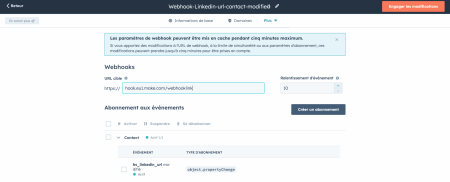
Prerequisites: Initial Setup in HubSpot for Contacts
Before launching the automation, make sure to create a private app in HubSpot:
- Go to HubSpot → Settings → Private Apps
- Create a new private app (for example: Webhook LinkedIn URL Contact Modified)
- Under permissions, enable: crm.objects.contacts.read
- Integrate the Webhook URL generated after importing the Make blueprint (scenario: HubSpot Launch LinkedIn Scraping Profile)
- In subscriptions, create a subscription on the LinkedIn URL property → trigger = when the property is modified
- Save your changes
Important: all properties used for enrichment (e.g., job title, industry, company size, etc.) must be pre-created in HubSpot so the script can populate them automatically.
It’s also possible to use the native HubSpot module in Make to pull and view updated information. However, this module works in ACID mode (not Webhook) and consumes tasks unnecessarily, especially if you have few contact updates. To optimize costs and performance, we recommend the Webhook method described above.
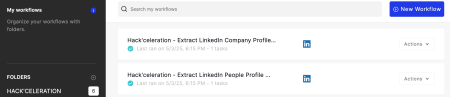
Prerequisites: Initial Setup in Captain Data
Before launching the automation in Make, you need to configure two essential modules in Captain Data:
- Create the ExtractLinkedInPeopleProfile module
These modules are crucial to connect later in Make through the dedicated Captain Data module. They automatically pull all the necessary information from LinkedIn, both on the contact and company side.
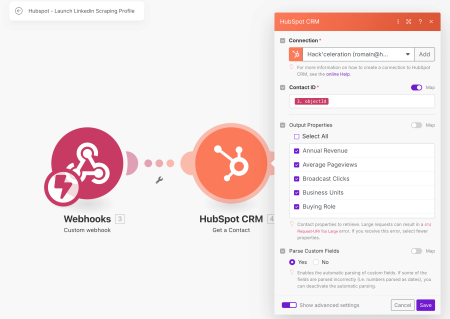
Step 1: Retrieve HubSpot Data in Make
In Make, use the Webhook module to capture the information sent by the HubSpot private app when the LinkedIn URL property is modified on a contact.
Next, add a Get a Contact HubSpot module to retrieve all detailed information about the contact.
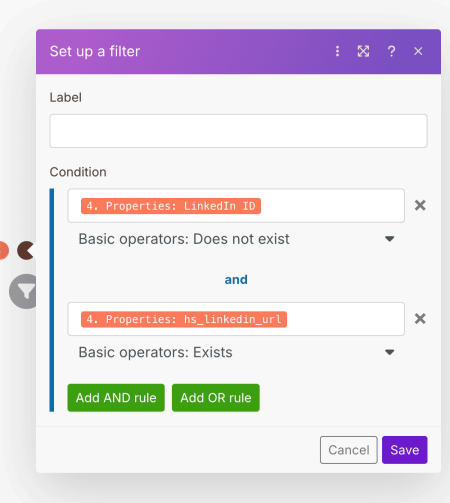
Step 2: Check Conditions with a Filter
Add a filter in Make to check two key elements:
- That the LinkedIn URL property exists (it has been added or modified)
- That the LinkedIn ID property does not yet exist, to ensure the profile hasn’t already been scraped
This helps avoid unnecessary calls and optimizes the workflow.
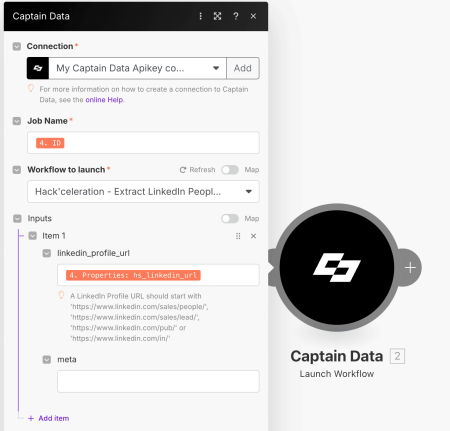
Step 3: Launch the Captain Data Request
Add a Captain Data module in Make to launch the Extract LinkedIn People Profile workflow you previously set up in Captain Data.
- Fill in the LinkedIn Profile URL using the LinkedIn URL field from the HubSpot contact
- Fill in the Name (contact name)
- For Job Name, enter the contact’s HubSpot ID
- Select the Captain Data account to use for scraping
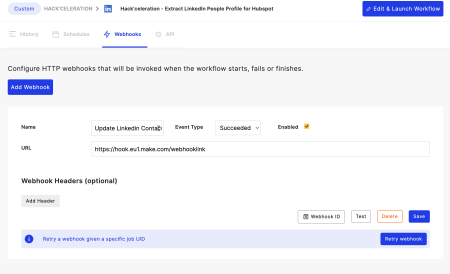
Step 4: Configure the Return Webhook in Captain Data
Get the Webhook URL associated with the HubSpot Add LinkedIn Profile Information on Contact workflow.
In Captain Data, open the Extract LinkedIn People Profile for HubSpot module and create a webhook:
- Add a new Event Type → select Succeeded
- Enter the Make webhook URL you retrieved
This will automatically send the scraping results to Make as soon as the task is completed.
A Captain Data screenshot will be displayed next to guide you.
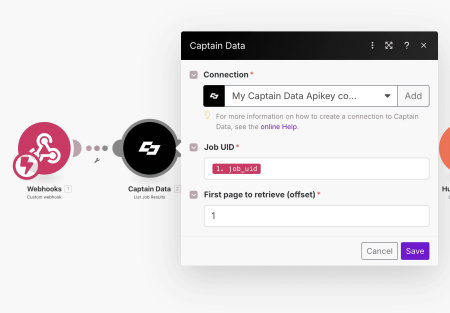
Step 5: Retrieve Results from Captain Data
In the Make scenario HubSpot Add LinkedIn Profile Information on Contact, add a Captain Data → List Job Result module.
- Map the Job UID field with the UID received from the Captain Data webhook
This module automatically retrieves all the enriched data scraped from LinkedIn.
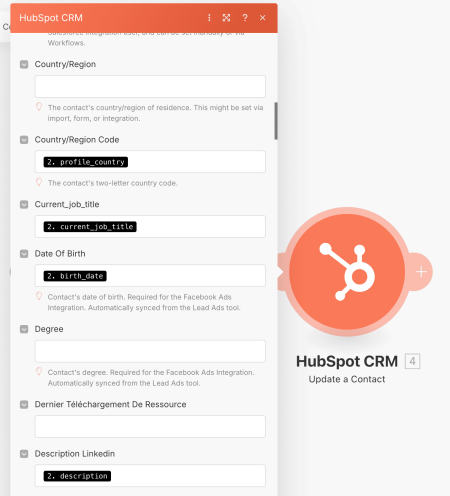
Step 6: Update the Contact in HubSpot
Add a HubSpot → Update a Contact module to update the CRM with the data enriched by Captain Data.
- Fill in the desired HubSpot fields, making sure they were created in advance (e.g., job title, seniority, industry, company size, etc.)
- Map the values retrieved from Captain Data to the correct HubSpot fields
This step completes the workflow and ensures your HubSpot contacts are always up-to-date and automatically enriched.
Discover how to easily automate the enrichment of your HubSpot contacts and companies through LinkedIn scraping with Make and Captain Data. Save time, eliminate manual errors, and benefit from always reliable, up-to-date data in just a few clicks. Follow the complete step-by-step guide or download the ready-to-use workflows!
🎉 You're all set!
Your automation, guide, and video tutorial are on their way to your inbox!
👉 Check your inbox in a few minutes (and your spam folder, just in case…)
