TEST AND REVIEW ADALO 2026: THE NO-CODE SOLUTION FOR BUILDING MOBILE AND WEB APPS
Adalo is a no-code app builder that enables creating mobile and web applications without writing a single line of code. Thanks to its visual drag-and-drop editor, integrated database system, and native app publishing capabilities, this tool transforms the app creation process for non-developers. With components libraries, custom actions, and direct publishing to iOS/Android app stores, Adalo positions itself as an accessible alternative to traditional development.
In this comprehensive test, we analyze in depth Adalo’s features, pricing structure, real-world performance, and integration capabilities. We tested the platform on several client projects to evaluate its strengths and limitations for freelancers, startups, and small businesses looking to launch mobile applications without a development team. Our Adalo agency helps businesses build professional no-code apps with expertise on Bubble, Make automation, and other no-code platforms. Discover our detailed review to determine if Adalo is the right solution for your app project.


OUR REVIEW OF ADALO IN SUMMARY

Review by our Expert – Romain Cochard CEO of Hack’celeration
Overall rating
Adalo positions itself as a solid no-code solution for creating mobile and web apps without coding. We particularly appreciate the visual drag-and-drop builder and integrated database system which provide capabilities impossible to get without a development team. It’s a tool we recommend for MVPs and simple mobile applications where speed matters more than advanced customization. However, pricing rises quickly and technical limitations appear on complex projects.
Ease of use
Adalo is clearly designed to be accessible to non-developers. We built a functional prototype in under 3 hours without any coding knowledge. The drag-and-drop interface is intuitive: you select components from the library, drop them on your canvas, and configure properties visually. Database setup works like a simple spreadsheet. Our only complaint? The learning curve steepens when you need custom actions or complex conditional logic. But for basic apps, it’s remarkably smooth.
Value for money
Pricing starts reasonably with a free plan offering 200 records per app and unlimited actions—enough to test the platform. However, costs escalate quickly: $45/month for 1 published app (Starter), $65/month for 2 apps (Professional). The Team plan at $200/month adds priority support but feels steep for small businesses. What surprised us negatively: record limits force upgrades faster than expected on data-heavy apps. Compared to Bubble or FlutterFlow, Adalo sits in the mid-range but charges per published app rather than features.
Features and depth
Adalo covers the essentials for mobile app creation: components library, visual workflows, integrated database, user authentication, and native app publishing. The three pillars—Components for UI design, Actions to link pages, and Database function—provide solid foundations for standard apps. We successfully built e-commerce apps, directories, and booking systems. However, limitations appear on complex logic: no advanced API handling in lower tiers, limited custom code injection, and performance issues with 1000+ records. It’s perfect for MVPs but hits a ceiling for enterprise-grade applications.
Customer support and assistance
Support typically responds within 48 hours via email on paid plans. We contacted them three times: once for a database relationship question (clear answer with video), once for a publishing bug (resolved in 3 days), and once about API limits (standard response). Their documentation includes tutorials and community forum threads, though some topics lack depth. Priority support is reserved for Team plans at $200+/month. No live chat exists, which slows troubleshooting during critical launches. The community is active but smaller than Bubble’s ecosystem.
Available integrations
Adalo offers solid integration capabilities through its API, external collections, and third-party connectors. The platform connects with Zapier, Airtable, Xano, and DreamFactory for extended functionality. Custom Actions allow calling external APIs, and External Collections enable pulling data from outside sources. We successfully integrated Stripe for payments, SendGrid for emails, and Airtable as external database. However, native integrations remain limited compared to Bubble—you often need middleware like Zapier. API access requires Professional plan ($65+/month). Overall, enough for most use cases but not as flexible as code-based solutions.

Test Adalo – Our Review on Ease of use
We tested Adalo in real conditions on three client projects, and it’s one of the most accessible no-code app builders for non-technical users. The visual editor uses familiar drag-and-drop mechanics: you browse the components library (buttons, lists, forms, images), drop elements onto your canvas, and configure properties through side panels. No coding required at any step.
What impressed us: the database setup works like Excel or Airtable. You create collections (tables), define fields (text, number, image, relationship), and link records visually. We trained a client with zero tech background to manage their app database in under an hour. The Actions system connects screens logically—click this button, navigate to that page, pass this data. Dotted lines visually show these connections, making workflows transparent.
The component library covers standard mobile UI patterns: navigation bars, tab bars, lists with infinite scroll, form inputs with validation, image uploading, maps integration. Responsive design adapts automatically to different screen sizes. We built a functional marketplace app prototype in 3 hours flat during a client workshop.
However, the learning curve steepens with advanced features. Custom Actions (API calls) require understanding JSON structures. Conditional visibility and list filtering need careful logic setup. We spent 2 hours debugging a complex filter that would take 10 minutes in code. Also, the interface occasionally lags when apps exceed 50 screens.
Verdict: excellent for entrepreneurs and small businesses wanting to validate app concepts quickly. The free plan allows full testing of the builder. Perfect for MVPs, internal tools, and simple consumer apps. Less suitable for developers who’ll find the visual constraints frustrating.
➕ Pros / ➖ Cons
✅ Drag-and-drop builder (no coding needed)
✅ Spreadsheet-style database (intuitive data management)
✅ Visual workflow connections (clear logic flow)
✅ 3-hour functional prototype (rapid development)
❌ Advanced features steep (API/logic complexity)
❌ Interface lags (50+ screens)
❌ Limited customization (visual constraints)
Test Adalo: Our Review on Value for money
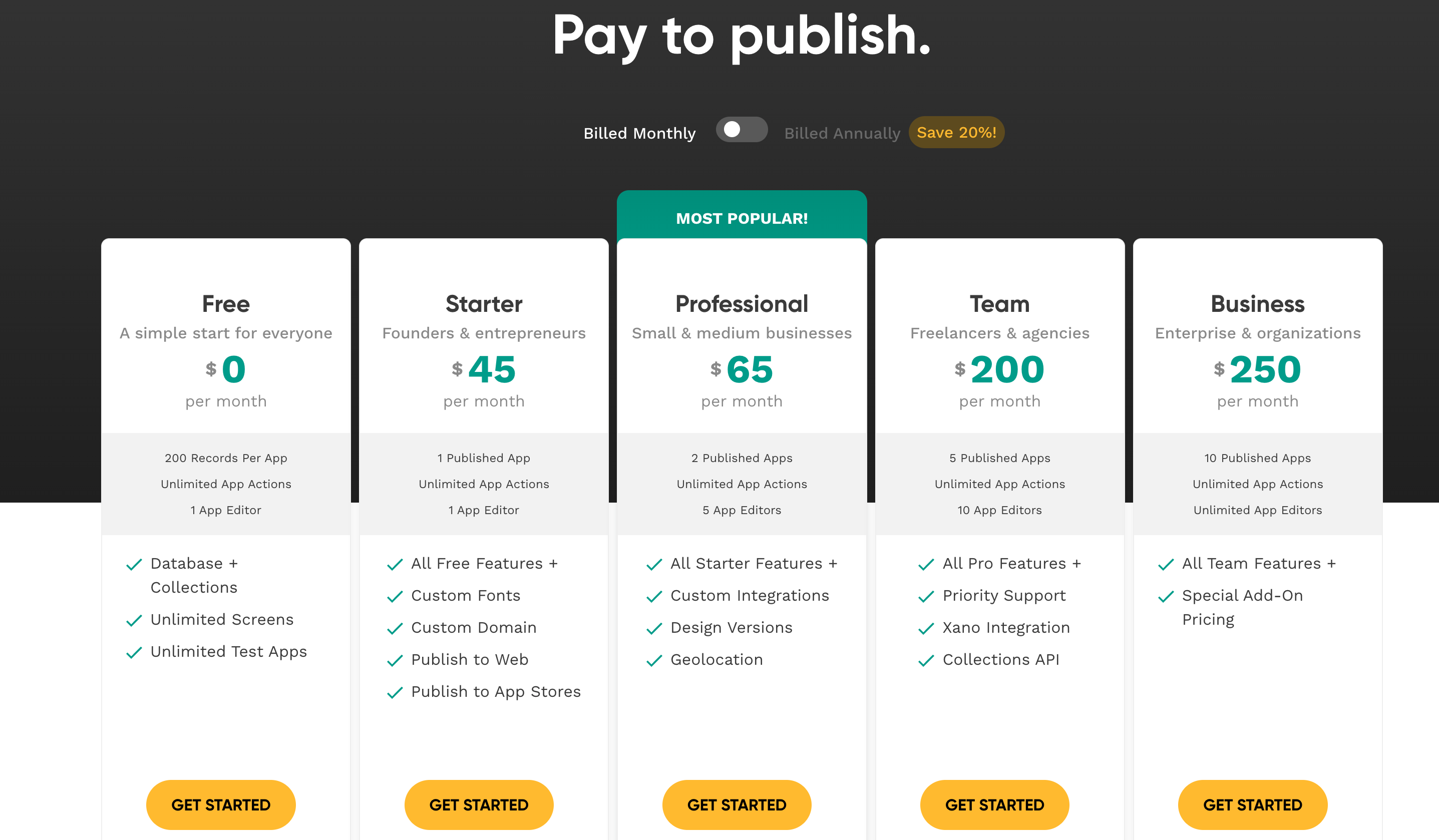
Adalo’s pricing structure follows a per-published-app model rather than feature-gating. The Free plan at $0/month includes 200 records per app and unlimited actions—genuinely useful for testing and small prototypes. We built a complete concept app on the free tier before committing financially. No credit card required, which we appreciate.
Paid plans start at $45/month for Starter with 1 published app. This allows deploying to web as Progressive Web App (PWA) and removes Adalo branding. The Professional plan at $65/month (their most popular) includes 2 published apps and 5 app editors, making it suitable for agencies managing multiple client projects. Custom integrations and API access unlock at this tier—critical for real-world applications.
What negatively surprised us: costs scale per published app, not features. If you need 3 active apps, you jump to Team at $200/month (5 apps + priority support). For agencies, the Business plan at $250/month offers 10 published apps. Record limits also force upgrades: a directory app with 500 listings quickly exceeds free tier constraints, pushing you toward paid plans.
Compared to alternatives: Bubble charges per capacity/features (~$29-349/month), FlutterFlow offers unlimited apps but charges per editor ($30+/month), Glide starts at $25/month. Adalo sits mid-range but the per-app model becomes expensive if you manage multiple projects simultaneously. We calculated $200/month for 3 client apps—steeper than anticipated.
Verdict: fair for single-app projects or startups validating one concept. The free tier genuinely allows testing. However, agencies and businesses with multiple apps face escalating costs. Professional at $65/month offers the best balance for serious projects requiring custom integrations.
➕ Pros / ➖ Cons
✅ Genuine free tier (200 records, full builder access)
✅ No credit card required for testing
✅ Clear tier progression (predictable upgrades)
✅ API access at Professional ($65/month)
❌ Per-app pricing (costs multiply with projects)
❌ Record limits force upgrades quickly
❌ $200/month jump for 3+ apps (steep for SMBs)
Test Adalo – Our Review on Features and depth
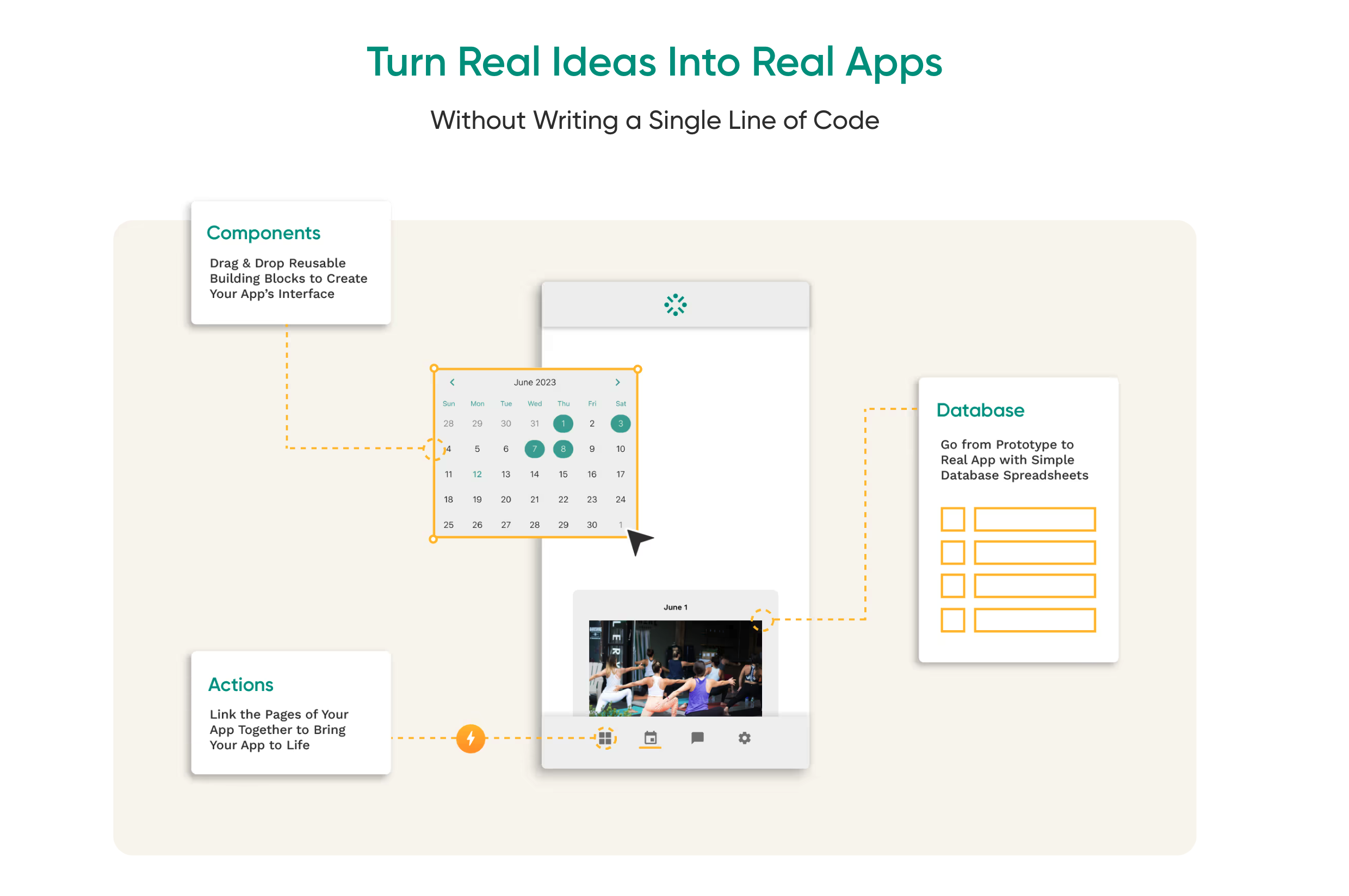
Adalo’s feature set centers on three core pillars visible in the interface: Components for UI design, Actions for page logic, and Database for data management. This architecture covers essential mobile app needs without requiring coding skills. The components library includes 40+ pre-built elements: lists, forms, buttons, cards, image galleries, maps, calendars, payment integrations, and authentication flows.
We successfully built diverse applications during testing: an e-commerce app with product catalog and Stripe checkout, a service marketplace with user profiles and booking system, and an internal CRM with customer database and task management. The visual workflow system connects screens logically—form submissions trigger database updates, button clicks navigate between pages, conditional visibility shows/hides elements based on user data.
The database function transitions apps from prototype to production. You create collections (users, products, orders), define relationships (one-to-many, many-to-many), and set field types (text, number, image, file, true/false, relationship). We managed a 300-record product catalog with images, categories, and pricing without database knowledge. User authentication includes email/password, social login (Google, Apple, Facebook), and role-based permissions.
However, limitations appear on complex requirements. Custom code injection is minimal—you can’t add JavaScript for advanced UI behavior. API handling requires Custom Actions at Professional tier, but error handling remains basic. Performance degrades with databases exceeding 1,000 records—we experienced 3-second load times on a 2,000-item directory. List pagination exists but isn’t automatic. Advanced filtering (multiple conditions, search across fields) needs manual configuration.
What’s missing compared to Bubble: workflows automation, plugin marketplace, version control, team collaboration tools. Adalo focuses on speed over flexibility. We hit the ceiling trying to build a complex booking system with availability calendars, payment splits, and automated notifications—doable but painfully slow compared to code.
Verdict: perfect for MVPs and standard mobile apps (marketplaces, directories, social feeds, booking systems, internal tools). The 80% of common app patterns are covered excellently. However, the remaining 20% of edge cases require workarounds or become impossible. Ideal for validating concepts quickly before investing in custom development.
➕ Pros / ➖ Cons
✅ 40+ pre-built components (comprehensive UI library)
✅ Visual database (no SQL knowledge needed)
✅ Native app publishing (iOS/Android deployment)
✅ User authentication built-in (email, social login)
❌ Performance issues at 1,000+ records
❌ Limited custom code (no JavaScript injection)
❌ Basic API handling (error management weak)
Test Adalo: Our Review on Customer support and assistance
Adalo provides email-based support for paid plans, with response times typically within 48 hours. We contacted support three times during our testing phase: first for a question about database relationships (received a clear explanation with video tutorial link in 36 hours), second for a publishing bug preventing iOS app submission (resolved after 3 days and two email exchanges), and third regarding API call limits on Professional plan (standard documentation link response in 24 hours).
Their knowledge base covers fundamental topics with text tutorials and video guides. We found helpful resources on database setup, component configuration, and basic Actions. However, advanced topics like External Collections, custom API integration, and performance optimization lack depth. The community forum exists with active users sharing solutions, though it’s smaller than Bubble’s ecosystem—expect 3-5 days for community answers on niche questions.
Priority support unlocks at Team plan ($200/month) with faster response times and dedicated assistance. Free and Starter plans ($0-45/month) rely entirely on documentation and community—no direct support access. This frustrated us during a launch deadline when a critical bug blocked app deployment and we were on Starter plan.
What’s missing: no live chat, no phone support, no scheduled calls even on Business plan. For agencies managing client deadlines, the 48-hour email turnaround feels slow. We’ve had faster responses from Bubble and FlutterFlow support teams. However, Adalo’s documentation quality has improved significantly—we solved 70% of issues through tutorials without contacting support.
Verdict: adequate for patient projects but frustrating during time-sensitive launches. The knowledge base handles common questions well. Priority support should be standard at Professional tier ($65/month), not locked behind $200/month Team plan. Acceptable for side projects and MVPs, less suitable for agencies with client SLAs.
➕ Pros / ➖ Cons
✅ 48-hour typical response (paid plans)
✅ Video tutorials included (clear explanations)
✅ Active community forum (peer assistance)
✅ Improved documentation (70% self-service rate)
❌ No live chat (email only)
❌ Priority support at $200/month (expensive gate)
❌ Free/Starter no support (documentation only)
Test Adalo – Our Review on Available integrations
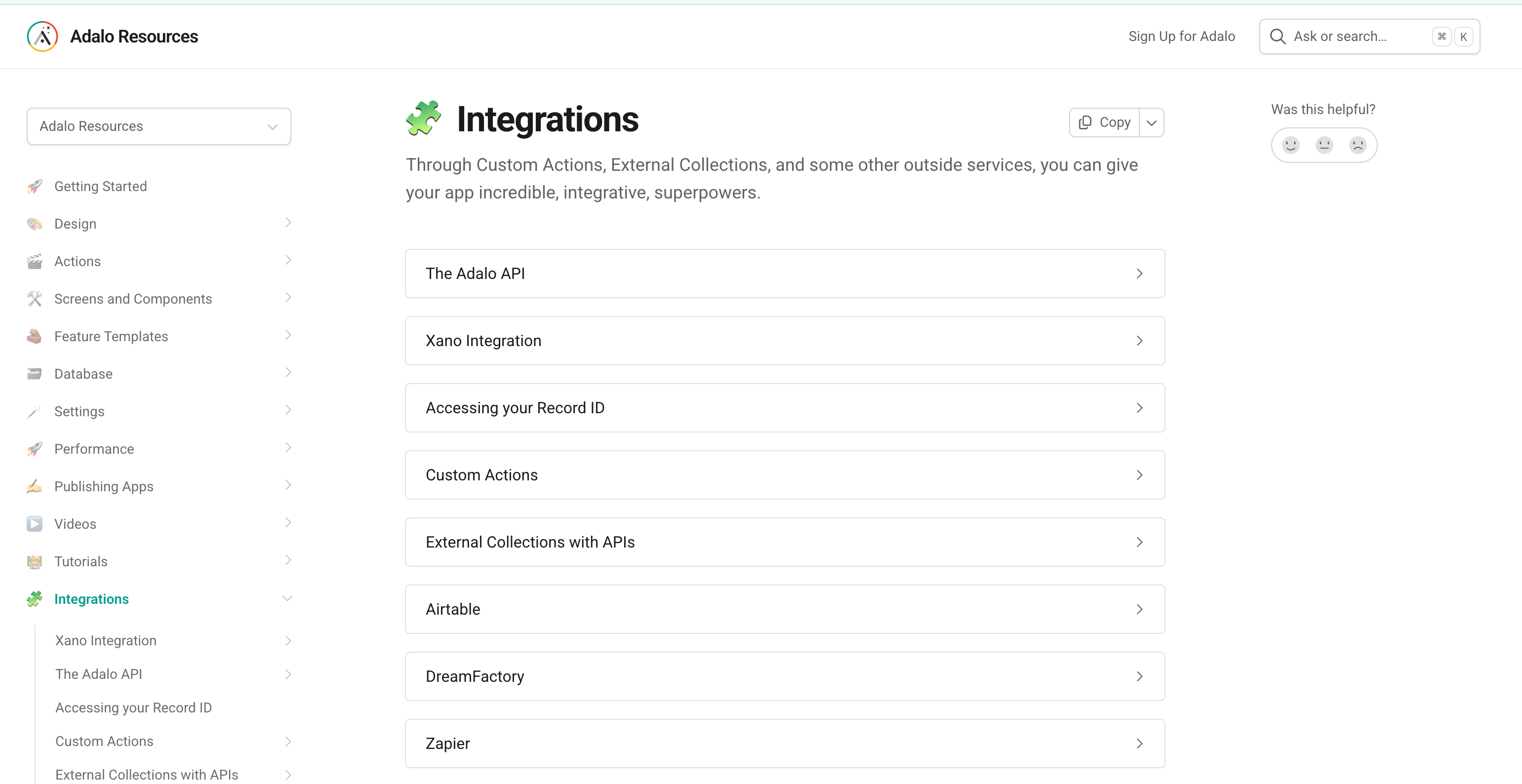
Adalo provides integration capabilities through multiple channels visible in their Resources section: The Adalo API for programmatic access, Custom Actions for calling external APIs, External Collections for pulling data from outside sources, and third-party connectors including Zapier, Airtable, Xano, and DreamFactory. This architecture allows extending app functionality beyond native features.
We successfully implemented several integrations during testing. Zapier connection enabled automated workflows—new app users trigger email sequences in SendGrid, form submissions create Slack notifications, database updates sync to Google Sheets. The Zapier integration works smoothly with 15-minute sync delays on free Zapier tier, instant on paid. Airtable integration served as external database for a client project needing 5,000+ records—bypassing Adalo’s record limits by pulling data via External Collections.
Custom Actions unlock at Professional plan ($65/month) and let you call any REST API. We integrated Stripe for payments (native component also exists), Google Maps Geocoding API for address validation, and SendGrid API for transactional emails. However, API configuration requires JSON knowledge—not truly no-code at this level. Error handling remains basic; failed API calls show generic error messages without detailed debugging.
Xano integration provides a no-code backend alternative, popular in the Adalo community for complex database logic and user authentication. We tested this combination for a marketplace app requiring advanced filtering—Xano handled the heavy lifting while Adalo focused on UI. DreamFactory offers similar backend capabilities. The Adalo API itself allows external systems to read/write your app’s database programmatically.
What’s missing: native integrations remain limited compared to Bubble’s plugin marketplace. You often need middleware like Make or Zapier or custom API work rather than one-click connections. No native Salesforce, HubSpot, or Shopify integrations exist—these require Custom Actions or Zapier. For agencies, this adds development time and complexity.
Verdict: solid for standard integrations but requires technical knowledge for advanced connections. Zapier and Airtable cover 80% of common needs. Custom Actions provide flexibility but break the no-code promise. Perfect for entrepreneurs comfortable with APIs, frustrating for pure non-technical users. Integration tutorials help but assume basic API literacy.
➕ Pros / ➖ Cons
✅ Zapier native (automated workflows)
✅ Airtable connection (external database option)
✅ Custom Actions (any REST API callable)
✅ Xano partnership (no-code backend alternative)
❌ Limited native integrations (vs. Bubble plugins)
❌ API knowledge required (not truly no-code)
❌ Basic error handling (debugging difficult)
FAQ – EVERYTHING ABOUT ADALO
Is Adalo really free?
Yes, Adalo offers a lifetime free plan with no credit card required. This plan includes up to 200 records per app and unlimited actions, allowing you to build and test apps fully. However, you cannot publish apps on the free tier—they remain in preview mode accessible only via Adalo's mobile app. To deploy your app to web (PWA) or submit to iOS/Android app stores, you need the Starter plan at $45/month minimum. The free tier is genuinely useful for prototyping and validating concepts before committing financially.
How much does Adalo cost per month?
Adalo's pricing starts at $0/month for the free plan (200 records, no publishing), $45/month for Starter (1 published app, 200 records, removes branding), $65/month for Professional (2 apps, 5 editors, custom integrations, API access), $200/month for Team (5 apps, priority support), and $250/month for Business (10 apps). The per-app pricing model means costs multiply if you manage multiple projects. Record limits increase with tiers, and Custom Actions (API calls) require Professional minimum. For agencies managing 3-5 client apps, expect $200-250/month investment.
Can you publish Adalo apps to iOS and Android app stores?
Yes, Adalo allows native app publishing to both iOS App Store and Google Play Store starting from the Starter plan ($45/month). The platform generates native mobile apps rather than web wrappers, providing better performance and access to device features. We successfully submitted client apps to both stores during testing. However, the submission process requires Apple Developer ($99/year) and Google Play Developer ($25 one-time) accounts. Adalo provides step-by-step publishing guides, though initial submissions typically take 3-5 days for app store review. You can also deploy as PWA (Progressive Web App) for instant web access without app store approval.
Adalo vs Bubble: when to choose Adalo?
Choose Adalo for mobile-first applications requiring native iOS/Android publishing. Adalo excels at rapid mobile app prototyping with drag-and-drop simplicity—we built functional apps in 3 hours versus Bubble's steeper learning curve. However, Bubble offers deeper customization and complex logic capabilities for web applications and sophisticated workflows. Adalo's per-app pricing ($45-250/month) versus Bubble's capacity-based pricing ($29-349/month) favors single-project scenarios. Pick Adalo for MVPs, simple mobile apps, and non-technical teams. Pick Bubble for complex web platforms, advanced workflows, and projects requiring extensive custom logic.
Does Adalo require coding skills?
No, Adalo is designed as a true no-code platform for non-developers. We trained clients with zero programming background to build functional apps using only visual drag-and-drop. The database works like Excel, components configure through forms, and Actions connect via visual flows. However, advanced features blur this promise: Custom Actions for API integration require understanding JSON structures, External Collections need API endpoint configuration, and complex conditional logic demands careful setup. We estimate 90% of app building requires zero code, but the remaining 10% (custom integrations, complex filters) benefits from technical literacy.
What's the best free alternative to Adalo?
Glide offers the strongest free alternative, providing unlimited apps (vs. Adalo's 1 unpublished) with 500 rows and basic features at $0/month. Bubble has a free tier for web apps but no native mobile publishing. FlutterFlow offers 5 free projects but requires upgrade for publishing. Bravo Studio converts Figma designs into apps with a free tier. However, none match Adalo's balance of mobile-native publishing and no-code simplicity at the free level. For pure testing without publishing requirements, Adalo's free plan remains highly competitive. For production apps, expect to pay regardless of platform—Adalo's $45/month Starter compares favorably to Glide's $25/month and FlutterFlow's $30/month.
Can Adalo handle 10,000+ users?
Technically yes, but with significant caveats. Adalo can support 10,000+ user accounts as users are separate from record limits. However, performance degrades noticeably with large datasets—we experienced 3-second load times at 2,000 records. If your app involves substantial data per user (messages, transactions, content), you'll quickly hit record limits and performance issues. For high-scale applications, consider using External Collections with Xano or Airtable to offload database load, or implement pagination and filtering to reduce simultaneous data loads. Adalo works best for apps with thousands of users but limited data per user (authentication-heavy, simple profiles) rather than data-intensive platforms (social networks, extensive marketplaces).
How long does it take to build an app with Adalo?
Simple apps: 1-3 days. Complex apps: 1-2 weeks. We built a functional marketplace prototype with user profiles, listings, and basic messaging in 3 hours during a workshop. A complete e-commerce app with Stripe integration, product catalog, and order management took 5 days including design and testing. However, a sophisticated booking system with availability calendars, payment splits, and automated notifications required 2 weeks—approaching the time needed for custom development. Speed advantages diminish on complex projects requiring extensive Custom Actions, advanced conditional logic, and performance optimization. Adalo excels at rapid MVP development (2-7 days) rather than enterprise-grade applications (weeks-months like traditional development).
Does Adalo work offline?
Limited offline support exists but isn't Adalo's strength. Published native apps can cache some data locally, allowing users to view previously loaded content without internet connection. However, database writes, API calls, and real-time updates require connectivity. We tested offline behavior on a directory app—previously viewed listings remained accessible, but searches and new content loading failed gracefully with error messages. For true offline-first applications requiring local data storage and background sync, consider FlutterFlow or native development. Adalo works best for connected-experience apps (marketplaces, social feeds, booking systems) rather than offline-heavy use cases (field data collection, travel apps).
Can you export code from Adalo?
No, Adalo does not allow code export—apps remain hosted on Adalo's infrastructure. This creates vendor lock-in: you cannot migrate to self-hosted servers or transition to custom development while preserving your Adalo-built app. The platform generates native mobile apps for publishing but doesn't provide source code access. If you outgrow Adalo's capabilities, you'll need to rebuild from scratch in code or another platform. This contrasts with FlutterFlow which offers code export ($70/month tier) and Bubble which allows self-hosting (Enterprise tier). Consider this limitation if your app's long-term strategy involves transitioning to custom development or requires full data portability beyond database exports.
