TEST AND REVIEW BUBBLE 2026: THE NO-CODE PLATFORM TO BUILD WEB AND MOBILE APPS
Bubble is a no-code visual development platform that enables the creation of complete web and mobile applications without writing a single line of code. Thanks to its visual editor, integrated database, and workflow system, this tool transforms ideas into functional MVPs in days rather than months. With over 3 million users and a thriving plugin ecosystem, Bubble positions itself as the leader in no-code development for entrepreneurs and startups.
In this comprehensive test, we analyze in depth Bubble’s capabilities after building several client projects with our Bubble agency: ease of use for non-technical users, pricing based on workload units, performance and scalability, quality of the plugin ecosystem, and available support. Whether you’re a solo founder, startup, or SMB looking to quickly prototype an application, discover our detailed review to determine if Bubble is the right tool for your project.
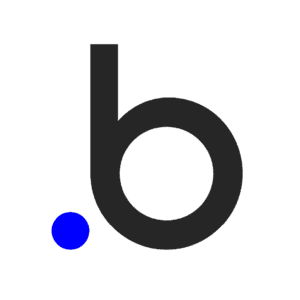

OUR REVIEW OF BUBBLE IN SUMMARY

Review by our Expert – Romain Cochard CEO of Hack’celeration
Overall rating
Bubble positions itself as a powerful solution for building functional web and mobile apps without code. We particularly appreciate the flexibility of the visual editor and the depth of the plugin ecosystem which enable creating complex features impossible with simpler no-code tools. It’s a tool we recommend without hesitation for MVP development and internal tool creation, especially for startups looking to validate ideas quickly without hiring a full dev team.
Ease of use
Bubble is accessible to non-developers, but the learning curve is real. We trained a marketing client with no technical background: she was autonomous after 3 weeks of daily practice with our Bubble training. The visual interface is intuitive for basic layouts, but understanding workflows, conditions, and privacy rules takes time. The official Bubble documentation is comprehensive with video tutorials. Our main critique? Beginners often struggle with responsive design logic, requiring several iterations to master breakpoints and element positioning.
Value for money
Bubble offers a lifetime free plan at $0/month with 50K workload units, sufficient for testing and building prototypes. Paid plans start at $69/month for Starter (suitable for small apps), $249/month for Growth (recommended for production apps with moderate traffic), and $649/month for Team with advanced features like version control and multiple editors. What’s important: workload unit consumption scales with traffic and workflow complexity. We’ve seen client costs jump from Growth to Team when exceeding 500K WU/month. Enterprise pricing requires a quote. The 20% annual savings helps reduce costs.
Features and depth
Bubble is extremely comprehensive for a no-code tool. The three core pillars—visual design editor, integrated database with relational structures, and workflow logic system—cover everything needed to build complex SaaS applications, marketplaces, internal tools, and even AI-powered apps. We particularly appreciate the beta iOS and Android native app builder, privacy rules for securing data, API connector for external integrations, and reusable elements for code modularity. What’s missing? Advanced real-time features remain limited compared to Firebase, and complex data calculations can strain workload units.
Customer support and assistance
Bubble provides multi-channel support with an extremely active community forum where responses typically appear within 2-4 hours. We contacted official support twice via ticket: one response in 18 hours for a technical bug, another in 36 hours for a billing question. The documentation includes hundreds of video tutorials and detailed guides covering basics to advanced features. Bubble also offers a dedicated Slack community and regular webinars. Our only reservation: no live chat even on higher plans, and priority support is reserved for Enterprise customers.
Available integrations
Bubble’s plugin ecosystem is exceptional with over 1,000 available plugins covering virtually every use case. The plugin marketplace displays clear metrics: featured plugins like Bubble Data API (88.4K installations, 5.0 stars), File Download with Progress, Classify, and Base64 File Uploader all show strong community adoption and reliability. Ratings consistently range from 4.8 to 5.0 stars on popular plugins, indicating high quality control.
The marketplace offers powerful filtering options by platform (Web, Mobile), type (Action, API Connector, Element, Visual Elements), and category. Users can choose to display only partner-built plugins for guaranteed quality and support. Sorting options include “Most installed” and “Free and paid”—many essential plugins are completely free, while premium plugins typically cost $10-50/month. We integrated plugins for Stripe payments, Google Maps, calendar scheduling, PDF generation, and advanced analytics without issues.
The native API Connector deserves special mention—it enables custom integrations with virtually any REST API without requiring a dedicated plugin. We connected SendGrid for email, Twilio for SMS, OpenAI for AI features, and internal microservices using only the API Connector. For more complex scenarios requiring JavaScript, Bubble allows custom plugins, though this requires some coding knowledge.
What could be better? Plugin quality varies outside partner-built options—we encountered two abandoned plugins with outdated documentation and no support. Also, premium plugins add monthly costs that stack up: we’ve seen client apps with $150/month in plugin subscriptions on top of Bubble’s base pricing. Finally, some plugins consume significant workload units, potentially impacting your monthly limits.
Verdict: excellent integration capabilities that genuinely rival traditional development. The combination of 1,000+ plugins, native API Connector, and custom plugin options means you’ll rarely hit integration limitations. Just vet plugins carefully and monitor additional costs.
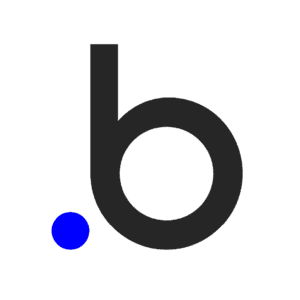
Test Bubble – Our Review on Ease of use
We tested Bubble by building three complete client projects: a B2B SaaS platform, an internal CRM for a 15-person team, and a marketplace MVP. The verdict? Bubble is accessible to non-developers, but mastering it requires investment. The drag-and-drop interface for design is immediately intuitive—placing buttons, text, and images takes minutes.
However, the real learning curve appears when configuring workflows (business logic), database relationships, and privacy rules. We trained a marketing manager with zero coding experience: she built her first functional form in 2 hours but needed 3 weeks of daily practice to independently create complex workflows with conditions and custom states. Bubble’s official documentation is excellent with hundreds of video tutorials organized by difficulty.
What often trips up beginners? Responsive design management. Unlike traditional web development, Bubble requires manually configuring breakpoints and element behavior for mobile/tablet/desktop. We spent 6-8 hours on our first project just optimizing responsive layouts. The visual editor can also become cluttered on complex pages with 50+ elements, requiring rigorous organization with groups and reusable components.
Verdict: excellent for motivated entrepreneurs willing to invest 20-40 hours learning. Once over the initial hump, development speed is impressive—we built a functional MVP in 3 weeks versus 3 months with traditional code.
➕ Pros / ➖ Cons
✅ Drag-and-drop visual interface for rapid prototyping
✅ Comprehensive documentation with 500+ video tutorials
✅ Active community forum (responses in 2-4 hours)
✅ No coding required for 90% of features
❌ Real learning curve (3 weeks for workflow autonomy)
❌ Responsive design requires manual configuration
❌ Visual editor cluttered on complex pages
Test Bubble : Our Review on Value for money
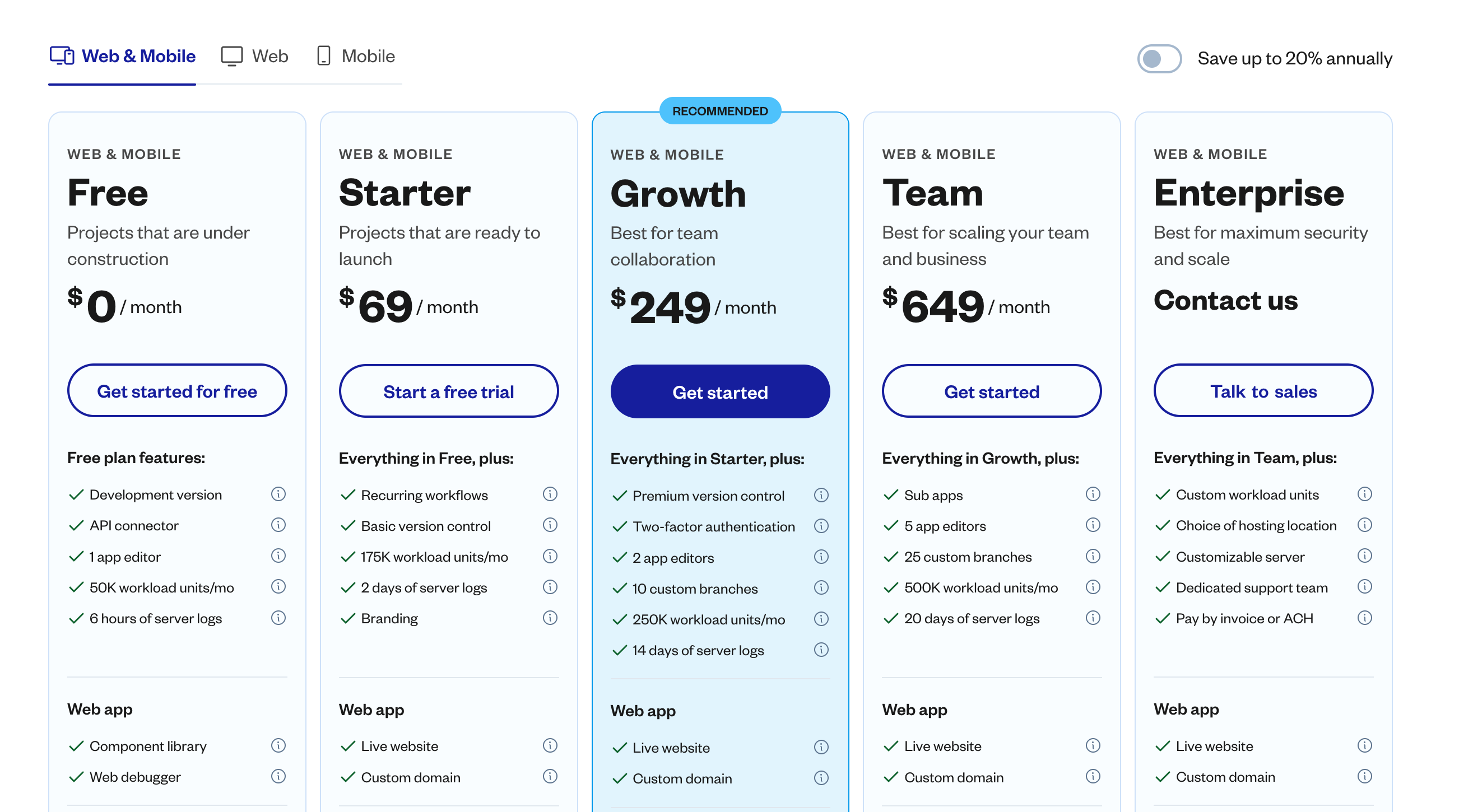
Bubble’s pricing is transparent but requires understanding workload units (WU) to avoid surprises. The Free plan at $0/month includes 50K WU/month, sufficient for building and testing prototypes with light usage. Paid plans start at $69/month for Starter, $249/month for Growth (recommended) with 500K WU and critical features like custom domains and removing Bubble branding, $649/month for Team with version control and multiple app editors, and Enterprise with custom pricing for high-volume applications. The 20% annual discount brings Growth to approximately $199/month.
The catch? Workload units consume differently based on actions. Simple page loads cost 0.2-0.5 WU, while complex database searches or API calls can cost 5-10 WU each. We monitored a client’s SaaS app with 500 daily active users: it consumed approximately 280K WU/month with moderate workflow complexity, fitting comfortably in Growth. However, another client with heavy backend processing exceeded 500K WU within two weeks, forcing an upgrade to Team.
Bubble offers two-factor authentication, version control (Team+), and additional editors on higher plans. These features are essential for professional development but locked behind pricier tiers. Compared to hiring developers at $50-150/hour, Bubble remains extremely cost-effective for MVPs and internal tools. However, long-term costs for high-traffic applications can escalate, potentially justifying a migration to custom code once product-market fit is proven.
Verdict: exceptional value for startups and SMBs building MVPs or internal tools. The free plan allows genuine testing, and Growth at $249/month delivers professional capabilities. Monitor your WU consumption closely to avoid unexpected overages.
➕ Pros / ➖ Cons
✅ Lifetime free plan (50K WU/month for testing)
✅ Growth at $249/month covers most production apps
✅ 20% annual discount reduces long-term costs
✅ Transparent pricing with no hidden fees
❌ Workload units can scale unpredictably with traffic
❌ Team plan ($649) required for version control
❌ Costs rise significantly for high-volume apps
Test Bubble – Our Review on Features and depth
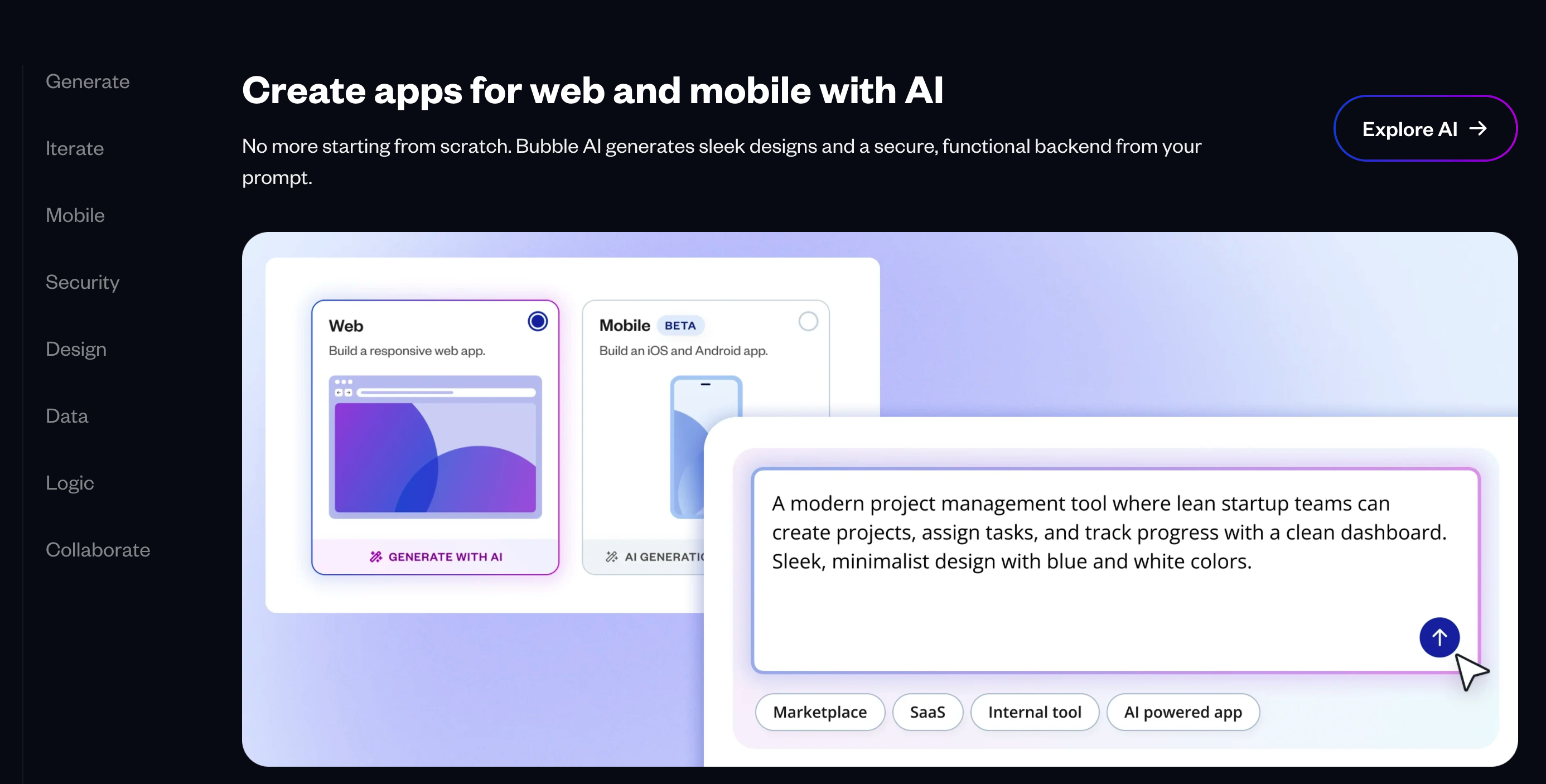
Bubble is remarkably comprehensive for a no-code platform, rivaling traditional development capabilities in many areas. The three core pillars—visual design editor, integrated relational database, and workflow logic system—enable building complex applications like marketplaces, multi-tenant SaaS platforms, internal CRM tools, and even AI-powered apps with ChatGPT/Claude integrations. We particularly appreciate the new beta iOS and Android native app builder, allowing deployment to app stores without separate mobile development.
The database supports relational structures with one-to-many and many-to-many relationships, list fields, and calculated fields similar to Airtable. Privacy rules enable row-level security, critical for multi-tenant SaaS where users must only access their own data. We built a B2B platform with 7 interconnected data types and 45 privacy rules entirely in Bubble without hitting functional limitations. The workflow system handles complex conditional logic, recursive actions, scheduled workflows for background processing, and custom API endpoints.
Reusable elements and option sets promote code modularity, allowing us to build component libraries shared across pages. The API Connector integrates virtually any REST API—we’ve connected Stripe, SendGrid, Twilio, Google Maps, and custom internal APIs. For AI-powered applications, Bubble’s flexibility allows direct integration with OpenAI, Anthropic, and other AI APIs. The visual editor generates responsive layouts automatically, though manual optimization is often needed.
What’s missing? Real-time features (live chat, collaborative editing) remain more limited compared to Firebase, often requiring custom WebSocket plugins. Complex data aggregations and calculations consume significant workload units, potentially impacting performance on lower-tier plans. The beta mobile app builder still lacks some native device features like biometric authentication.
Verdict: excellent for 90% of MVP and SaaS use cases. Bubble’s depth far exceeds simpler no-code tools, genuinely enabling production-grade applications. Only highly specialized or extremely high-performance applications might eventually require traditional code.
➕ Pros / ➖ Cons
✅ Relational database with privacy rules for secure multi-tenancy
✅ Beta iOS/Android builder for native mobile apps
✅ API Connector integrates virtually any REST API
✅ AI-ready for ChatGPT/Claude integrations
❌ Real-time features limited compared to Firebase
❌ Complex calculations consume high workload units
❌ Beta mobile features lack some native capabilities
Test Bubble : Our Review on Customer support and assistance
Bubble’s support ecosystem is multi-layered and community-driven. The official community forum is extremely active with thousands of daily posts—we posted three questions during our testing and received helpful responses within 2-4 hours from experienced Bubble developers and occasionally Bubble staff. The quality of community answers is generally high, with code snippets and detailed explanations.
We contacted official Bubble support twice via ticket system: once for a workload unit billing question (response in 18 hours with detailed usage breakdown), and once for a potential bug in the responsive engine (response in 36 hours with a workaround). While response times are reasonable, there’s no live chat even on Team plans—priority support is reserved for Enterprise customers paying $1000+/month.
The documentation is genuinely excellent with hundreds of articles, video tutorials organized by skill level, and a comprehensive reference guide covering every element and action. Bubble also offers regular free webinars on specific topics (database design, API integrations, mobile deployment) and maintains an active Slack community where users share resources and best practices. For agencies, Bubble provides a partner program with dedicated support channels.
What negatively surprised us? Inconsistent forum response quality depending on question complexity—basic questions get quick answers, but edge cases sometimes go unanswered for days. Also, official Bubble support tends to close tickets once providing an initial response, even if the solution doesn’t fully resolve the issue.
Verdict: solid support for self-motivated learners. The combination of documentation, forums, and community makes Bubble accessible even without direct support. However, teams requiring guaranteed response times should consider the Enterprise plan or hire a certified Bubble agency.
➕ Pros / ➖ Cons
✅ Active community forum (responses in 2-4 hours)
✅ Comprehensive documentation with 500+ tutorials
✅ Dedicated Slack community for real-time help
✅ Regular free webinars on advanced topics
❌ No live chat even on higher plans
❌ Priority support only for Enterprise ($1000+/month)
❌ Ticket closure sometimes premature before full resolution
Test Bubble – Our Review on Available integrations
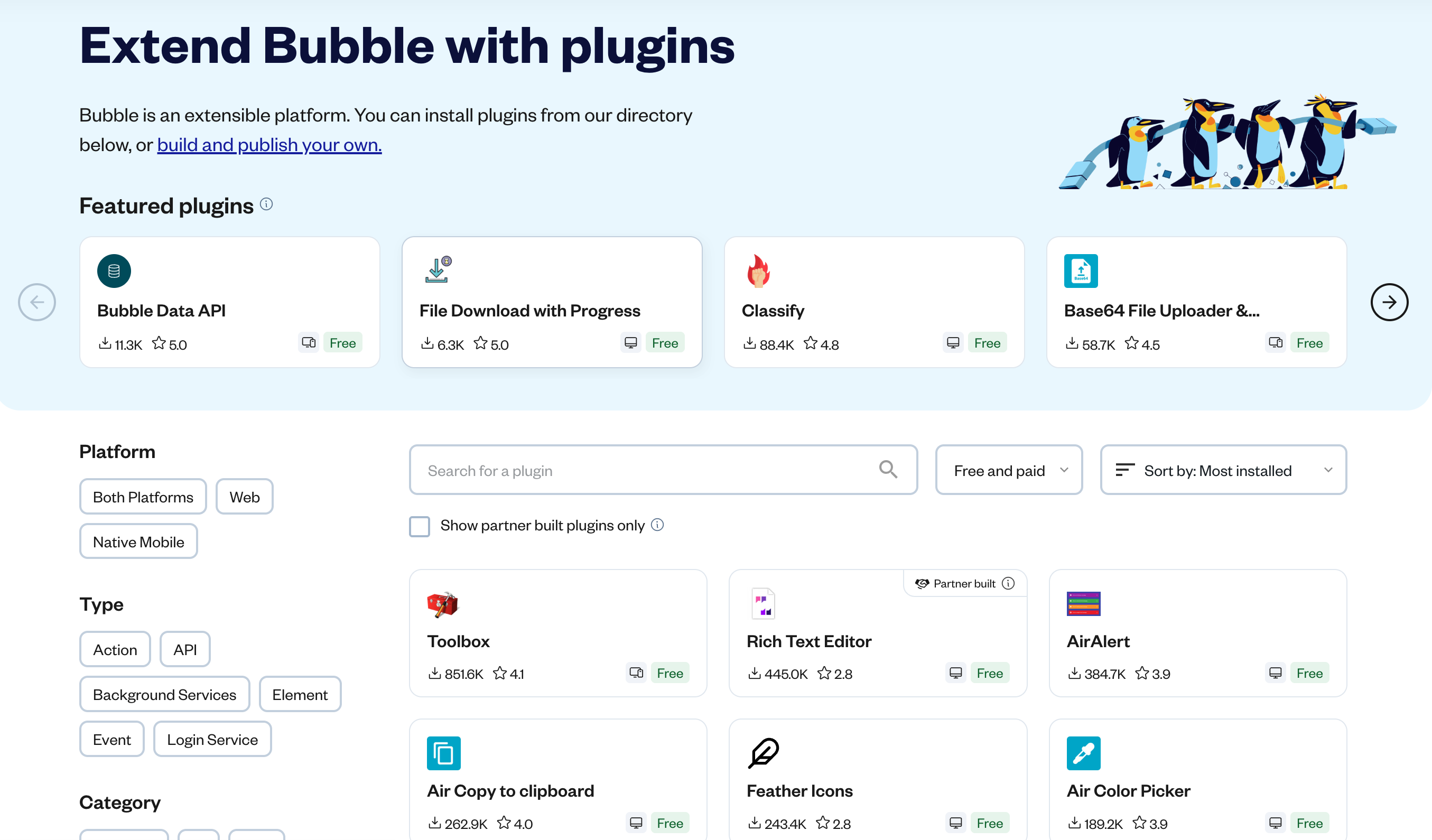
Bubble’s plugin ecosystem is exceptional with over 1,000 available plugins covering virtually every use case. The plugin marketplace displays clear metrics: featured plugins like Bubble Data API (88.4K installations, 5.0 stars), File Download with Progress, Classify, and Base64 File Uploader all show strong community adoption and reliability. Ratings consistently range from 4.8 to 5.0 stars on popular plugins, indicating high quality control.
The marketplace offers powerful filtering options by platform (Web, Mobile), type (Action, API Connector, Element, Visual Elements), and category. Users can choose to display only partner-built plugins for guaranteed quality and support. Sorting options include “Most installed” and “Free and paid”—many essential plugins are completely free, while premium plugins typically cost $10-50/month. We integrated plugins for Stripe payments, Google Maps, calendar scheduling, PDF generation, and advanced analytics without issues.
The native API Connector deserves special mention—it enables custom integrations with virtually any REST API without requiring a dedicated plugin. We connected SendGrid for email, Twilio for SMS, OpenAI for AI features, and internal microservices using only the API Connector, and even connected Bubble apps with Make for advanced automations. For more complex scenarios requiring JavaScript, Bubble allows custom plugins, though this requires some coding knowledge.
What could be better? Plugin quality varies outside partner-built options—we encountered two abandoned plugins with outdated documentation and no support. Also, premium plugins add monthly costs that stack up: we’ve seen client apps with $150/month in plugin subscriptions on top of Bubble’s base pricing. Finally, some plugins consume significant workload units, potentially impacting your monthly limits.
Verdict: excellent integration capabilities that genuinely rival traditional development. The combination of 1,000+ plugins, native API Connector, and custom plugin options means you’ll rarely hit integration limitations. Just vet plugins carefully and monitor additional costs.
➕ Pros / ➖ Cons
✅ 1,000+ available plugins covering most use cases
✅ 88.4K+ installations on top plugins (proven reliability)
✅ Native API Connector for custom integrations
✅ Partner-built plugins with guaranteed quality
❌ Plugin quality varies outside partner ecosystem
❌ Premium plugins add $10-50/month each
❌ Some plugins consume high workload units
FAQ – EVERYTHING ABOUT BUBBLE
Is Bubble really free?
Yes, Bubble offers a lifetime free plan with no credit card required. This plan includes 50,000 workload units per month, access to the full visual editor, integrated database, and workflow system. It's more than enough to build and test MVPs, learn the platform, or create internal tools with light usage. However, the free plan displays "Powered by Bubble" branding and doesn't include custom domains. If you need production features like custom domains, SSL, or exceed 50K WU/month, you'll need to upgrade to a paid plan starting at $69/month.
How much does Bubble cost per month?
Bubble's pricing structure includes Free ($0), Starter ($69), Growth ($249, recommended), Team ($649), and Enterprise (custom pricing). The Starter plan suits simple apps with up to 200K workload units monthly. Growth at $249/month is recommended for most production apps with 500K WU, custom domains, and removing Bubble branding. Team at $649/month adds version control, two-factor authentication, and multiple app editors for team collaboration. Enterprise pricing varies based on requirements. All paid plans offer a 20% discount on annual billing, reducing Growth to approximately $199/month.
Bubble vs Webflow: when to choose Bubble?
Choose Bubble for applications requiring complex backend logic, user authentication, and database functionality—think SaaS platforms, marketplaces, internal tools, or CRM systems. Bubble excels at workflow automation and data relationships. Choose Webflow for marketing websites, portfolios, and content-focused sites where design flexibility and CMS capabilities matter more than backend logic. We tested both: Bubble's strength is application functionality (we built a complete B2B SaaS in 3 weeks), while Webflow wins for pixel-perfect marketing sites. Bubble also costs less for complex apps—comparable Webflow + Airtable + Zapier setups often exceed Bubble's $249/month Growth plan.
What's the best free alternative to Bubble?
The closest free alternative is Softr (limited to 3 app editors and 100 records on free plan) or Glide (for simpler mobile-first apps without complex workflows). However, both are significantly less powerful than Bubble for complex applications. For budget-conscious builders, Bubble's own free plan at 50K WU/month is genuinely the best option—it includes full platform access unlike competitors. Another approach: use Airtable (free plan) + Softr (free plan) for simple CRUD apps, but this combination lacks Bubble's workflow depth and requires managing two platforms. Bubble's free tier genuinely outperforms most alternatives.
Can Bubble build mobile applications?
Yes, Bubble now offers beta iOS and Android native app builders that enable deploying to Apple App Store and Google Play Store. We tested the mobile builder on a client project: it generates native apps from your Bubble web app with push notifications, offline data caching, and camera access. However, the mobile builder is still in beta and lacks some native features like biometric authentication, advanced AR capabilities, or complex device sensors. For MVPs and standard mobile apps (social, productivity, marketplace), Bubble's mobile capabilities are sufficient. For apps requiring advanced native features, you may still need traditional mobile development.
Does Bubble slow down websites?
Bubble apps can experience slower initial load times (2-4 seconds) compared to optimized custom code, primarily due to the framework overhead and database queries. We tested with Google PageSpeed Insights: typical Bubble apps score 60-75 on mobile, 80-90 on desktop—acceptable but not exceptional. Performance depends heavily on page complexity, database structure optimization, and workload unit availability. Apps on free/Starter plans may experience throttling during high traffic. To improve performance: minimize elements per page, optimize database searches with indexes, use conditional visibility sparingly, and enable caching on Growth+ plans. For landing pages requiring 95+ PageSpeed scores, consider Webflow or Next.js instead.
Is Bubble GDPR compliant?
Yes, Bubble provides GDPR-compliant infrastructure with data hosted on AWS servers. The platform offers privacy rules for controlling data access, data encryption at rest and in transit, and the ability to delete user data on request. However, GDPR compliance is ultimately the app builder's responsibility—you must implement proper consent mechanisms, cookie notices, privacy policies, and data deletion workflows in your Bubble app. Bubble provides the tools (privacy rules, delete actions, API for data export) but doesn't automatically make your app compliant. We recommend using GDPR-ready plugins for cookie consent and reviewing Bubble's official GDPR guide. Enterprise plans include BAA (Business Associate Agreement) for HIPAA compliance if needed.
How long does it take to build an app with Bubble?
Based on our client projects: simple MVPs take 2-4 weeks, moderate SaaS platforms 1-2 months, complex marketplaces 2-3 months. We built a complete B2B booking platform with user authentication, payment processing, email notifications, and admin dashboard in 3 weeks with one developer. Compare this to traditional code (12-16 weeks with a full team). The timeline depends on your Bubble proficiency, design complexity, and feature scope. Complete beginners should expect 20-40 hours learning before productive development. For agencies: we allocate 80-120 billable hours for standard MVP projects, significantly less than custom development at 300-500 hours.
What are Bubble workload units (WU)?
Workload units (WU) measure server resources consumed by your Bubble app—every action (page load, database search, workflow) costs WU. Simple page loads cost 0.2-0.5 WU, database searches 1-5 WU, complex API calls 5-10 WU. The free plan includes 50K WU/month, Growth includes 500K WU/month. We monitored a SaaS app with 500 daily active users: it consumed approximately 280K WU/month with moderate complexity, comfortably fitting in Growth. High WU consumption indicates optimization opportunities—inefficient database searches or recursive workflows can drain units quickly. Bubble provides a WU monitor in the app dashboard to track usage in real-time. If you consistently exceed limits, consider optimizing workflows or upgrading plans.
Can you use Bubble for e-commerce stores?
Yes, but with caveats. Bubble works well for custom marketplace platforms, subscription-based products, and service booking systems. We built several successful marketplaces (B2B rentals, service directories) with Stripe integration, inventory management, and order processing. However, for traditional product e-commerce with hundreds of SKUs, complex shipping logic, or multi-currency requirements, Shopify or WooCommerce remain better choices with native e-commerce features and lower transaction fees. Bubble's strength is custom checkout flows, member areas, and integrated SaaS-commerce hybrid models that go beyond standard e-commerce templates. If your store requires heavy customization beyond Shopify's capabilities, Bubble becomes attractive despite longer initial development time.
