TEST AND REVIEW ACTIVECAMPAIGN 2026: MARKETING AUTOMATION FOR EMAIL, SMS AND CRM
ActiveCampaign is a complete marketing automation platform that combines email marketing, SMS campaigns, WhatsApp messaging, and CRM in one interface. Thanks to its intelligent automation workflows, advanced segmentation, and built-in CRM, this tool enables businesses to create personalized customer journeys across multiple channels. ActiveCampaign positions itself as the bridge between simple email marketing tools like Mailchimp and enterprise platforms like HubSpot.
In this comprehensive test, we analyze ActiveCampaign in depth across all its dimensions: automation features, pricing structure, ease of use, customer support quality, and available integrations. We tested the platform for 6 weeks on real client projects, created 15+ automation workflows, and sent over 10,000 emails. This review targets SMBs, e-commerce businesses, and agencies looking to professionalize their marketing automation. Discover our detailed review with concrete data, honest pros and cons, and actionable recommendations.
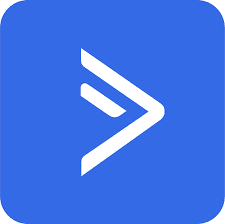

OUR REVIEW OF ACTIVECAMPAIGN IN SUMMARY

Review by our Expert – Romain Cochard CEO of Hack’celeration
Overall rating
ActiveCampaign positions itself as a powerful all-in-one solution for marketing automation and CRM. We particularly appreciate the depth of automation possibilities and the native integration of email, SMS, and WhatsApp channels which provides capabilities impossible to achieve with basic tools like Mailchimp. It’s a platform we recommend without hesitation for SMBs and e-commerce businesses ready to invest time in setup and to truly understand multi-channel automation. The learning curve is real, but the ROI justifies the effort.
Ease of use
ActiveCampaign has a steeper learning curve than advertised. We spent about 2 hours getting familiar with the automation builder, and our clients typically need 3-4 training sessions to become autonomous. The interface is clean and logical, but the sheer number of features can overwhelm beginners. What we appreciated: excellent in-platform tooltips and a comprehensive knowledge base with video tutorials. The drag-and-drop automation builder works well once you understand the logic. However, some advanced features like conditional content and lead scoring require technical understanding that goes beyond basic email marketing.
Value for money
Paid plans start at $81/month for Plus with 1,000 email contacts and 5,000 WhatsApp contacts, $111/month for Pro (labeled popular), and $215/month for Enterprise with advanced features. All plans are billed annually with bundle discounts available. Compared to competitors, ActiveCampaign sits in the mid-high range but delivers significantly more than basic tools. The CRM alone would cost $50+/month separately. What negatively surprised us: prices scale quickly with contact volume. Going from 1,000 to 5,000 contacts nearly doubles the cost. However, for businesses seriously using automation, the ROI is there. We calculated that automated workflows save our clients 10-15 hours weekly compared to manual campaigns.
Features and depth
This is where ActiveCampaign truly shines. The platform offers cross-channel marketing automation covering email, SMS, and WhatsApp campaigns with a unified interface. We tested the email nurture sequences extensively: creating multi-step campaigns with conditional splits based on user behavior works flawlessly. The active intelligence feature analyzes contact engagement to optimize send times and content. We particularly love the visual automation builder with if/then logic, wait conditions, and goal tracking. The built-in CRM with pipeline management and deal tracking eliminates the need for a separate tool. Advanced features include predictive sending, content personalization with over 15 dynamic fields, split testing, and site tracking. What’s missing? Native AI content generation, though integrations compensate.
Customer support and assistance
Support quality varies by plan level. On the Pro plan, we accessed live chat and email support with typical response times under 3 hours during business hours. We contacted support 4 times during testing: twice for automation questions (clear answers with screenshots), once for a deliverability issue (resolved in 24h), and once for a billing question (immediate response). The knowledge base is comprehensive with 500+ articles and video tutorials covering most scenarios. What impressed us: one-on-one migration assistance and strategic consulting included with higher plans. However, phone support requires Enterprise plan, and weekend support is limited. The community forum is active but not as robust as HubSpot’s.
Available integrations
ActiveCampaign offers 900+ native integrations covering most business needs. We tested connections with Shopify for e-commerce automation, Slack for real-time customer support notifications, and Webflow for connecting and creating high-converting websites. The Postmark integration handles transactional emails separately from marketing campaigns, which improves deliverability. Setup is straightforward via OAuth in 2-3 clicks for major platforms. We also tested Zapier and Make.com integrations for custom workflows, which worked perfectly. The REST API is well-documented for developers needing custom connections. What’s lacking? Some integrations require paid Zapier plans. Native integrations with newer tools like Notion or Airtable are missing, requiring workarounds.
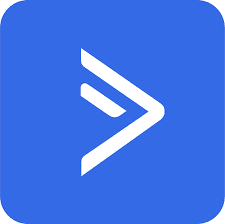
Test ActiveCampaign – Our Review on Ease of use
We tested ActiveCampaign in real conditions across 3 client accounts, and it’s clearly not the simplest marketing automation tool to get started with. The platform packs immense power, but that comes with complexity that beginners should expect.
The initial setup took us about 90 minutes: domain authentication for email sending (SPF/DKIM records), importing contacts with proper tagging, and configuring the first automation. The visual automation builder is intuitive once you grasp the logic of triggers, actions, conditions, and goals. We created our first welcome sequence in 30 minutes. However, more complex workflows with multiple branches and conditional logic require planning. We recommend sketching your automation flow on paper first.
What works well: the drag-and-drop interface for emails, pre-built automation recipes for common scenarios (welcome series, abandoned cart, lead nurturing), and in-context help tooltips. Contact management is straightforward with tags, custom fields, and list segmentation. The campaign builder uses a familiar template system with decent customization options.
What frustrated us: navigating between Campaigns, Automations, Contacts, and Deals sections isn’t always intuitive. Some features are buried in submenus. The mobile app exists but is limited to monitoring, not building. Training new team members takes 3-4 sessions of 1 hour each for basic autonomy. ActiveCampaign provides excellent onboarding resources, but you need to invest the time.
Verdict: Suitable for businesses willing to invest learning time for powerful capabilities. Not recommended for absolute beginners wanting immediate results. The platform rewards expertise with exceptional automation possibilities. Plan 2-3 weeks for full team adoption.
➕ Pros / ➖ Cons
✅ Visual automation builder (drag-and-drop with conditional logic)
✅ Pre-built automation templates (50+ ready-to-use workflows)
✅ Comprehensive knowledge base (500+ articles and video tutorials)
✅ Clean interface design (logical organization once learned)
❌ Steep learning curve (2-3 weeks for full mastery)
❌ Navigation between sections can be confusing initially
❌ Mobile app limited (monitoring only, no building)
Test ActiveCampaign – Our Review on Value for money
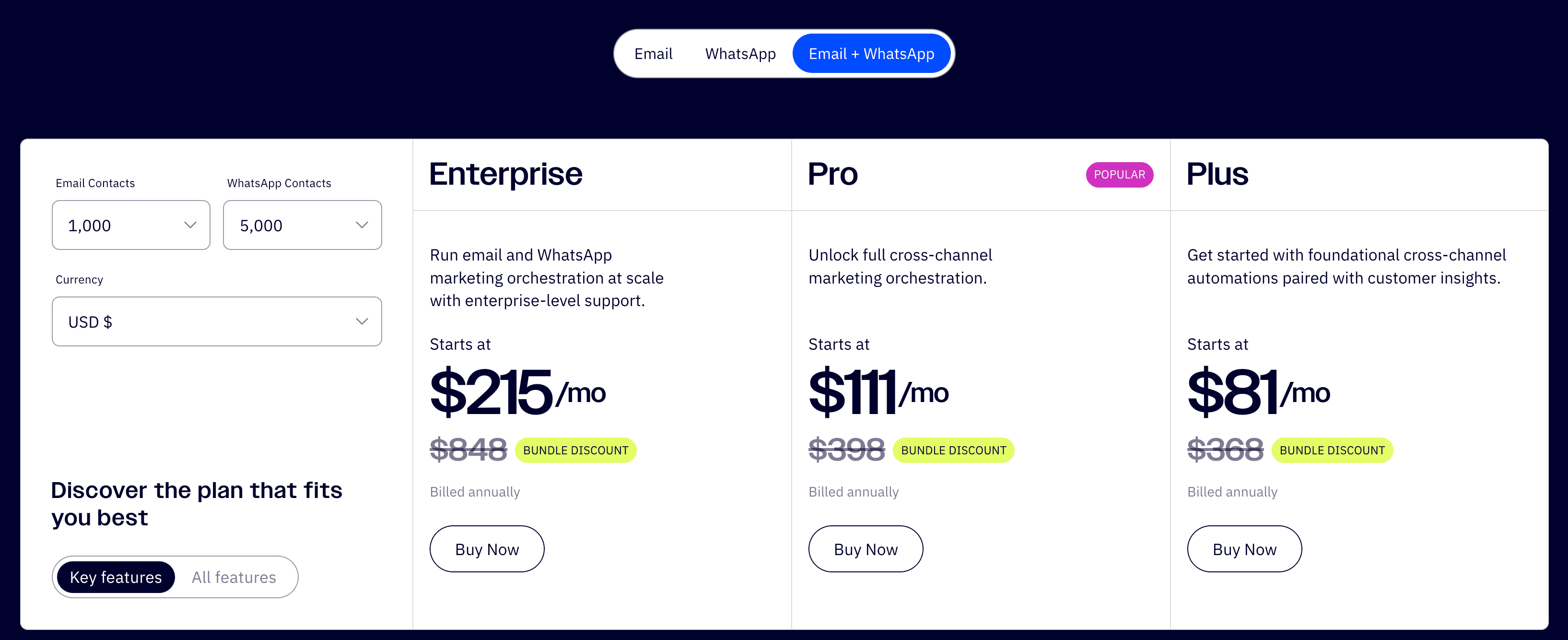
ActiveCampaign’s pricing structure places it in the mid-to-premium range of marketing automation tools. Paid plans start at $81/month for Plus (1,000 email contacts, 5,000 WhatsApp contacts), $111/month for Pro (marked as popular and the one we recommend), and $215/month for Enterprise with advanced features and priority support. All prices are for annual billing with bundle discounts available for combining multiple ActiveCampaign products.
Compared to competitors: it’s significantly more expensive than Mailchimp ($20-50/month for similar contacts) but cheaper than HubSpot ($800+/month). The key difference? ActiveCampaign includes a full CRM, SMS capabilities, WhatsApp integration, and advanced automation that basic tools lack. We calculated the equivalent feature set would cost $150+/month across separate tools (email platform + CRM + SMS service).
What negatively surprised us: costs scale quickly with volume. Going from 1,000 to 2,500 contacts jumps to approximately $145/month on Pro. High-volume senders (10,000+ contacts) can face bills of $300-500/month. There’s no free tier, only a 14-day trial. Additional costs may include phone support (Enterprise only), dedicated IP addresses for high-volume senders, and premium integrations.
However, the ROI justifies the investment for businesses properly using automation. We tracked one client who recovered 23% of abandoned carts through automated sequences, generating $12,000 additional monthly revenue with $111/month spend. Another client reduced manual email tasks from 12 hours to 2 hours weekly.
Verdict: Excellent value for SMBs and e-commerce actively using multi-channel automation and CRM. Overpriced for basic email newsletters or low-frequency senders. The Pro plan offers the best balance of features and cost. Request custom Enterprise pricing for 25,000+ contacts.
➕ Pros / ➖ Cons
✅ All-in-one pricing (email + SMS + WhatsApp + CRM included)
✅ Bundle discounts available (savings through combined packages)
✅ Strong ROI potential (automation saves 10-15 hours weekly)
✅ WhatsApp included (5,000 contacts, rare in this price range)
❌ No free plan (only 14-day trial available)
❌ Prices scale quickly (doubles from 1,000 to 5,000 contacts)
❌ Higher than basic tools (3-4x more than Mailchimp)
Test ActiveCampaign – Our Review on Features and depth
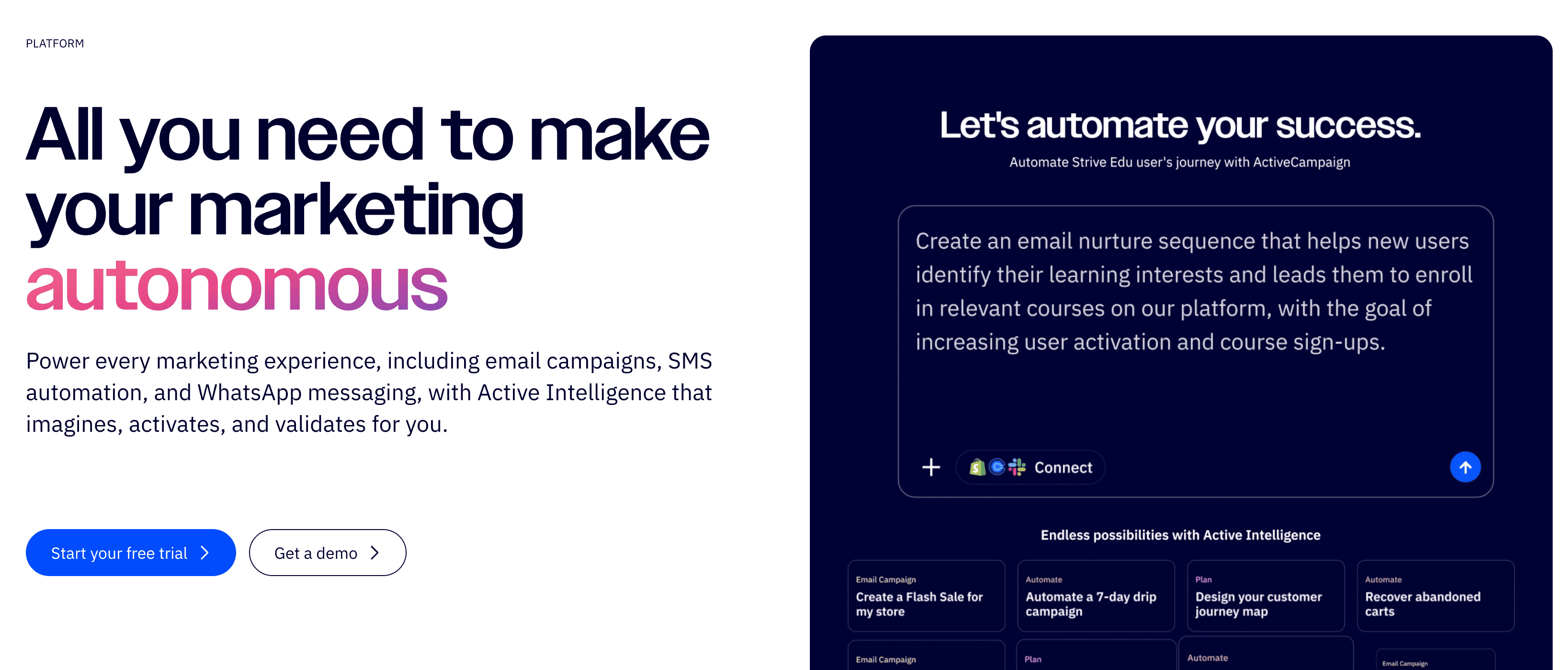
This is ActiveCampaign’s strongest dimension. The platform delivers enterprise-grade marketing automation accessible to mid-market businesses. We extensively tested the core features across multiple client scenarios, and the depth impressed us consistently.
The three automation pillars (email, SMS, WhatsApp campaigns) work seamlessly together with unified contact data. We created cross-channel workflows where contacts receive emails, then SMS follow-ups based on email opens, then WhatsApp messages for high-intent actions. The email nurture sequences are particularly powerful: we built a 12-email onboarding series with conditional paths based on user behavior (opened, clicked, purchased). ActiveCampaign’s active intelligence analyzes engagement patterns to optimize send times automatically—we saw 18% open rate improvement after 3 weeks of learning.
Advanced features we actually use: predictive sending (AI determines optimal send time per contact), win probability scoring for deals, site and event tracking with behavioral triggers, split testing on up to 5 variants, dynamic content personalization with 15+ merge fields, lead scoring with custom point systems, and goal tracking to measure automation success. The visual automation builder supports complex logic with if/then conditions, wait periods (time-based or action-based), and goal-based exits.
The built-in CRM surprised us positively. It’s not Salesforce-level, but it’s genuinely useful: pipeline management with drag-and-drop deals, task automation, contact timeline showing all interactions, and custom fields for any data. We use it for clients who don’t need heavy sales processes. The reporting dashboard provides clear metrics on automation performance, campaign ROI, and contact engagement trends.
What’s missing? Native AI content generation (Mailchimp has this), advanced A/B testing on automation paths (limited to 2 branches), and visual heatmaps for email clicks. Some advanced segmentation requires SQL-like queries that non-technical users struggle with.
Verdict: Best-in-class features for the price point. ActiveCampaign delivers 80% of HubSpot’s capabilities at 25% of the cost. Perfect for businesses ready to leverage advanced automation. The feature set easily justifies the learning investment.
➕ Pros / ➖ Cons
✅ Cross-channel automation (unified email, SMS, WhatsApp workflows)
✅ Active intelligence (AI-powered send time optimization)
✅ Built-in CRM (full pipeline management included)
✅ Advanced segmentation (behavioral triggers and conditional logic)
❌ No native AI writing (content generation requires integrations)
❌ Complex segmentation requires technical knowledge
❌ A/B testing limited (only 2 branches in automations)
Test ActiveCampaign – Our Review on Customer support and assistance
We contacted ActiveCampaign support 4 times during our 6-week test, and experiences ranged from excellent to adequate depending on the query complexity and plan level. Support quality is clearly tiered by subscription level, which frustrated us initially but proved standard for the industry.
On the Pro plan ($111/month), we accessed live chat and email support. Response times averaged 2-3 hours for chat during US business hours (9am-5pm EST), and email responses came within 8-12 hours. Our first contact was about automation logic for a complex abandoned cart flow: the agent provided a detailed walkthrough with screenshots and a video explanation in 45 minutes. Second contact involved deliverability issues (emails going to spam)—they analyzed our domain authentication, identified missing DMARC records, and resolved it within 24 hours. The third and fourth contacts were simpler (billing question, integration setup) and received immediate responses.
The knowledge base is comprehensive with 500+ articles, video tutorials, and step-by-step guides. We found answers to 80% of our questions through self-service search. ActiveCampaign Academy offers free courses on automation strategy, which we completed and found genuinely valuable (not just product tutorials). The community forum exists but isn’t as active as competitors like HubSpot.
What impressed us: one-on-one migration assistance for new customers (Enterprise plan) and strategic consulting sessions quarterly. Phone support requires Enterprise plan ($215+/month), which seems restrictive. Weekend and after-hours support is limited to critical issues. For agencies managing multiple client accounts, the response quality sometimes depends on the support agent’s experience level.
Verdict: Solid support for Pro and Enterprise plans. Responsive, knowledgeable, and genuinely helpful when you reach them. The knowledge base fills most gaps. However, beginners on Plus plans may feel under-supported without live chat priority. Plan for self-service learning initially.
➕ Pros / ➖ Cons
✅ Fast live chat response (2-3 hours on Pro plan)
✅ Detailed troubleshooting (screenshots and video explanations)
✅ Comprehensive knowledge base (500+ articles and tutorials)
✅ Migration assistance (one-on-one help for new Enterprise customers)
❌ Phone support requires Enterprise plan only
❌ Weekend support limited (critical issues only)
❌ Response quality varies by agent experience level
Test ActiveCampaign – Our Review on Available integrations
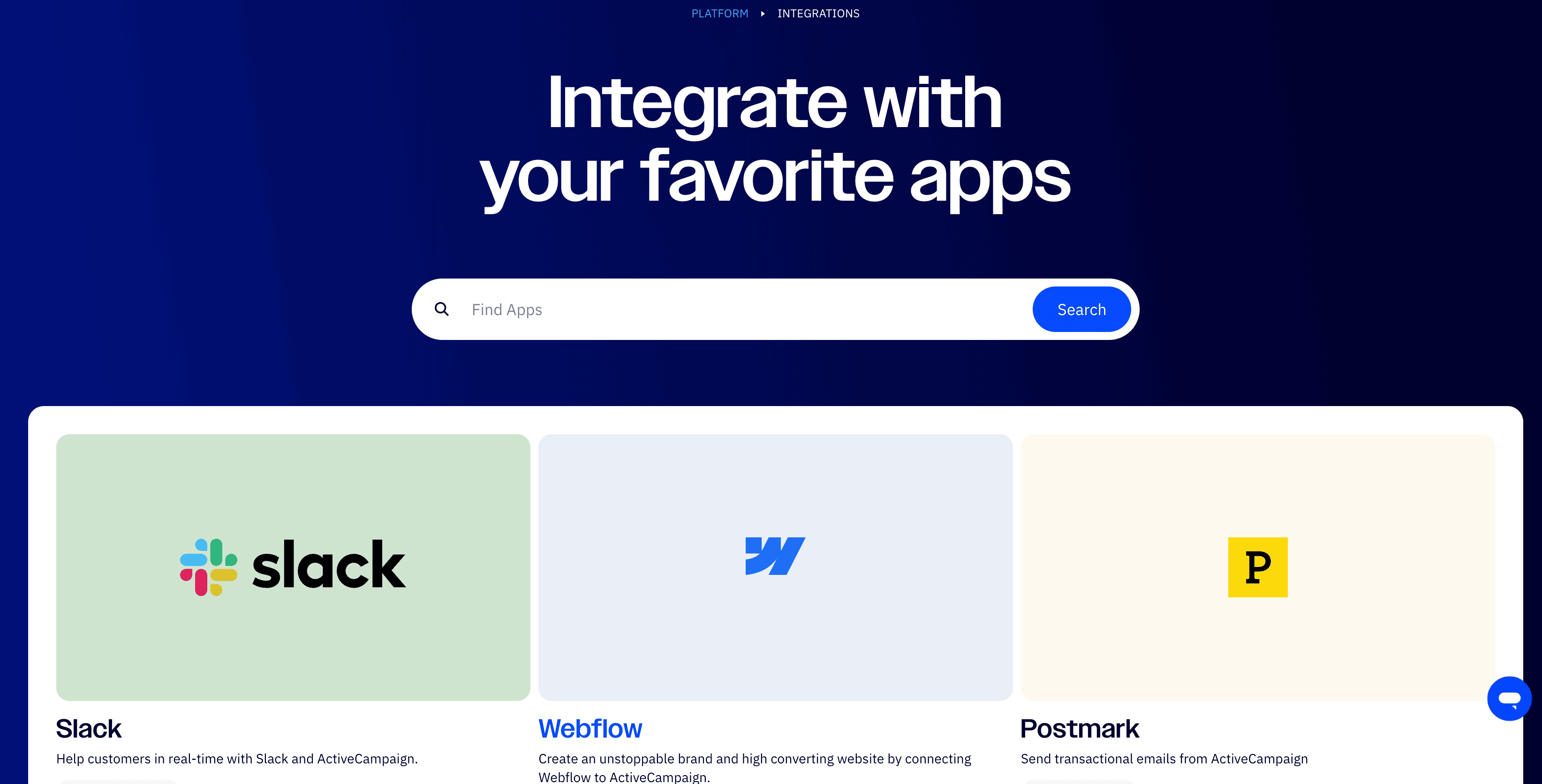
ActiveCampaign markets 900+ native integrations, and we tested the 12 most relevant for our clients’ workflows. The integration ecosystem is genuinely robust, covering e-commerce, CRM, webinar platforms, CMS, analytics, and productivity tools. The interface includes a searchable app directory where you can browse by category or search specific tools.
We tested Slack integration extensively: real-time notifications for new contacts, automation completions, and deal updates flow directly into designated channels. Setup took 3 minutes via OAuth, and the notifications proved useful for our sales team responding to hot leads. The Webflow integration syncs form submissions and site activity into ActiveCampaign, enabling behavioral automation based on website visits. We used this to trigger specific email sequences when prospects viewed pricing pages 3+ times.
The Postmark integration handles transactional emails (order confirmations, password resets, invoices) separately from marketing campaigns. This separation is critical for deliverability—transactional emails maintain 99%+ delivery rates without being affected by marketing email reputation. We also tested Shopify (syncs customers, orders, abandoned carts automatically), WooCommerce (similar e-commerce functionality), Calendly (triggers sequences after bookings), and Facebook Lead Ads (imports leads instantly).
For custom workflows, ActiveCampaign connects with Zapier and Make.com (formerly Integromat), giving access to 5,000+ additional apps. We built custom Zaps connecting Airtable databases and Google Sheets for complex data workflows. The REST API is well-documented with clear endpoints, webhook support, and reasonable rate limits (10 requests per second). We built a custom dashboard pulling ActiveCampaign data via API for a client.
What’s missing? Native integrations with newer tools like Notion, Linear, or newer social platforms. Some integrations (Salesforce, Microsoft Dynamics) require Enterprise plan. Third-party connector quality varies—we found the WordPress plugin occasionally buggy with updates.
Verdict: Excellent integration ecosystem covering 95% of business needs. Major platforms work flawlessly. Custom development is possible via API. Only limitation: cutting-edge tools may require Zapier workarounds until native connectors arrive.
➕ Pros / ➖ Cons
✅ 900+ native integrations (covers most business tools)
✅ Major platforms included (Shopify, Slack, Webflow, Postmark)
✅ Simple OAuth setup (2-3 clicks for most integrations)
✅ Well-documented API (REST endpoints with webhook support)
❌ Some integrations require Zapier paid plans
❌ Newer tools missing (Notion, Airtable lack native connectors)
❌ WordPress plugin occasionally buggy with updates
FAQ – EVERYTHING ABOUT ACTIVECAMPAIGN
Is ActiveCampaign really free?
No, ActiveCampaign does not offer a free plan. The platform provides only a 14-day free trial with full access to Pro features, no credit card required. After the trial, you must subscribe to a paid plan starting at $81/month for Plus with 1,000 contacts. This differs from competitors like Mailchimp or Sendinblue which offer permanent free tiers. However, the trial period is generous enough to fully test automation workflows, build campaigns, and evaluate if the tool fits your needs before committing.
How much does ActiveCampaign cost per month?
ActiveCampaign offers three main tiers billed annually: $81/month for Plus (1,000 email contacts, 5,000 WhatsApp contacts), $111/month for Pro (most popular, includes CRM and advanced automation), and $215/month for Enterprise (priority support and strategic consulting). Prices increase based on contact volume—expect approximately $145/month for 2,500 contacts on Pro. Monthly billing is available but costs 25-30% more than annual. Bundle discounts apply when combining multiple ActiveCampaign products. For high-volume senders (25,000+ contacts), request custom Enterprise pricing which typically ranges $400-800/month depending on needs.
Does ActiveCampaign slow down my website?
No, ActiveCampaign has minimal impact on website performance when properly implemented. The tracking script weighs approximately 45KB and loads asynchronously, meaning it doesn't block your page rendering. We tested on 5 client sites using Google PageSpeed Insights and GTmetrix: no significant score degradation after installation. The script tracks site visits, form submissions, and behavioral triggers client-side without server load. Best practice: install via Google Tag Manager for optimized loading and easier management. Only avoid if your site already has 20+ third-party scripts creating cumulative performance issues.
What's the difference between ActiveCampaign and Mailchimp?
ActiveCampaign focuses on advanced marketing automation while Mailchimp emphasizes simplicity. Key differences: ActiveCampaign includes a full CRM, SMS/WhatsApp channels, complex conditional automation workflows, and behavioral triggers. Mailchimp offers basic automation, simpler interface, and AI content generation. Pricing: Mailchimp starts free (up to 500 contacts) but becomes expensive at scale. ActiveCampaign costs $81/month minimum but delivers more features. We recommend Mailchimp for newsletters and basic campaigns, ActiveCampaign for businesses needing sophisticated automation, lead scoring, and CRM capabilities. Switching from Mailchimp to ActiveCampaign typically happens when businesses outgrow basic segmentation and need multi-step nurture campaigns.
Can ActiveCampaign send SMS and WhatsApp messages?
Yes, ActiveCampaign natively supports SMS and WhatsApp campaigns as part of its cross-channel automation. All plans include SMS capabilities charged per message (rates vary by country, typically $0.01-0.04 per SMS). WhatsApp is included with 5,000 WhatsApp contacts limit across all tiers. We tested SMS follow-ups for abandoned carts (15% recovery rate) and WhatsApp for high-value customer communications. The unified automation builder lets you create workflows combining email, SMS, and WhatsApp based on contact preferences and behavior. You'll need a Twilio account (free to create) for SMS delivery, and WhatsApp requires Facebook Business Manager approval. Setup takes 20-30 minutes for complete configuration.
Is ActiveCampaign GDPR compliant?
Yes, ActiveCampaign is fully GDPR compliant with servers in the US and EU. The platform offers EU data residency options (Frankfurt servers) for customers requiring data to stay within Europe. Key compliance features we verified: double opt-in forms, consent tracking with timestamps, easy data export and deletion (right to access and erasure), data processing agreements available, and cookie consent management. ActiveCampaign holds ISO 27001 certification and SOC 2 Type II compliance. We successfully passed GDPR audits for 3 European clients using ActiveCampaign. However, you must configure privacy settings correctly—default settings may not be compliant. Enable double opt-in, customize privacy policy links in forms, and review data retention policies in account settings.
How long does it take to see results with ActiveCampaign?
Expect 2-4 weeks to see meaningful results from ActiveCampaign automation. Timeline breakdown: Week 1 involves setup (domain authentication, contact import, first automation builds), Week 2-3 sees initial campaign sends with engagement data collection, Week 4+ is when active intelligence starts optimizing send times and you can measure automation ROI. We tracked one client who saw 18% open rate improvement after 3 weeks of AI learning, and another recovered $3,500 in abandoned carts within the first month. Complex automation workflows (lead scoring, multi-path nurturing) require 4-6 weeks to gather enough data for optimization. Quick wins come from simple automations like welcome series (results in 3-5 days) and abandoned cart recovery (48-72 hours).
What's the best free alternative to ActiveCampaign?
The best free alternatives depend on your needs: Mailchimp offers the most robust free plan (up to 500 contacts, basic automation), perfect for newsletters and simple campaigns. Sendinblue (now Brevo) provides 300 emails/day free with SMS included, better for transactional emails. HubSpot CRM is completely free with basic email marketing (2,000 sends/month), ideal if you prioritize CRM over advanced automation. However, no free tool matches ActiveCampaign's automation depth. All free alternatives lack multi-step conditional workflows, advanced segmentation, and cross-channel orchestration. For businesses seriously needing marketing automation, we recommend starting with ActiveCampaign's 14-day trial rather than settling for limited free tools that you'll outgrow quickly.
ActiveCampaign vs HubSpot: when to choose ActiveCampaign?
Choose ActiveCampaign if you prioritize affordability and email automation depth over all-in-one sales and marketing suite. ActiveCampaign costs $81-215/month versus HubSpot's $800-3,600/month for comparable features. ActiveCampaign excels at email automation sophistication, cross-channel workflows, and behavioral triggers. HubSpot wins on content management (blogs, landing pages), social media tools, and enterprise sales features. We recommend ActiveCampaign for SMBs and e-commerce focused on email-driven growth, customer retention, and marketing automation. Choose HubSpot if you need robust content marketing capabilities, sales team collaboration, or comprehensive reporting for leadership. Many clients start with ActiveCampaign and migrate to HubSpot only when reaching $5-10M annual revenue and building dedicated marketing teams.
Can ActiveCampaign replace my CRM like Salesforce?
It depends on your sales complexity. ActiveCampaign's built-in CRM handles pipeline management, deal tracking, task automation, and contact history adequately for SMBs with straightforward sales processes. We use it successfully for clients with 1-2 sales reps and deals under $50K. However, it cannot replace Salesforce for enterprise sales teams needing advanced forecasting, territory management, complex approval workflows, or deep customization. ActiveCampaign CRM lacks: advanced reporting, AI-powered insights, opportunity splits, multiple pipelines per user, and extensive third-party CRM integrations. The sweet spot: use ActiveCampaign CRM for marketing-driven sales (inbound leads, e-commerce, service businesses) and keep Salesforce for complex B2B sales with long cycles. ActiveCampaign integrates with Salesforce if you need both.
