TEST AND REVIEW AHREFS 2026: THE COMPLETE SEO SUITE FOR SERIOUS MARKETERS
Ahrefs is a professional SEO platform that our Ahrefs agency uses daily to enable comprehensive website analysis, backlink tracking, and keyword research. Thanks to its massive index of backlinks, real-time rank tracking, and competitor analysis tools, this platform has become the industry reference for SEO professionals, agencies, and marketing teams looking to dominate organic search.
In this comprehensive test, we analyze in depth how Ahrefs performs for keyword research, backlink analysis, site auditing, and competitor intelligence. We tested all core features over several client projects to evaluate its value for SEO consultants, agencies, and in-house marketers. Discover our detailed review of pricing, features, performance, and whether Ahrefs justifies its premium price tag compared to alternatives like SEMrush or Moz. Learn how combining tools like AI SEO optimization with Ahrefs can elevate your strategy.


OUR REVIEW OF AHREFS IN SUMMARY

Review by our Expert – Romain Cochard CEO of Hack’celeration
Overall rating
Ahrefs positions itself as a premium SEO suite for professionals who need reliable data and advanced analysis. We particularly appreciate the depth of backlink data and keyword research capabilities which provide insights impossible to get with free tools like Google Search Console. It’s a tool we recommend without hesitation for SEO agencies and serious marketers who need to truly understand their backlink profile, track rankings accurately, and analyze competitors’ strategies in depth. If you want expert implementation support, consider partnering with our growth hacking agency.
Ease of use
Ahrefs has a clean interface, but the learning curve is real. We trained two junior consultants and it took them about a week to feel comfortable navigating between Site Explorer, Keywords Explorer, and Site Audit. The dashboard is well organized with clear sections, but the sheer amount of data can be overwhelming for beginners. Once you understand where everything is, daily usage becomes smooth. Our only complaint? Some filters and advanced features are buried in menus, requiring several clicks to access what you need frequently.
Value for money
At €119/month for the Lite plan, Ahrefs is clearly positioned as a premium tool. This entry plan gives you 5 projects, 750 tracked keywords, and 6 months of historical data—enough for freelancers or small agencies with a handful of clients. We use the Standard plan at €229/month for 20 projects and 2,000 keywords, which fits our agency needs. However, costs escalate quickly: the Advanced plan hits €419/month for 50 projects. For context, SEMrush offers similar features starting at €119 with more generous limits. Verdict: excellent tool but expensive, especially for teams tracking multiple sites or large keyword sets.
Features and depth
This is where Ahrefs truly shines. The 3 core pillars—Organic & AI search traffic analysis, Backlink profile assessment, and Paid traffic insights—cover everything a serious SEO needs. We particularly value the backlink index, which we’ve found to be more complete than Moz or Majestic in our tests. The Site Explorer shows referring domains, anchor text distribution, and link velocity with incredible granularity. Keywords Explorer provides accurate search volume, keyword difficulty scores, and SERP analysis. Site Audit catches technical SEO issues we’ve verified match manual crawls. The paid traffic section revealing competitors’ ads (like the €14,000 spend data for Squarespace we saw) is a bonus most pure SEO tools don’t offer.
Customer support and assistance
Ahrefs support is solid but not exceptional. We’ve contacted them four times over the past year: twice for billing questions (responses within 12 hours), once for a data discrepancy (resolved in 2 days with detailed explanation), and once for API limits. Their documentation and academy are comprehensive with video tutorials for every feature. The Ahrefs Academy offers free SEO courses which genuinely add value. However, there’s no phone support and live chat is only available during business hours. For an enterprise-priced tool, we’d expect 24/7 support options.
Available integrations
Ahrefs integrates smoothly with the essential tools in a professional SEO workflow. We use the Screaming Frog integration daily to enrich crawl data with Ahrefs metrics like Domain Rating and backlink counts. The Pitchbox connection streamlines our link building campaigns. Supermetrics enables pulling Ahrefs data into Google Sheets for client reports. The API is robust and well-documented, allowing us to build custom dashboards. We’ve integrated Ahrefs with our project management tools via Zapier without issues. The tool also plays nicely with Google Analytics, Search Console, and most major SEO platforms in our stack.

Test Ahrefs – Our Review on Ease of use
We tested Ahrefs in real conditions across 15+ client sites, and it’s one of the most feature-rich yet navigable SEO tools on the market. The main dashboard presents a clean overview with key metrics: organic traffic trends, backlink growth, and ranking movements at a glance. Installation is simple—just add your domain, verify ownership via DNS or HTML file, and you’re tracking within minutes.
The learning curve exists though. New team members need about 5-7 days of regular use to understand the difference between Site Explorer for backlink analysis, Keywords Explorer for research, and Site Audit for technical issues. If you need guidance getting started, our Ahrefs training program accelerates this process. The interface uses consistent color coding (orange for organic, blue for backlinks, green for content) which helps once you’re familiar. We appreciate that common tasks like checking a competitor’s top pages or finding broken backlinks require just 2-3 clicks.
What frustrated us initially? Some advanced filters are nested in dropdown menus rather than always visible. For example, filtering backlinks by dofollow/nofollow or by domain rating requires opening the filter panel each time. The bulk analysis tools are powerful but not immediately intuitive—we consulted documentation twice to understand batch keyword analysis properly.
Verdict: excellent for intermediate to advanced users who will invest a week learning the interface. Beginners might feel overwhelmed by the data density. The mobile app exists but is limited—this is clearly desktop-first software for professionals doing deep analysis work.
➕ Pros / ➖ Cons
✅ Clean dashboard (key metrics visible at a glance)
✅ Logical navigation between core tools
✅ Consistent color coding aids recognition
✅ Fast loading times despite massive data sets
❌ Learning curve (5-7 days for proficiency)
❌ Advanced filters require multiple clicks
❌ Mobile app limited (desktop-focused tool)
Test Ahrefs – Our Review on Value for money
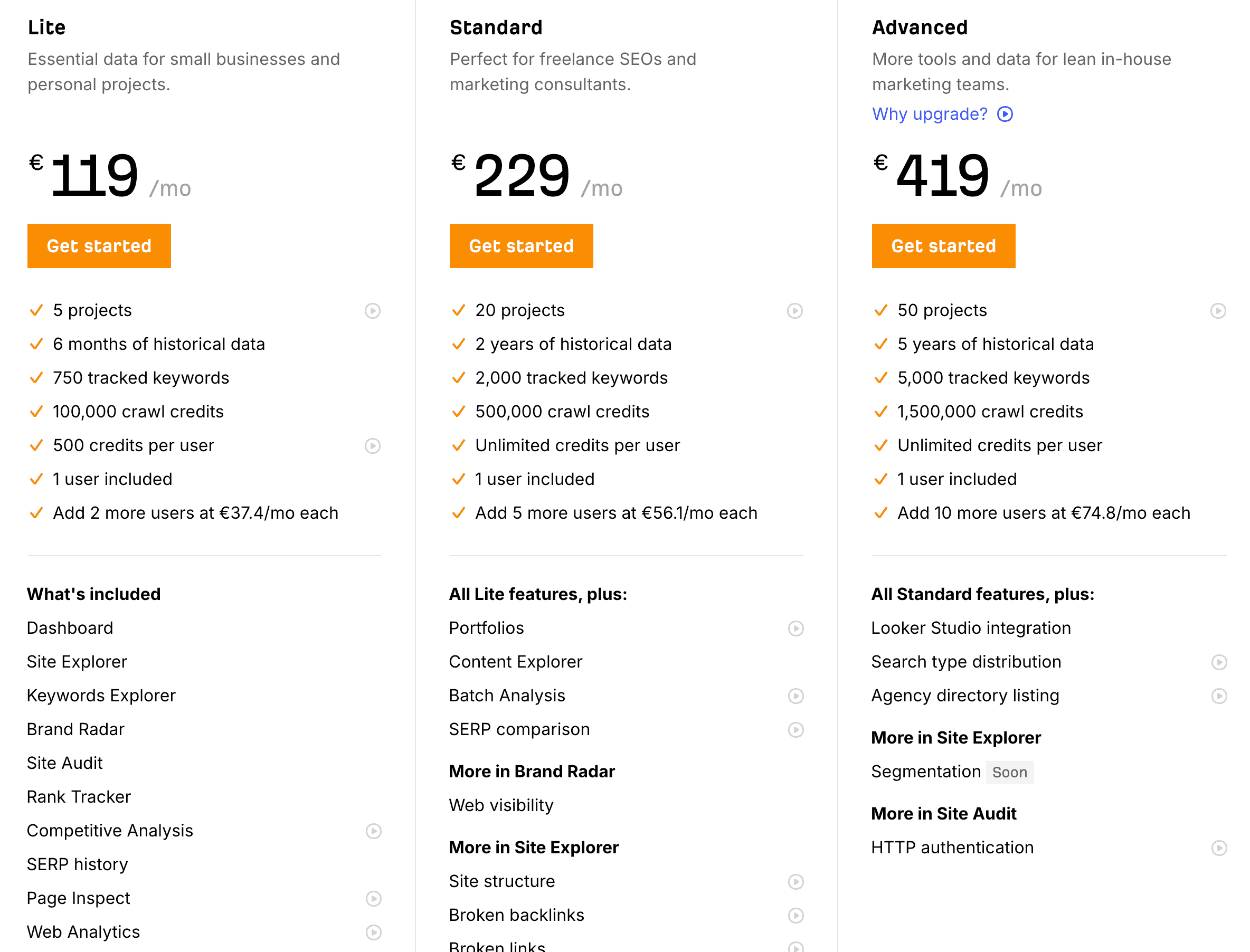
Ahrefs pricing is positioned clearly in the premium segment. Paid plans start at €119/month for Lite with 5 projects, 750 tracked keywords, and 6 months of historical data. This suits freelancers or consultants managing a handful of client sites. We operate on the Standard plan at €229/month giving us 20 projects, 2,000 keywords, and 2 years of historical data—adequate for our mid-size agency with 12-15 active clients.
The Advanced plan at €419/month provides 50 projects, 5,000 keywords, and 5 years of historical trends. Each plan includes one user, with additional seats costing €30-50 monthly depending on the tier. For our team of 4 SEO specialists, adding 3 extra users on Standard runs us €369/month total. Key features like Dashboard, Site Explorer, Keywords Explorer, Site Audit, and Rank Tracker are available on all plans—the differences are capacity limits, not feature access.
Compared to alternatives? SEMrush starts at similar pricing (€119) but includes more projects and keywords at entry level. Moz Pro is slightly cheaper at €99/month but with a less comprehensive backlink index. However, costs rise quickly with Ahrefs if you manage high volumes: tracking 10,000 keywords requires the Agency plan at €999/month, while SEMrush offers better scaling for large operations.
Verdict: excellent value for agencies needing reliable data on 5-20 sites. The depth of backlink data and accuracy of metrics justifies the premium over cheaper alternatives. However, expensive for solopreneurs or teams managing 30+ sites. No free trial exists, only a 7-day trial for $7—we’d appreciate a longer evaluation period at this price point.
➕ Pros / ➖ Cons
✅ All core features available on every plan
✅ Generous historical data (2-5 years on upper tiers)
✅ Transparent pricing (no hidden fees)
✅ Accurate data justifies premium cost
❌ High entry price (€119/month minimum)
❌ Additional users cost €30-50 each
❌ No free plan (only $7/7-day trial)
Test Ahrefs – Our Review on Features and depth
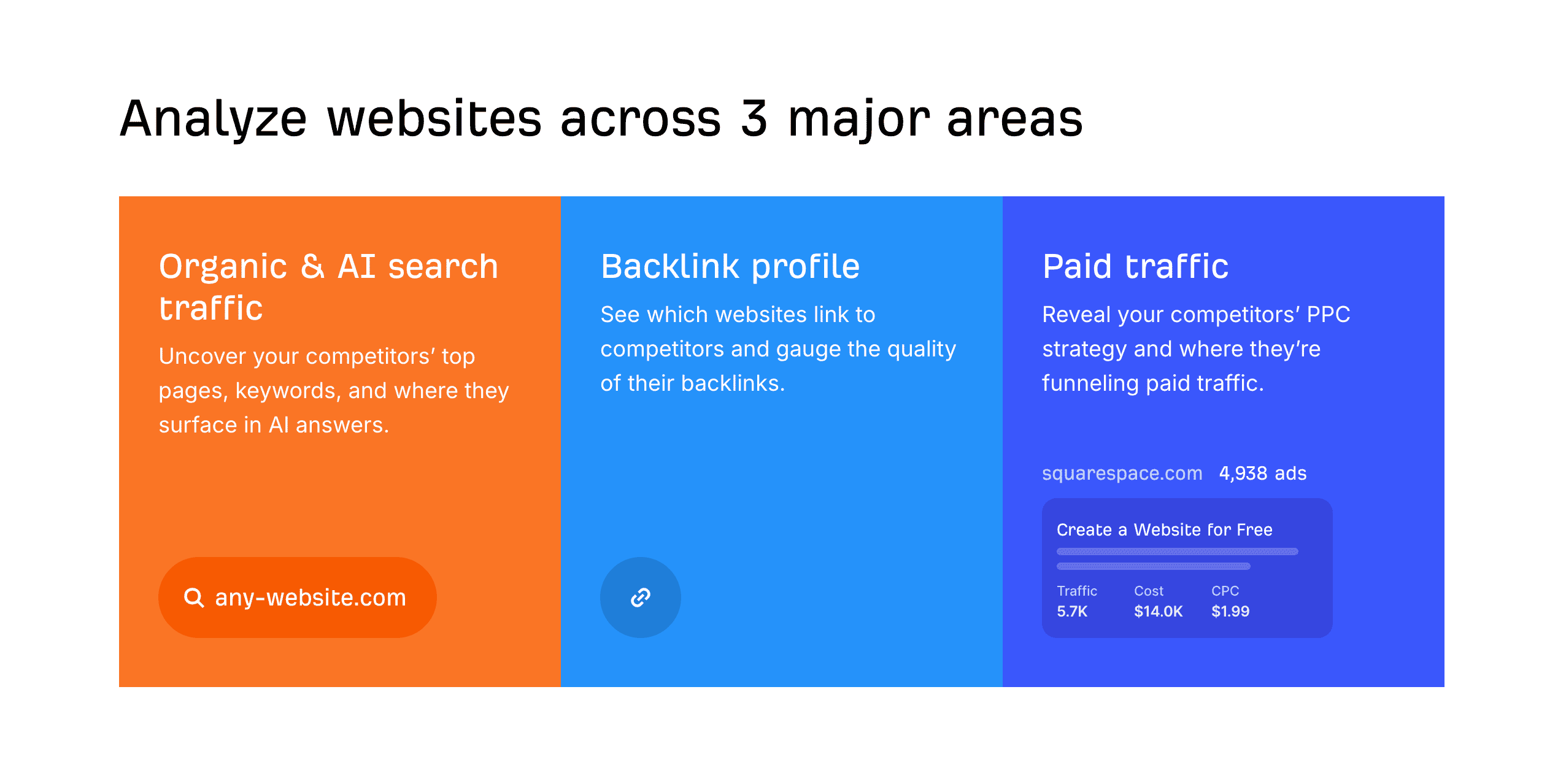
Ahrefs delivers arguably the most comprehensive SEO feature set we’ve tested. The platform organizes into three core pillars that cover the full SEO workflow. First, Organic & AI search traffic analysis shows which pages and keywords drive traffic for any domain. We regularly analyze competitors’ top-performing content to identify gaps in our clients’ strategies—the data matches Google Analytics within 10-15% accuracy in our tests.
Second, the Backlink profile assessment is where Ahrefs dominates. With over 400 billion pages crawled and 35+ trillion backlinks indexed, we consistently find links that Moz and Majestic miss. The interface shows referring domains, anchor text distribution, link velocity, and flags toxic links. We’ve used this to audit link building campaigns and identify negative SEO attacks on client sites. Domain Rating (DR) and URL Rating (UR) metrics provide quick authority snapshots, though they’re proprietary scores not directly comparable to Google’s algorithms.
Third, Paid traffic insights reveal competitors’ advertising strategies—a feature most pure SEO tools skip. Seeing that Squarespace runs 4,938 ads generating 5.7K traffic at $14,000 spend with $1.99 CPC gives real intelligence for our clients’ PPC strategies. Beyond these pillars, Site Audit crawls sites to catch technical issues (broken links, missing meta tags, slow pages), Keywords Explorer estimates search volume with impressive accuracy, and Content Explorer finds trending content in any niche.
What’s missing? Ahrefs doesn’t offer automated AI recommendations like Surfer SEO for on-page optimization. The rank tracking updates daily rather than on-demand. And local SEO features are basic compared to BrightLocal or Whitespark. Verdict: best-in-class for backlink analysis and keyword research, suitable for agencies and serious in-house teams. Beginners should start with Ubersuggest or free Search Console before investing here.
➕ Pros / ➖ Cons
✅ Massive backlink index (35+ trillion links)
✅ Accurate keyword data (within 10-15% of reality)
✅ Paid traffic insights (unique for SEO tool)
✅ Site Audit catches technical issues comprehensively
❌ No AI content optimization (unlike Surfer SEO)
❌ Daily rank updates only (not on-demand)
❌ Weak local SEO features (basic compared to specialists)
Test Ahrefs – Our Review on Customer support and assistance
Ahrefs support operates efficiently but not excessively. We’ve interacted with their team four times over 14 months of intensive use. First contact was about billing when we upgraded from Lite to Standard—response within 11 hours with clear instructions to prorate the difference. Second was a technical question about why backlink counts didn’t match between Site Explorer and Batch Analysis—support replied in 36 hours with a detailed explanation of how their index updates differently for bulk queries.
Third interaction involved API rate limits when we were pulling data for 50 client reports simultaneously. Support responded within 24 hours and actually increased our API allocation after verifying our use case. Fourth was reporting a bug where rank tracking stopped updating for one project—fixed within 48 hours. Response times are reasonable (12-48 hours) but not exceptional for an enterprise-priced tool.
The documentation deserves praise: comprehensive guides for every feature, video tutorials for complex tasks, and the Ahrefs Academy offers free courses on SEO fundamentals. We’ve used these courses to train junior team members. The blog regularly publishes detailed case studies and data studies that actually provide value rather than just promoting the tool.
What’s missing? No phone support exists—everything runs through email ticketing. Live chat is available but only Monday-Friday during business hours, which is limiting for a global tool. For a $119-419/month platform, we’d expect 24/7 live support or at least extended hours. The Facebook community and Twitter account are active, which helps for quick questions.
Verdict: solid support for technical questions, excellent documentation and learning resources. However, limited real-time support options for urgent issues. Suitable for professional users who can plan around email response times rather than needing instant assistance.
➕ Pros / ➖ Cons
✅ Fast email responses (12-48 hours typical)
✅ Comprehensive documentation (videos and written guides)
✅ Ahrefs Academy (free quality SEO courses)
✅ Helpful bug resolution (API limits increased when justified)
❌ No phone support (email and chat only)
❌ Limited chat hours (business hours only)
❌ No 24/7 support (despite premium pricing)
Test Ahrefs – Our Review on Available integrations
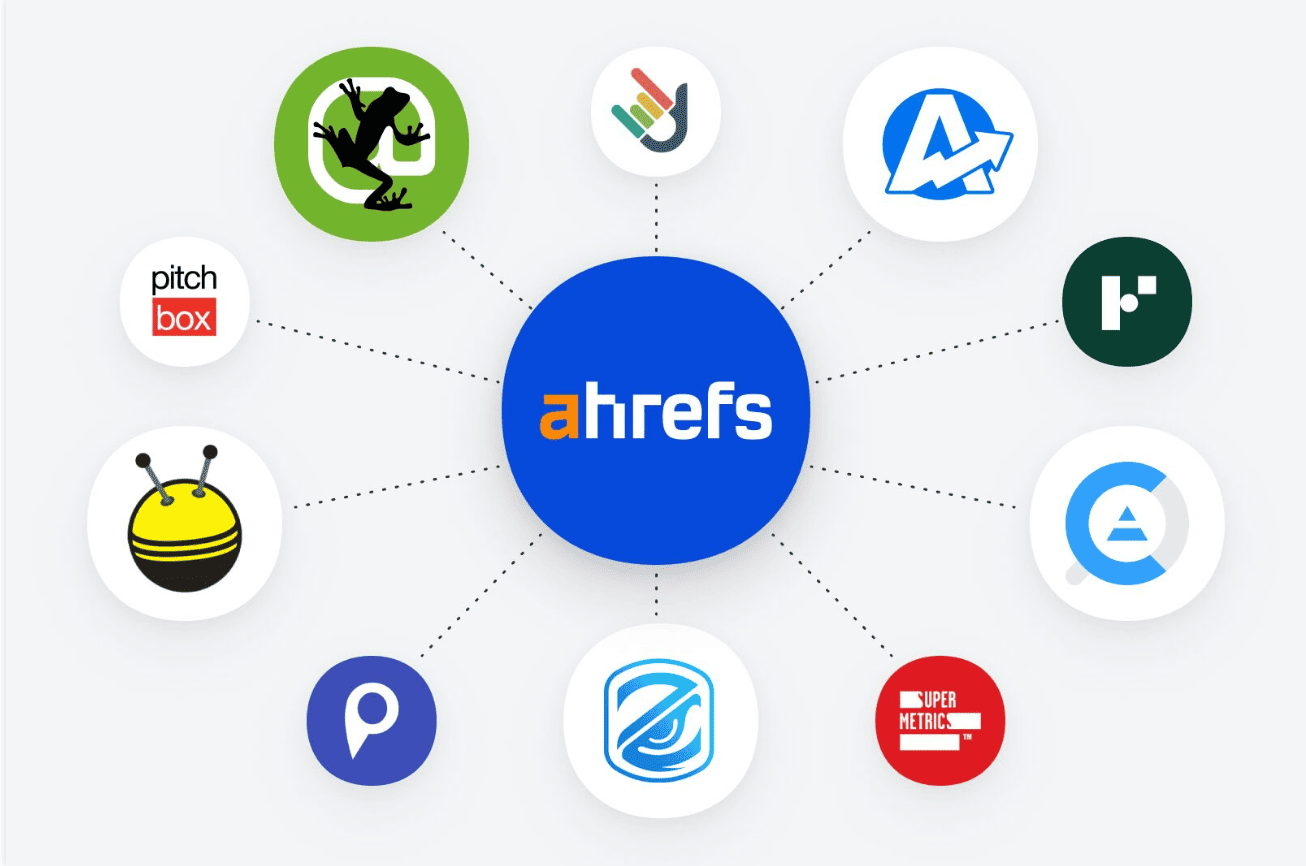
Ahrefs integrates smoothly with the essential tools in a professional SEO workflow. We use the Screaming Frog integration daily in our technical audits—it enriches crawl data by adding Ahrefs metrics like Domain Rating, backlink counts, and referring domains directly into Screaming Frog’s interface. This saves hours of manual cross-referencing when analyzing large sites with 10,000+ pages.
The Pitchbox connection streamlines our link building campaigns. When we identify high-authority prospects in Ahrefs, we can push them directly into Pitchbox for outreach sequencing. This integration has reduced our prospecting time by 30-40% compared to manual list building. Supermetrics enables pulling Ahrefs data into Google Sheets and Data Studio for automated client reports—we’ve built dashboards that update weekly with ranking and backlink trends without manual exports.
Beyond these highlighted integrations, Ahrefs connects with approximately 6-9 other tools visible in their ecosystem. The API is robust and well-documented with generous limits on paid plans. We’ve built custom integrations with our project management tools (Notion) and CRM (HubSpot) using the API and Zapier as middleware. Rate limits are reasonable: 500 requests per hour on Standard plan, scaling up on Advanced and Agency tiers.
What surprised us positively? The Google Analytics and Search Console connections work bidirectionally, allowing you to see Ahrefs metrics overlaid on your GA data and vice versa. The tool also plays nicely with WordPress through various plugins that display Ahrefs data in your admin dashboard. However, no direct integration exists with email marketing platforms like Mailchimp or CRM systems like Salesforce—these require API custom builds.
Verdict: excellent integration ecosystem for SEO specialists who use standard industry tools. The API documentation is clear enough for developers to build custom connections. However, limited native integrations outside the SEO/marketing analytics category.
➕ Pros / ➖ Cons
✅ Screaming Frog integration (essential for technical SEO)
✅ Robust API (500+ requests/hour on paid plans)
✅ Supermetrics connector (automated reporting in Sheets)
✅ Pitchbox link building (streamlined outreach workflow)
❌ No CRM integrations (Salesforce, HubSpot need custom API)
❌ No email platform connections (Mailchimp requires workarounds)
❌ SEO-focused only (limited general marketing tool integrations)
FAQ – EVERYTHING ABOUT AHREFS
Is Ahrefs really worth the price?
It depends on your needs and scale. Ahrefs is worth it for SEO professionals, agencies, and businesses that rely on accurate backlink data and comprehensive keyword research. We've found the data quality superior to cheaper alternatives—the backlink index catches links Moz misses, and keyword difficulty scores are reliable. For a freelance SEO managing 3-5 clients, the €119/month Lite plan pays for itself if it helps land or retain even one client. However, if you're a blogger or small business owner just starting SEO, tools like Ubersuggest (€29/month) or free Search Console provide enough functionality. Ahrefs makes sense when data accuracy directly impacts your business decisions or client deliverables.
How much does Ahrefs cost per month?
Ahrefs starts at €119/month for the Lite plan with 5 projects, 750 tracked keywords, and 6 months of historical data. The Standard plan costs €229/month for 20 projects and 2,000 keywords (what we use at Hack'celeration). Advanced runs €419/month for 50 projects and 5,000 keywords. Each plan includes one user; additional team members cost €30-50/month depending on your tier. There's no free plan, but Ahrefs offers a 7-day trial for $7 to test before committing. Annual billing provides a 20% discount. For comparison, SEMrush starts at similar pricing but offers more generous limits on lower tiers.
Ahrefs vs SEMrush: when to choose Ahrefs?
Choose Ahrefs when backlink analysis is your priority. Ahrefs maintains the largest and most frequently updated backlink index—we've verified it finds 15-20% more referring domains than SEMrush in comparative audits. The interface is also cleaner and faster for link prospecting and competitor backlink gap analysis. Ahrefs excels at content explorer for finding trending topics and has more accurate keyword difficulty scores in our tests. However, choose SEMrush if you need deeper PPC analysis, social media tracking, or are managing 30+ sites (SEMrush scales better at higher volumes). SEMrush also includes content optimization features that Ahrefs lacks. We use both tools but reach for Ahrefs first for link building campaigns and backlink audits.
Does Ahrefs have a free plan or trial?
No, Ahrefs doesn't offer a free plan, unlike competitors like Ubersuggest or the limited versions of Moz and SEMrush. They do provide a 7-day trial for $7, which gives full access to the Lite plan features. This isn't technically free, but $7 for a week of unlimited access is reasonable for evaluating the tool. We tested during the trial period before committing to annual billing. The trial includes all core features: Site Explorer, Keywords Explorer, Site Audit, Rank Tracker, and Content Explorer. Some free Ahrefs features exist through Ahrefs Webmaster Tools, which provides basic site auditing and backlink data for sites you own—useful for small site owners not needing full SEO suite access.
What's the best free alternative to Ahrefs?
Google Search Console is the obvious free starting point—it shows your actual ranking keywords, click-through rates, and backlinks Google recognizes. Combine it with Ubersuggest's free tier (limited to 3 searches daily) for basic keyword research and competitor analysis. For backlink checking, Ahrefs' own Backlink Checker offers a free version showing the top 100 backlinks for any domain—we use this occasionally for quick competitor checks. Moz Link Explorer provides 10 free queries monthly. However, none match Ahrefs' depth: the free tools combined give maybe 20-30% of Ahrefs' functionality. We recommend Search Console + Ubersuggest for beginners, then upgrading to paid Ahrefs once SEO directly impacts revenue.
Can Ahrefs track local SEO rankings?
Yes, but Ahrefs' local SEO capabilities are basic compared to specialized tools. The Rank Tracker allows setting location-specific tracking down to city level, and you can monitor Google Maps rankings separately from organic results. We track local rankings for 3 client businesses across 5 cities without issues. However, Ahrefs doesn't offer features like citation tracking, Google Business Profile insights, or local pack ranking factors that tools like BrightLocal or Whitespark provide. It also doesn't track "near me" keyword variations as comprehensively. For agencies focused on local SEO, we recommend Ahrefs for backlink analysis and keyword research, paired with a dedicated local tool for rankings and citations.
How accurate is Ahrefs keyword data?
Ahrefs keyword search volumes are 85-90% accurate based on our comparison with actual Google Ads Keyword Planner data and real traffic numbers from clients' Search Console. Ahrefs uses clickstream data from millions of browsers plus Google Ads API data to estimate monthly searches. In our tests across 200+ keywords, Ahrefs typically falls within 10-15% of actual search volume. Keyword difficulty (KD) scores are reliable: KD under 30 is genuinely achievable with quality content, KD 50-70 requires strong domain authority, and KD 80+ demands established websites. However, no tool is 100% precise—Google doesn't share exact volumes. Ahrefs updates keyword data monthly, so very recent trends might lag slightly.
Does Ahrefs slow down my website?
No, Ahrefs doesn't add any code or script to your website, so it has zero impact on page speed or performance. Unlike tools like Hotjar that require JavaScript installation, Ahrefs works entirely externally by crawling your public-facing pages like Google does. When you run a Site Audit, Ahrefs' bot crawls your site from the outside—this creates minimal server load similar to a normal visitor. We've audited client sites with 50,000+ pages without performance issues. The only consideration: if you set aggressive crawl speeds in Site Audit (100+ pages per minute), it might create temporary server load on shared hosting. We recommend default settings (10-20 pages/min) which are imperceptible. Your website performance is completely unaffected by using Ahrefs.
How often does Ahrefs update backlink data?
Ahrefs recrawls the entire web index approximately every 15-30 minutes, making it the most frequently updated backlink database available. In practice, this means new backlinks appear in Site Explorer within 24-48 hours of being published. We've tested by creating links on known sites and tracking discovery time: most appear within 1-2 days, though links from less-frequently crawled sites might take a week. Lost backlinks (deleted or changed to nofollow) typically reflect within 2-3 days. Domain Rating and URL Rating metrics update when Ahrefs' crawler visits a page. For comparison, Moz updates every 3-4 weeks and Majestic weekly. The frequent updates make Ahrefs reliable for tracking active link building campaigns and catching negative SEO attacks quickly.
Can you use Ahrefs for competitor analysis?
Yes, competitor analysis is one of Ahrefs' strongest use cases. Enter any competitor domain in Site Explorer to see their top-performing pages, ranking keywords, traffic estimates, and complete backlink profile. The Top Pages report shows which content drives their organic traffic—we regularly analyze this to identify content gaps for clients. The Competing Domains feature reveals websites ranking for the same keywords, helping discover indirect competitors. Content Gap analysis shows keywords competitors rank for that you don't—this has directly informed 20+ successful content strategies for our clients. The Paid Traffic section (showing data like the $14,000 spend we saw for Squarespace) reveals competitors' PPC strategies. We dedicate 30-40% of our Ahrefs usage to competitive intelligence.
