TEST AND REVIEW AIRTABLE 2026: THE FLEXIBLE DATABASE THAT REPLACES YOUR SPREADSHEETS
Airtable is a cloud-based relational database platform that combines the simplicity of a spreadsheet with the power of a real database. Thanks to its linked records, custom views, and native automations, this tool enables teams to structure their data, automate workflows, and centralize information without technical knowledge. We tested Airtable in real conditions on several client projects at Hack’celeration’s Airtable agency: from product roadmaps to CRM management, through marketing campaign tracking. In this comprehensive test, we analyze in depth the features, pricing, integrations, and actual performance of Airtable. Whether you’re a freelancer, startup, or SMB looking to professionalize your data management with Airtable training, discover our detailed review to understand if Airtable is the right solution for your needs.
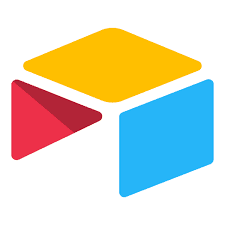

OUR REVIEW OF AIRTABLE IN SUMMARY

Review by our Expert – Romain Cochard CEO of Hack’celeration
Overall rating
Airtable positions itself as a solid hybrid solution between spreadsheet and database. We particularly appreciate the flexibility of relational structures and the richness of integrations which enable truly centralizing business data. It’s a tool we recommend without hesitation for SMBs and startups wanting to structure their processes, and to truly understand how relational data can transform daily operations. However, costs rise quickly with team growth, and the learning curve requires an adaptation period.
Ease of use
Airtable strikes a good balance between simplicity and power. We created our first base in under 10 minutes, and the spreadsheet-like interface is immediately familiar. Linked records and lookups require some learning, but video tutorials are clear. What surprised us: creating filtered views and automations is more intuitive than expected. Our only complaint? The distinction between bases, tables, and views can confuse beginners during the first few days of use.
Value for money
The free plan is generous with unlimited bases and 500 AI credits, perfect for testing. Paid plans start at $20 per license per month for the Team plan with 15,000 AI credits and 20 GB of attachments. The Business plan at $45 per month offers 100 GB and premium integrations. However, costs accumulate fast for a 10-person team: $200 to $450 monthly. Enterprise Scale with HyperDB and advanced API is custom-priced. Verdict: excellent for small teams, but evaluate needs carefully to avoid budget surprises.
Features and depth
Airtable truly shines on features. Relational databases with linked records, rollups, and lookups offer depth impossible to achieve with Google Sheets. We successfully built product roadmaps with OKR tracking, a feedback repository, and marketing campaign management. Custom views (grid, calendar, kanban, gallery, gantt) adapt to all use cases. Native automations and formulas enable complex workflows. Interfaces allow creating custom dashboards for clients. Only limitation: no native pivot tables like Excel, you have to use extensions.
Customer support and assistance
Support typically responds within 48 hours by email on paid plans. We contacted them once for a synchronization issue with Salesforce: clear answer with screenshots in less than 24 hours. The documentation is remarkably complete with video tutorials, templates, and an active community forum. Airtable Universe offers hundreds of ready-to-use templates. However, phone support is reserved for Enterprise plans, and the free plan has no direct support access, you rely on community resources.
Available integrations
Airtable easily connects with business-critical tools: GitHub for development, Salesforce for CRM, Tableau for analytics, Google Drive for file management, Stripe for payments, Zendesk for support, Google Calendar for events, Twilio for communication, and YouTube for media. The REST API is powerful and well-documented for custom integrations. Make and n8n enable connecting virtually any tool. We successfully set up bidirectional sync with HubSpot in under an hour. Only downside: some premium integrations are reserved for Business plans and above.
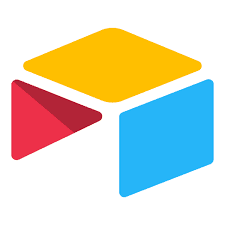
Test Airtable – Our Review on Ease of use
We tested Airtable in real conditions on several client projects, and it’s one of the most accessible database tools for non-technical users. The spreadsheet-like interface is immediately familiar for anyone who has used Excel or Google Sheets. You can create your first base in under 10 minutes and start entering data right away.
What struck us: the fluidity of navigation between different views. You can instantly switch from a grid view to a kanban or calendar without losing your filters. Creating linked records between tables is done with simple drag-and-drop. Formula fields are more intuitive than Excel, with autocomplete and real-time error detection. We trained a marketing client with no technical background in less than 2 hours with Airtable’s official guides.
However, the learning curve exists for advanced features. Understanding the difference between bases, tables, views, and interfaces requires time. Lookups and rollups can confuse beginners, even though they’re powerful once mastered. Automations are well-designed but require understanding triggers and conditions. Navigation between multiple bases can become heavy if you manage 10+ projects.
Verdict: excellent for teams wanting to move beyond spreadsheets without learning SQL. The free plan allows testing without risk, and migration from Excel/Sheets is smooth with CSV import.
➕ Pros / ➖ Cons
✅ Familiar spreadsheet interface with immediate accessibility
✅ Intuitive multi-view system (grid, kanban, calendar, gantt)
✅ Clear video tutorials and complete documentation
✅ CSV/Excel import for easy migration
❌ Learning curve for linked records and advanced formulas
❌ Base/table/view distinction can confuse initially
❌ Heavy navigation with 10+ bases simultaneously
Test Airtable : Our Review on Value for money
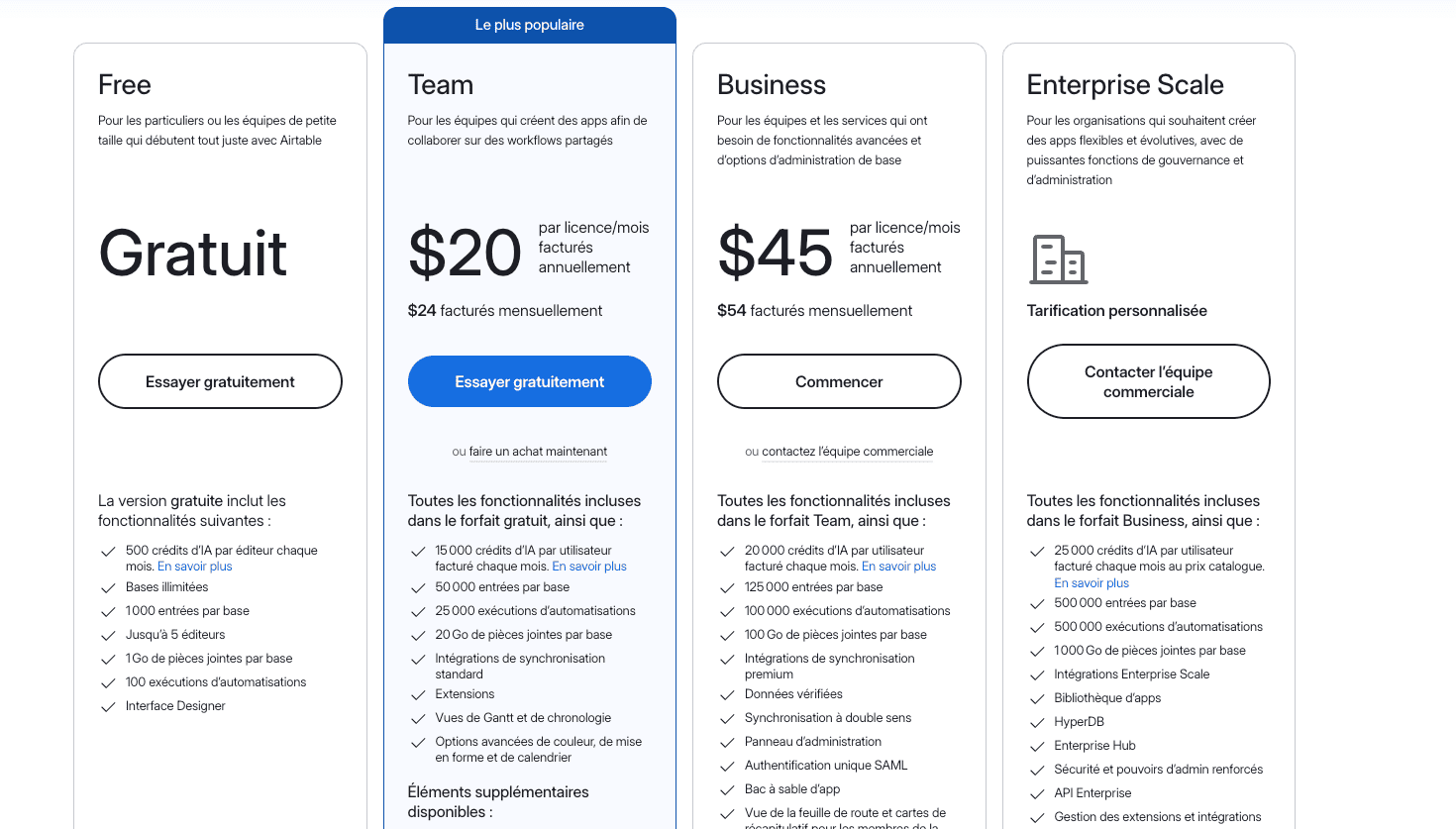
Airtable’s pricing is relatively affordable for small teams but accumulates fast at scale. The free plan is generous: unlimited bases, up to 5 editors, and 500 AI credits to test features. It’s perfect for freelancers or micro-teams wanting to structure their data without immediate investment. We used it for 3 months on a client project before migrating to paid.
Paid plans start at $20 per license per month for Team ($24 if billed monthly) with 15,000 AI credits and 20 GB of attachments per base. That’s enough for a 5-person team with moderate usage. The Business plan at $45 per month ($54 monthly) offers 100 GB, premium integrations with Salesforce/Tableau, and advanced admin features. Enterprise Scale is custom-priced with HyperDB for massive volumes and dedicated API.
Our calculation for a 10-person team: $200 to $450 per month depending on plan. Costs rise quickly if you need advanced integrations or large storage. AI credits are consumed fast with intensive automations. What negatively surprised us: attachment limits can be reached quickly with heavy files, forcing upgrade or external storage.
Verdict: excellent value for startups and SMBs up to 10 people. Beyond that, evaluate needs precisely and consider alternatives like Notion (cheaper) or Bubble with PostgreSQL (more technical but unlimited).
➕ Pros / ➖ Cons
✅ Generous free plan (unlimited bases, 5 editors)
✅ Predictable per-user pricing with monthly or annual billing
✅ No hidden costs on core features
✅ Free testing without credit card for 14 days on paid plans
❌ Costs multiply quickly for teams over 10 people
❌ Attachment limits restrictive (20-100 GB depending on plan)
❌ Premium integrations reserved for Business and Enterprise plans
Test Airtable – Our Review on Features and depth
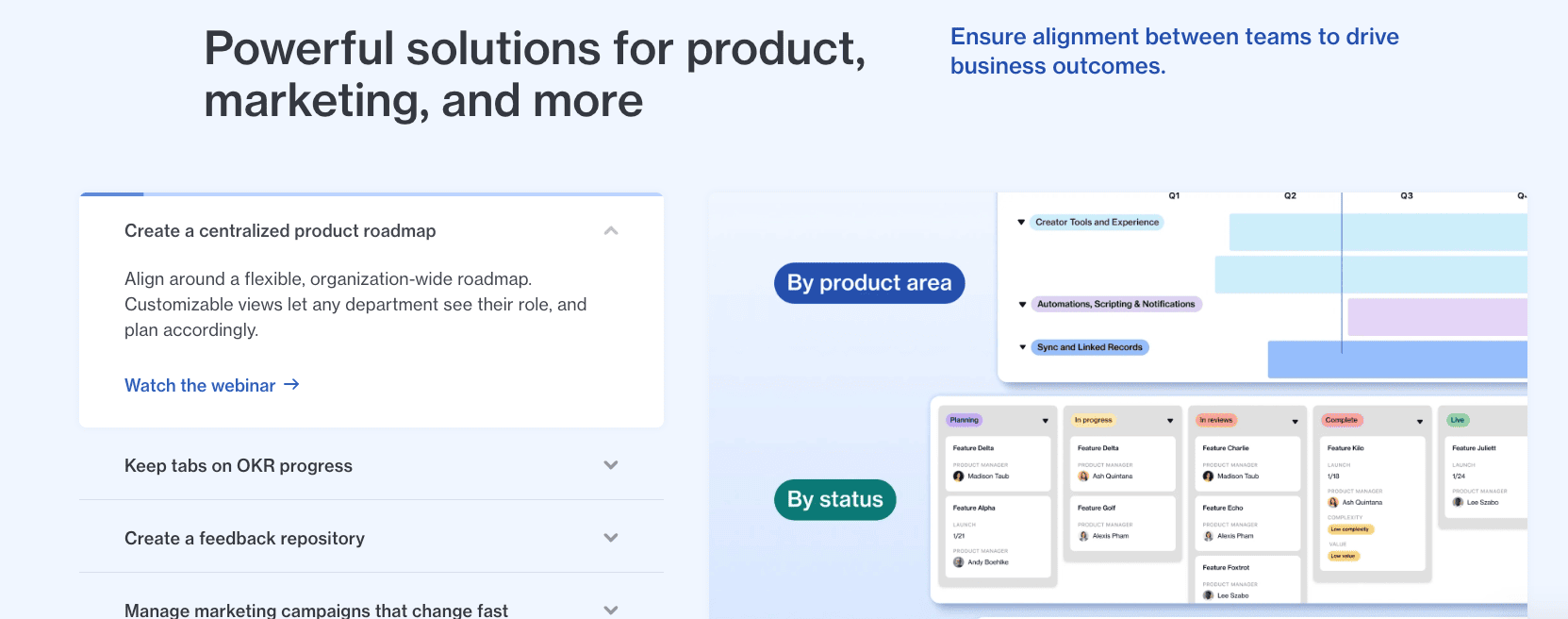
Airtable truly shines on functional depth. It’s not just a database, but a complete platform for structuring business processes. We successfully built product roadmaps with linked tables between features, sprints, and user feedback. OKR tracking with automatic progress rollups based on task status. A centralized feedback repository with tagging and prioritization. Marketing campaign management with budget tracking and multi-channel performance.
Relational databases with linked records enable complex structures impossible with spreadsheets. Lookups pull data from linked tables, rollups calculate aggregates (sum, average, count), and formulas enable custom logic. Custom views adapt to each use case: grid for data entry, kanban for project management, calendar for event planning, gallery for visual assets, timeline for gantt scheduling. We created client-specific interfaces without code in under an hour.
Native automations are powerful: send Slack notifications when a record changes, create tasks in Asana, update Salesforce, generate documents. Scripting with JavaScript enables advanced customizations. Extensions add features like pivot tables, charts, or external API connections. The mobile app allows field updates, even offline with synchronization upon reconnection.
Only downside: no native pivot tables like Excel, you have to use a dedicated extension. Advanced formulas can become complex with nested IF statements. Performance degrades slightly with bases over 50,000 records, requiring optimization.
➕ Pros / ➖ Cons
✅ True relational databases with linked records and rollups
✅ 5+ custom view types (grid, kanban, calendar, gallery, timeline)
✅ Powerful native automations without code
✅ Custom interfaces for client/team dashboards
❌ No native pivot tables (requires extension)
❌ Performance drop beyond 50k records per base
❌ Complex nested formulas harder to maintain than SQL
Test Airtable : Our Review on Customer support and assistance
Airtable’s support is solid for paid plans but limited on free. We contacted support twice: once for a synchronization issue with Salesforce (resolved in 24 hours with detailed screenshots), once for a question about API rate limits (clear answer within 48 hours). Email support is responsive and technically competent, with agents who understand actual use cases.
The documentation is remarkably complete: structured guides by topic, video tutorials for each feature, code examples for API, and a searchable knowledge base. Airtable Universe offers hundreds of ready-to-use templates: CRM, project tracking, inventory, event planning. The community forum is active with quick responses from power users and official moderators.
However, free plans have no direct support access. You rely on documentation and community, which can be frustrating with blocking technical issues. Live chat is reserved for Business and Enterprise plans. Phone support exists only for Enterprise Scale with dedicated account managers. Response time can extend to 72 hours during peak periods (start of month, product launches).
Verdict: excellent self-service resources and responsive email support for paid plans. If you need priority support, plan on Business minimum or accept community-based assistance on free.
➕ Pros / ➖ Cons
✅ Responsive email support (24-48h) on paid plans
✅ Complete documentation with video tutorials
✅ Active community and Airtable Universe with templates
✅ Technically competent agents who understand use cases
❌ No support on free plan (documentation only)
❌ Live chat reserved for Business and Enterprise
❌ Response delays during peak periods (up to 72h)
Test Airtable – Our Review on Available integrations
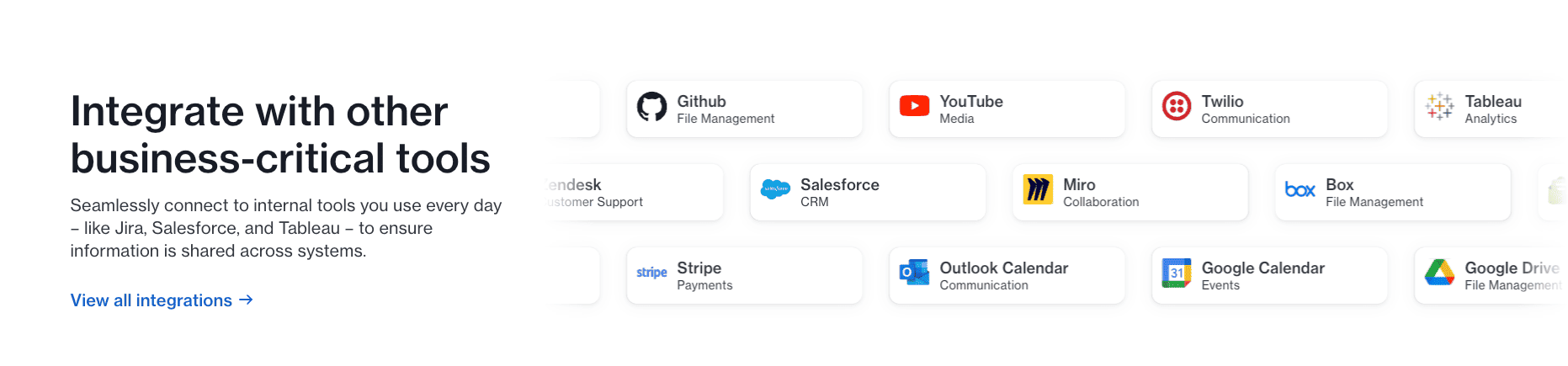
Airtable easily connects with business-critical tools across all categories. Native integrations include GitHub for development project tracking, Salesforce for CRM synchronization, Tableau for advanced analytics, Google Drive for file management, Stripe for payment tracking, Zendesk for customer support tickets, Google Calendar for event management, Twilio for SMS/call automations, and YouTube for media asset management. We successfully set up bidirectional sync with HubSpot in under an hour using their native connector.
The REST API is powerful and well-documented with clear examples in JavaScript, Python, and cURL. Rate limits are generous (5 requests per second per base) and sufficient for most automations. Webhooks enable real-time notifications on record changes. OAuth 2.0 authentication is standard for secure integrations. We built a custom integration with a client’s internal system in less than a day using the API.
Zapier and Make enable connecting virtually any tool: 3000+ apps available. You can trigger automations on Airtable record creation, update external systems, or import data from multiple sources. Extensions marketplace offers pre-built integrations for specific needs: Jira, Figma, DocuSign, Mailchimp. Sync integrations enable real-time bidirectional data flow.
Only downside: some premium integrations (Salesforce, Tableau) are reserved for Business plans and above. API rate limits can be restrictive for massive data imports (need to batch). No native integration with Microsoft ecosystem (Teams, Dynamics) requires passing through Zapier.
➕ Pros / ➖ Cons
✅ 100+ native integrations with major business tools
✅ Powerful REST API well-documented with webhooks
✅ Zapier/Make support for 3000+ additional apps
✅ Bidirectional sync with CRMs and project tools
❌ Premium integrations (Salesforce, Tableau) reserved for Business+
❌ API rate limits restrictive for massive imports
❌ No native Microsoft integration (Teams, Dynamics)
FAQ – EVERYTHING ABOUT AIRTABLE
Is Airtable really free?
Yes, Airtable offers a lifetime free plan with no credit card required. This plan includes unlimited bases, up to 5 editors or commenters, 1,200 records per base, 2 GB of attachments, and 500 AI credits per workspace. It's more than enough to test the tool and manage projects with a small team. However, if you exceed these limits or want advanced features like gantt view, advanced automations, premium integrations with Salesforce, or priority support, you'll need to upgrade to a paid plan starting at $20 per user per month.
How much does Airtable cost per month for a team of 10?
For a 10-person team, costs range from $200 to $450 per month depending on the plan. The Team plan at $20 per license costs $200 monthly with 15,000 AI credits and 20 GB of attachments per base. The Business plan at $45 per license costs $450 monthly with 100 GB, premium integrations, and advanced admin features. If you bill annually, you save $4 to $9 per user per month. Calculate your actual needs in records, storage, and integrations before choosing to avoid budget surprises.
What's the difference between Airtable and Google Sheets?
Airtable is a true relational database while Google Sheets is a spreadsheet. Key differences: Airtable allows linking records between tables with lookups and rollups, impossible in Sheets without complex formulas. Custom views (kanban, calendar, gallery, timeline) adapt to different use cases versus only grid in Sheets. Native automations and integrations are more powerful in Airtable. However, Sheets is simpler for basic calculations and 100% free without limits. Choose Airtable if you need structured relational data, Sheets if you primarily do calculations and charts.
Can Airtable replace a CRM?
Yes, Airtable can function as a lightweight CRM for SMBs and startups. You can create tables for contacts, companies, deals, and activities with linked records between them. Custom views enable pipeline visualization in kanban. Automations can send follow-up emails or notifications. We built functional CRMs for several clients with under 1,000 contacts. However, for teams over 20 people or complex sales processes, dedicated CRMs like Salesforce or HubSpot offer more advanced features (lead scoring, native email, advanced reporting). Airtable is perfect for 5-15 person teams wanting to centralize customer data.
Does Airtable work offline?
Partially yes via the mobile app. The iOS and Android apps allow downloading bases for offline access, viewing data, and making modifications without internet connection. Changes synchronize automatically once you reconnect. However, the web interface requires a constant internet connection and doesn't function offline. Offline mode is limited to previously downloaded bases, you can't create new bases or access non-synced data. It's sufficient for field updates but not for intensive offline work.
Is Airtable GDPR compliant?
Yes, Airtable is GDPR compliant and offers data protection features. Data is hosted on AWS servers with encryption at rest and in transit. Airtable signs Data Processing Agreements (DPA) with customers, provides tools for data export and deletion to respect right to be forgotten, and enables access restriction via roles and permissions. Business and Enterprise plans offer advanced security features: audit logs, SSO, and IP whitelisting. However, you remain data controller and must configure privacy settings appropriately. Review Airtable's privacy policy and configure retention policies according to your compliance needs.
Airtable vs Notion: when to choose Airtable?
Choose Airtable if you prioritize relational data structure and integrations. Airtable excels at linked records, rollups, and bidirectional sync with external tools like Salesforce or Stripe. Its API is more powerful for custom automations. Custom views (kanban, calendar, timeline) are more advanced. Choose Notion if you primarily want documentation, wikis, and collaborative notes with some database functionality. Notion is cheaper ($10 vs $20/month) and better for content teams. In practice, many teams use both: Notion for documentation, Airtable for structured operational data.
What's the best free alternative to Airtable?
The best free alternative depends on your needs. Notion offers similar database features for $0 (vs Airtable's limits) but with less powerful relational capabilities. NocoDB is open-source and transforms existing databases (MySQL, PostgreSQL) into an Airtable-like interface, 100% free and self-hosted. Stackby offers a generous free plan with 5 stacks and API access. Baserow is another open-source alternative with unlimited rows on the free plan. For pure spreadsheets with some database features, Google Sheets remains unbeatable on price. Test several to find the best fit for your workflow.
How many records can Airtable handle per base?
Airtable's record limits vary by plan. The free plan allows 1,200 records per base, sufficient for testing. Team plans allow 50,000 records per base, Business plans allow 125,000 records, and Enterprise Scale allows 500,000+ records with HyperDB. However, performance starts degrading around 50,000 records without optimization: slower loading, laggy filtering, delayed automations. For optimal performance, structure data across multiple bases or use filtered views to reduce displayed records. If you regularly exceed 100,000 records, consider traditional databases like PostgreSQL with an interface layer.
Can you use Airtable API without coding?
Yes, via no-code integration platforms like Zapier, Make, or Integromat. These tools enable creating automations between Airtable and 3000+ apps without writing code: automatically create Airtable records from form submissions, sync data with Google Sheets, send Slack notifications on record changes. Native Airtable automations also allow configuring triggers and actions without code. However, for complex custom logic or high-volume operations, using the REST API with JavaScript or Python offers more power and better performance. The API is well-documented with clear examples even for non-developers.
