TEST AND REVIEW MAKE 2026: THE VISUAL AUTOMATION PLATFORM FOR COMPLEX WORKFLOWS
Make (formerly Integromat) is a no-code automation platform that enables you to connect your apps and automate repetitive tasks. Thanks to its visual workflow builder, advanced routing system, and over 3,000 pre-built integrations, this tool positions itself as a powerful alternative to Zapier for teams looking to build complex automations. Unlike linear automation tools, Make lets you create multi-branch scenarios with conditional logic, error handlers, and real-time data transformation.
In this comprehensive test, we analyze in depth Make’s interface, pricing structure, automation capabilities, and available integrations. We tested dozens of scenarios on real client projects with our Make agency to evaluate its ease of use, performance, and value for money for freelancers, startups, and SMBs. Whether you’re looking to automate your CRM, synchronize your databases with Airtable, or orchestrate multi-step workflows, discover our detailed review of what Make can truly deliver in 2024.
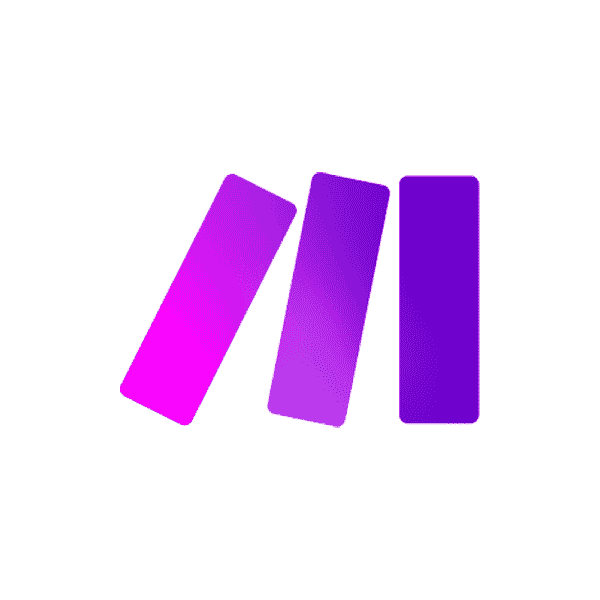

OUR REVIEW OF MAKE IN SUMMARY

Review by our Expert – Romain Cochard CEO of Hack’celeration
Overall rating
Make positions itself as a solid solution for teams seeking advanced automation beyond simple Zapier-style triggers. We particularly appreciate the visual interface and routing capabilities which provide flexibility impossible to achieve with linear automation tools. The credit-based pricing remains affordable for small volumes, though costs can escalate with heavy usage. It’s a tool we recommend without hesitation for building complex workflows and truly understanding how your apps communicate together.
Ease of use
Make’s visual builder is intuitive once you grasp the concept of scenarios and modules. We built our first working automation in under 20 minutes, connecting HubSpot to Airtable without writing a single line of code. The drag-and-drop interface clearly shows data flow between steps. However, the learning curve is steeper than Zapier—understanding routers, iterators, and aggregators requires time. Documentation is comprehensive with video tutorials from Make’s official help center, but finding specific functions in the 3,000+ app catalog can feel overwhelming at first. For beginners, expect 2-3 hours to feel comfortable building multi-step scenarios.
Value for money
Make’s credit-based pricing is transparent and predictable. The Free plan offers 1,000 operations per month—enough to test serious automations. We particularly appreciate that credits don’t expire, unlike some competitors. Core plan at $10.59/month for 10,000 credits covers most freelance needs. Pro at $18.82 adds priority execution, essential for time-sensitive workflows. The main limitation: complex scenarios consume credits quickly (we burned through 5,000 credits in a week on a client CRM sync). Enterprise plans offer overage protection with custom pricing. Overall, it’s competitive for small to medium volumes, though high-frequency automations can get expensive compared to unlimited-task competitors.
Features and depth
This is where Make truly shines. Beyond basic trigger-action automations, you get routers for conditional branching, iterators for processing arrays, aggregators for data compilation, and error handlers for resilient workflows. We tested advanced scenarios with HTTP modules, JSON parsing, and custom webhooks—everything worked flawlessly. The visual orchestration shows exactly how data transforms at each step, making debugging straightforward. Make Grid (beta) provides a bird’s-eye view of all your automations, perfect for teams managing dozens of scenarios. What impressed us: built-in data stores for temporary caching and the ability to schedule scenarios down to the minute. Only minor limitation: no native AI modules yet, though OpenAI integration fills that gap.
Customer support and assistance
Support responds typically within 12-24 hours via email ticket system. We contacted them three times during our testing: once for a webhook configuration issue (resolved in 6 hours), once for credit consumption questions (clear answer same day), and once for a complex API authentication problem (took 2 days with back-and-forth). The knowledge base is extensive with 500+ articles and video walkthroughs. Community forum is active with Make employees regularly answering questions. Live chat is available on Teams and Enterprise plans only—a limitation for smaller accounts. Documentation quality is excellent, though some advanced features lack detailed examples. Overall, solid support infrastructure but not instant like some premium competitors.
Available integrations
Make offers over 3,000 pre-built app integrations covering everything from OpenAI and HubSpot to Salesforce and Monday.com. We tested connections with 15+ tools including Airtable, Slack, Google Sheets, DeepSea, and NetSuite—all worked out of the box with OAuth authentication. What sets Make apart: the flexible HTTP/API module lets you connect literally any service with a REST API, even custom internal systems. We built a custom integration with a client’s proprietary CRM in under an hour using API endpoints. The app catalog is well-organized by category on Make’s integrations page, though searching for specific functions can be tedious. Each integration shows available triggers, actions, and searches with detailed parameter documentation. Only minor issue: some niche apps have limited action options compared to their API capabilities.
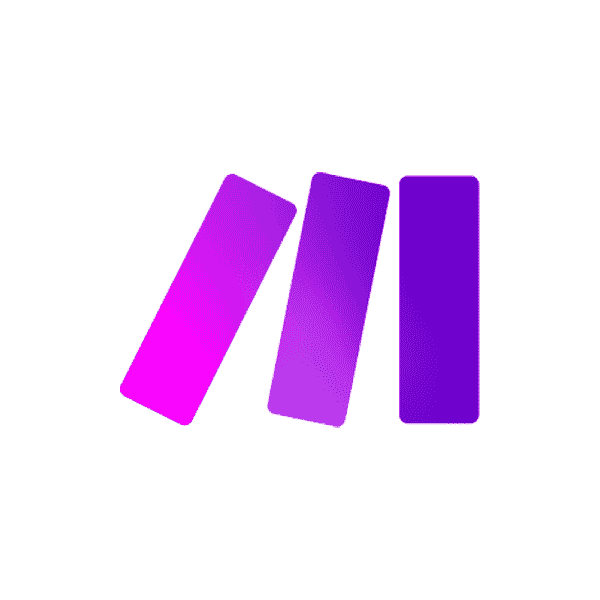
Test Make – Our Review on Ease of use
We tested Make in real conditions across multiple client projects, and it’s one of the most visually intuitive automation builders we’ve encountered. The canvas-based interface lets you literally see your workflow logic unfold before your eyes.
Getting started takes about 10 minutes: connect an app, choose a trigger, add an action module, map your data fields. The interface guides you through each step with inline help and suggested mappings. We built a Slack-to-Airtable notification system in our first 15 minutes. The visual flow makes debugging straightforward—you can click any module to see the exact data it received and sent. Test runs show real data flowing through each step, making it easy to spot issues.
However, the learning curve steepens with advanced features. Understanding routers (for conditional branching), iterators (for processing arrays), and aggregators (for combining data) requires time investment. We spent a good 2 hours wrapping our heads around how to properly iterate through API responses. The 3,000+ app catalog can feel overwhelming—finding the right module sometimes takes trial and error. Compared to Zapier’s linear simplicity, Make demands more upfront learning but rewards you with far greater flexibility.
Verdict: excellent for users comfortable with visual logic, but expect a 3-4 hour learning curve before building truly complex scenarios. The Free plan with 1,000 credits lets you experiment risk-free, which we strongly recommend before committing to paid plans.
➕ Pros / ➖ Cons
✅ Visual workflow builder (see data flow in real-time)
✅ Intuitive drag-and-drop interface
✅ Detailed execution logs for easy debugging
✅ Test mode shows live data before activation
❌ Steeper learning curve than Zapier
❌ Advanced features (routers, iterators) require time investment
❌ Large app catalog can feel overwhelming at first
Test Make : Our Review on Value for money
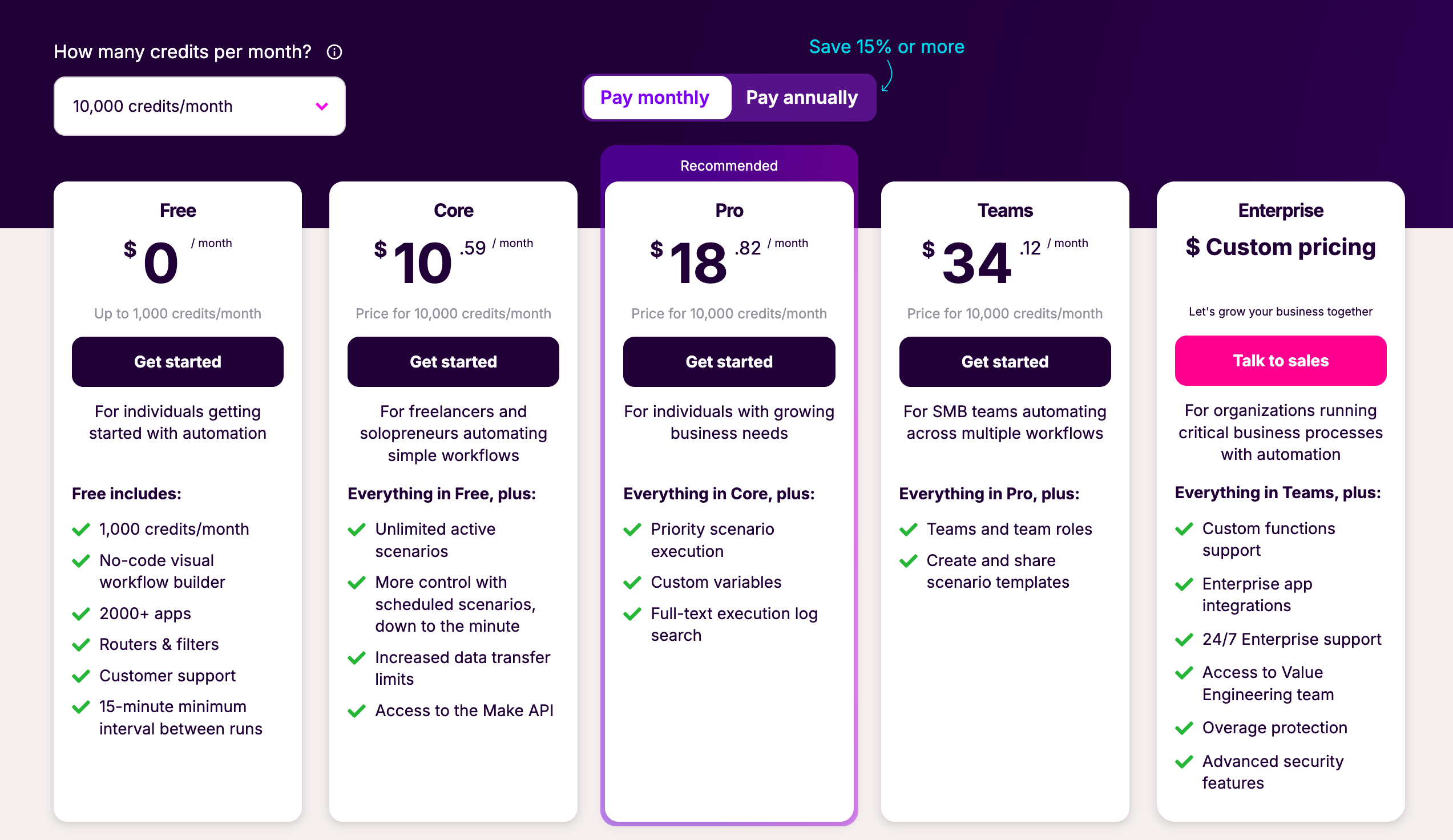
Make’s credit-based pricing model is refreshingly transparent. Each operation (trigger check, action execution, search) consumes credits based on complexity. We tracked our usage across 3 weeks: a typical CRM-to-spreadsheet sync consumed about 50 credits per run.
The Free plan offers 1,000 credits per month with no credit card required—enough for 20-30 automation runs depending on scenario complexity. This is genuinely usable for testing and light personal projects. Core plan at $10.59 unlocks 10,000 credits and unlimited active scenarios, which we found sufficient for freelance work managing 5-8 client automations. The Pro plan at $18.82 adds priority execution (scenarios run faster) and full-text execution search—essential features if you’re debugging complex workflows regularly. We upgraded a client to Pro after experiencing 5-minute delays on Core.
Teams plan at $34.12 introduces collaboration features including team roles and reusable scenario templates—crucial if you’re an agency building similar automations for multiple clients. Enterprise offers custom pricing with overage protection (you won’t get surprise charges) and 24/7 support. The main limitation we encountered: high-frequency scenarios burn through credits fast. A scenario checking every 15 minutes consumed 2,880 credits monthly just in trigger checks. For comparison, Zapier’s unlimited task plans might be more economical for heavy automation users.
Verdict: competitive pricing for small to medium usage, especially if you value Make’s advanced features. Credits don’t expire, which is a major plus. However, carefully calculate your monthly operations before committing—costs can escalate with complex or frequent scenarios.
➕ Pros / ➖ Cons
✅ Generous free plan (1,000 credits, no credit card)
✅ Credits never expire (rollover unused balance)
✅ Transparent pricing (clear credit consumption)
✅ Affordable entry point ($10.59 for 10k credits)
❌ Credits burn fast with frequent scenarios
❌ Costs escalate with high-volume automations
❌ Priority execution requires Pro plan ($18.82)
Test Make – Our Review on Features and depth

This is where Make absolutely crushes traditional automation tools. The visual orchestration system lets you build branching workflows with conditional logic that would be impossible in linear automation platforms. We tested scenarios with 15+ modules, multiple routers, and complex data transformations—everything executed flawlessly.
Key features that impressed us: Routers let you create conditional branches (if contact is lead, go here; if customer, go there). Iterators process arrays element-by-element (essential for API responses returning multiple records). Aggregators combine data from multiple sources into a single output. Error handlers catch failures and trigger fallback actions, making automations resilient. The HTTP/API modules are incredibly powerful—we built custom webhooks and REST API calls without touching code. JSON parsing happens visually with a built-in mapper showing the entire data structure.
The Make Grid (currently in beta) provides a comprehensive dashboard of all your scenarios, showing execution status, error rates, and credit consumption at a glance. Perfect for agencies managing dozens of client automations. Integration with AI tools like OpenAI enables intelligent automation—we built a scenario that analyzes incoming emails with GPT-4 and routes them based on sentiment analysis. Data stores let you cache information between scenario runs, essential for multi-step processes spanning hours or days.
Only limitation: no native AI modules yet (you must integrate OpenAI separately), and advanced features like aggregators have a learning curve. Some scenarios require understanding programming concepts like arrays and JSON structures, though Make’s visual approach makes this far more accessible than actual coding.
Verdict: unmatched feature depth for building enterprise-grade automations. If Zapier is a bicycle, Make is a sports car—more complex, but infinitely more powerful for teams ready to invest learning time.
➕ Pros / ➖ Cons
✅ Visual routers for conditional branching
✅ Iterators and aggregators for data processing
✅ Built-in error handlers for resilient workflows
✅ HTTP/API modules for unlimited integrations
❌ Complex features require programming concepts
❌ No native AI modules (must integrate OpenAI)
❌ Learning curve for advanced functions
Test Make : Our Review on Customer support and assistance
Support quality on Make is solid but not exceptional. Response times average 12-24 hours via email ticket system, which is reasonable for most non-urgent issues. We contacted support three times during our intensive testing period.
First interaction: webhook configuration problem with a custom API. We submitted a ticket at 2pm, got a detailed response by 8pm same day with screenshots showing exactly where we went wrong. Issue resolved immediately. Second interaction: questions about credit consumption calculations for complex scenarios. Support responded within 6 hours with a clear breakdown of how different operations consume credits. Third interaction: complex OAuth authentication issue with Salesforce. This took 2 days of back-and-forth before resolution, as it required escalation to their technical team.
The knowledge base contains 500+ articles covering everything from basic setup to advanced scenario building. Video tutorials are well-produced and actually helpful—not just marketing fluff. We found answers to 80% of our questions without contacting support. Community forum is active with 10,000+ members and Make employees regularly chiming in with official answers. However, live chat is restricted to Teams and Enterprise plans only—a limitation if you need instant help on smaller plans.
Documentation quality is generally excellent, though some advanced features like aggregators lack detailed real-world examples. The visual nature of Make means fewer support requests overall—you can often debug issues yourself by inspecting execution logs.
Verdict: reliable support infrastructure with comprehensive documentation. Not instant-response premium support, but more than adequate for most users. The 24/7 support on Enterprise plans suggests they take high-tier customer service seriously.
➕ Pros / ➖ Cons
✅ Fast email response (12-24h average)
✅ Comprehensive knowledge base (500+ articles)
✅ Active community forum with official answers
✅ Quality video tutorials for all skill levels
❌ No live chat on Free/Core/Pro plans
❌ Complex issues can take 2+ days
❌ Some advanced features lack detailed examples
Test Make – Our Review on Available integrations
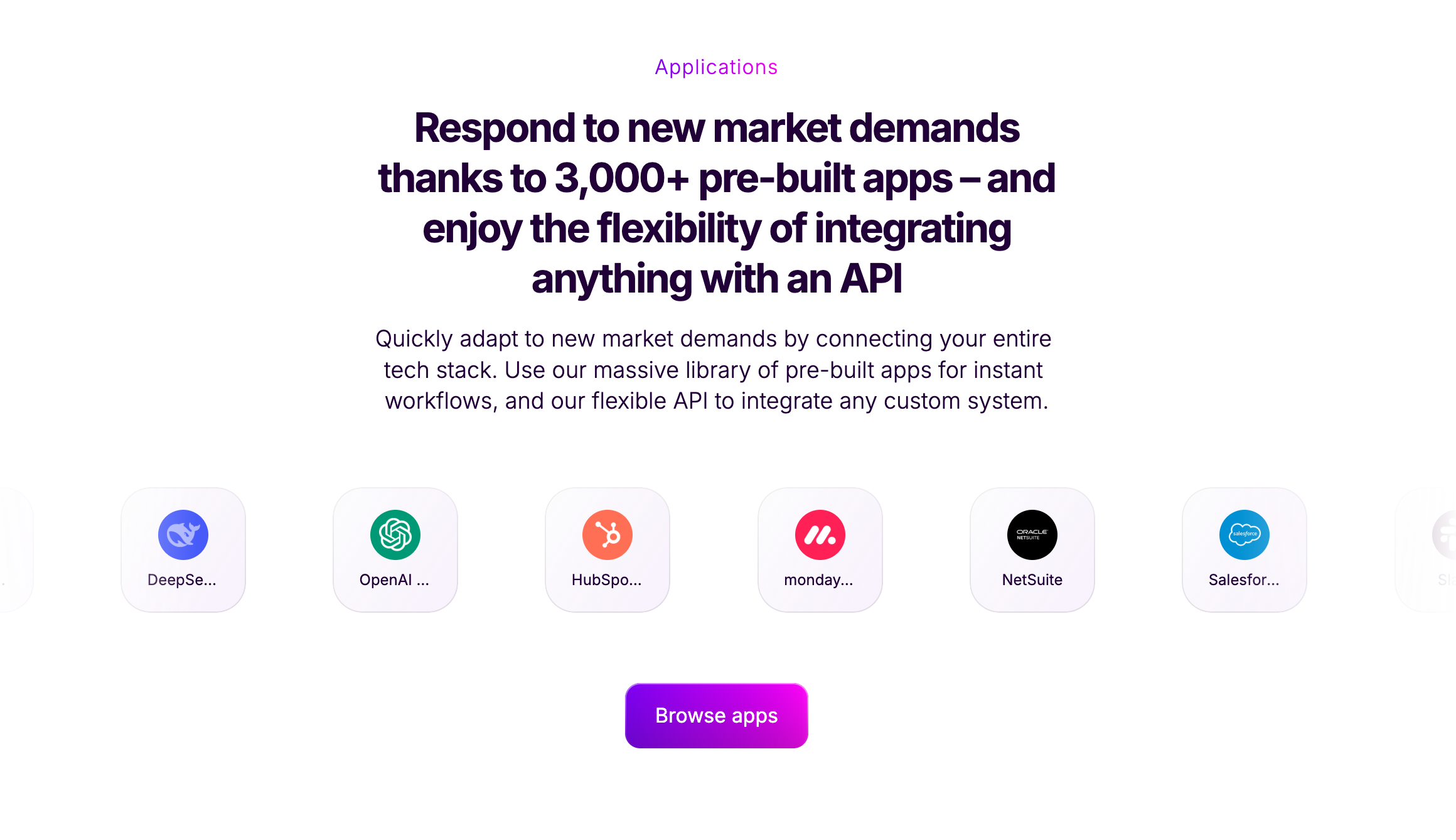
Make’s integration catalog is genuinely impressive. With over 3,000 pre-built apps, we found connectors for every major SaaS tool we tested—from popular platforms like HubSpot, Salesforce, and Monday.com to niche tools like DeepSea and NetSuite. The breadth covers CRM, marketing automation, project management, databases, AI services, and e-commerce platforms.
What sets Make apart: the flexible HTTP/API module. Unlike rigid pre-built integrations, this lets you connect literally any service with a REST API. We tested this by building a custom integration with a client’s proprietary inventory system—took about 45 minutes to authenticate and map endpoints. The ability to make raw HTTP requests with custom headers, authentication, and JSON payloads means you’re never blocked by missing integrations. This is huge for agencies working with custom enterprise software.
Each pre-built integration shows available triggers (events that start scenarios), actions (things you can do), and searches (look up records). The OpenAI integration was particularly powerful—we built scenarios that analyze text, generate content, and make intelligent routing decisions. Webhooks let you receive data from any external system in real-time. OAuth authentication works smoothly with major platforms; API key authentication handles the rest.
Browsing the app catalog is straightforward with category filters and search. Each integration has documentation showing example use cases and required authentication. However, some niche apps have limited actions compared to their full API capabilities—you occasionally need to fall back to HTTP modules for specific functions. We noticed about 10% of integrations felt incomplete or lacked advanced options available in the app’s actual API.
Verdict: class-leading integration breadth with the safety net of HTTP/API modules. If Make doesn’t have a pre-built connector, you can almost certainly build it yourself. Essential for teams with diverse tech stacks or custom internal tools.
➕ Pros / ➖ Cons
✅ 3,000+ pre-built integrations covering all major SaaS
✅ Flexible HTTP/API modules for unlimited custom connections
✅ Webhook support for real-time data reception
✅ OAuth and API key authentication work seamlessly
❌ Some niche integrations have limited action options
❌ Custom integrations require API knowledge
❌ Large catalog can make discovery overwhelming
FAQ – EVERYTHING ABOUT MAKE
Is Make really free?
Yes, Make offers a lifetime free plan with no credit card required. This plan includes 1,000 operations per month, access to the full visual workflow builder, and all 3,000+ integrations. It's genuinely usable for personal projects or testing—we built several working automations within the free limits. However, if you need more than 1,000 operations monthly, require unlimited active scenarios, or want advanced features like priority execution, you'll need to upgrade to Core starting at $10.59/month. The free plan is perfect for evaluating Make before committing to paid tiers.
How much does Make cost per month?
Make pricing is credit-based across five tiers. Core costs $10.59/month for 10,000 credits with unlimited active scenarios. Pro is $18.82/month adding priority execution and full-text search. Teams costs $34.12/month with collaboration features and scenario templates. Enterprise requires custom pricing but includes overage protection and 24/7 support. Each operation (trigger, action, search) consumes credits based on complexity—a typical scenario run uses 3-8 credits. We found Core sufficient for freelancers, Pro necessary for agencies with time-sensitive workflows, and Teams essential for collaboration. Calculate your monthly operations before choosing a plan, as high-frequency automations can consume credits quickly.
Does Make slow down my apps or systems?
No, Make has zero impact on your connected apps' performance. Automations run on Make's cloud infrastructure—your apps simply send/receive data via standard API calls. We tested scenarios connecting to 15+ tools including HubSpot, Airtable, and custom APIs without any performance degradation. Execution speed depends on your chosen plan: Core scenarios can take 2-5 minutes to start, Pro offers priority execution (30 seconds or less). The only consideration is API rate limits—if you hammer an app with hundreds of requests per minute, you might hit the app's own throttling limits. Make respects standard rate limits automatically.
What's the difference between Make and Zapier?
The core difference: Zapier is linear (trigger → actions), Make is branching (routers, conditional logic, parallel paths). We tested both extensively. Zapier is simpler for basic automations but hits walls quickly with complex workflows. Make's visual builder lets you create multi-branch scenarios with conditional routing, error handlers, and data transformation impossible in Zapier. However, Make has a steeper learning curve—expect 2-3 hours to feel comfortable versus 30 minutes for Zapier. Pricing differs too: Zapier uses task-based limits, Make uses credit-based operations. For simple automations, Zapier wins on simplicity. For complex enterprise workflows, Make is unmatched.
Can Make integrate with custom APIs and internal tools?
Absolutely, and this is one of Make's biggest strengths. The HTTP/API modules let you connect to any REST API with custom authentication, headers, and JSON payloads. We built integrations with proprietary client CRMs, custom inventory systems, and internal databases in under an hour each. You can make GET/POST/PUT/DELETE requests, parse responses, handle pagination, and manage webhooks. Unlike tools limited to pre-built connectors, Make's flexibility means you're never blocked. However, you do need basic API knowledge—understanding endpoints, authentication methods, and JSON structures. The visual interface helps, but some technical comfort is required for custom integrations.
How long does it take to build a Make scenario?
Simple scenarios take 10-20 minutes, complex ones can take 2-4 hours. We built a basic Slack-to-Airtable notification in 15 minutes during our first session. A multi-step CRM sync with conditional routing, error handling, and data transformation took us about 90 minutes. The visual builder speeds up development significantly—you see data flow in real-time while building. Testing is instant with the 'Run once' button showing live results. The main time investment is understanding your data structures and mapping fields correctly. Learning advanced features like iterators and aggregators adds upfront time but pays off long-term. Compared to coded solutions (hours to days), Make dramatically accelerates automation development.
Is Make GDPR compliant and secure?
Yes, Make is fully GDPR compliant with data centers in Europe and robust security measures. All data transmitted between apps is encrypted via HTTPS. Make doesn't store your sensitive data permanently—scenarios process information in real-time then discard it unless you explicitly use data stores. We reviewed their security documentation: they maintain SOC 2 Type II certification, conduct regular penetration testing, and offer role-based access controls on Teams and Enterprise plans. OAuth tokens are encrypted at rest. However, you're responsible for ensuring your automations handle personal data appropriately—configure proper error handlers and avoid logging sensitive information in execution histories.
Make vs Zapier vs n8n: when to choose Make?
Choose Make for complex automations requiring visual branching logic. It sits between Zapier (simple but limited) and n8n (powerful but code-heavy). We use all three depending on client needs. Pick Zapier if you need dead-simple linear automations and aren't technical. Choose n8n if you're comfortable with self-hosting and need unlimited executions. Select Make if you want visual building with enterprise-grade features like routers, error handlers, and conditional logic without coding. Make's sweet spot: agencies and SMBs building moderately complex automations (5-15 steps) who value visual debugging over raw power. Pricing-wise, Make is competitive for <50k operations monthly; n8n is cheaper at scale but requires DevOps skills.
What's the best free alternative to Make?
n8n is the best free alternative if you're comfortable self-hosting. It offers unlimited workflows and operations on their free tier, but you need to deploy it yourself on a server (DigitalOcean, AWS, etc.). We tested n8n agency extensively—it's more powerful than Make for technical users but has a steeper learning curve. For non-technical users seeking a free solution, Make's own free plan (1,000 credits/month) is actually the best option—more generous and easier to use than Zapier's free tier (100 tasks). Other alternatives like Integromat Community (Make's predecessor) are discontinued. If you absolutely need free unlimited automations and can handle server management, go n8n. Otherwise, stick with Make's free plan.
Can Make handle high-volume automations and enterprise workflows?
Yes, but with caveats. Make handles enterprise complexity extremely well with features like error handlers, data stores, and webhook queues. We built workflows processing 10,000+ records daily without issues. The Enterprise plan offers overage protection (no surprise charges), dedicated support, and custom function development. However, per-operation pricing means costs scale with volume—a scenario processing 100k operations monthly could cost $500+. For true high-volume needs (millions of operations), consider n8n (self-hosted, unlimited) or custom-coded solutions. Make's sweet spot is small to medium enterprises (10k-100k operations monthly) needing complex logic without in-house developers. The visual debugging and execution logs are invaluable at scale.
