MISTRAL TRAINING FOR BUILDING PRODUCTION-READY AI SOLUTIONS
Hack’celeration offers a Mistral training designed for professionals who want to leverage AI without getting lost in theory. This training focuses on practical implementation: from API integration to production workflows, you’ll learn how to build reliable AI solutions using Mistral’s models. Whether you’re a developer wanting to add AI capabilities to your applications, a technical leader evaluating AI strategies, or a business owner looking to automate processes, this Mistral training gives you the concrete skills to master Mistral effectively. We cover everything from basic API calls to advanced techniques like RAG (Retrieval-Augmented Generation), function calling, and cost optimization. Our approach is hands-on: you’ll work on real use cases, understand model selection, and learn to integrate Mistral with your existing stack using automation platforms like Make and tools like n8n. By the end of this expert Mistral training, you’ll be autonomous in deploying AI-powered features that actually work in production, not just demos.
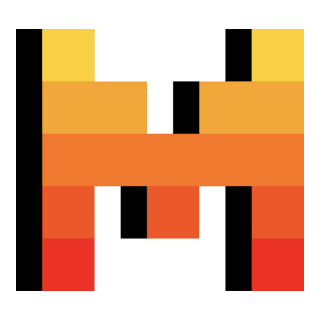


WHY TAKE A MISTRAL TRAINING?
The Mistral training allows you to go from an AI tool “seen from afar” to an operational system that delivers real business value. Mistral isn’t just another AI API—it’s a European alternative offered by our Mistral agency providing high performance, data sovereignty, and competitive pricing. But without proper training, most teams struggle with: choosing the wrong model for their use case, burning budget on inefficient prompts, building fragile integrations that break in production, or simply not knowing where to start.
- Master API integration: Learn to implement Mistral in any application, from simple completions to complex multi-step workflows with streaming, function calling, and error handling.
- Choose the right model: Understand when to use Mistral Small, Medium, or Large. Stop overpaying for capabilities you don’t need or underperforming with insufficient models.
- Build production-grade solutions: Go beyond demos. Learn prompt engineering, context management, cost optimization, and monitoring techniques that work at scale.
- Implement advanced patterns: Master RAG for knowledge bases, function calling for tool integration, and embedding-based search for semantic retrieval.
- Integrate with your stack: Connect Mistral to your CRM, databases, automation tools like Make, and existing applications through APIs and webhooks.
Whether you’re starting from scratch or migrating from another AI provider like Claude or other AI platforms, our Mistral training gives you the right reflexes to build AI features that are reliable, cost-effective, and scalable. You’ll understand not just HOW to use Mistral, but WHEN and WHY—making you a strategic asset for your organization.
WHAT YOU’LL LEARN IN OUR MISTRAL TRAINING
MODULE 1: MISTRAL FUNDAMENTALS AND ECOSYSTEM
Before diving into code, you need to understand what makes Mistral different. This module covers the Mistral ecosystem: available models (7B, 8x7B, Medium, Large), pricing structure, and positioning versus competitors like OpenAI or Claude. You’ll learn the API architecture, authentication methods, and how to set up your first connection. We’ll also discuss data sovereignty and why European businesses choose Mistral for compliance reasons. By the end, you’ll know exactly which Mistral model fits your use case and budget, and you’ll have your development environment ready.
MODULE 2: API MASTERY AND PROMPT ENGINEERING
This is where you start building. You’ll learn to make API calls using different methods (REST, Python SDK, JavaScript), handle streaming responses for real-time applications, and manage conversation context properly. The core of this module is prompt engineering: crafting instructions that produce consistent, high-quality outputs. We cover techniques like few-shot learning, chain-of-thought reasoning, and role definition. You’ll also learn parameter tuning (temperature, top_p, max_tokens) and how these affect response quality and cost. Practical exercises include building a content generator, a summarization tool, and a Q&A system.
MODULE 3: FUNCTION CALLING AND TOOL INTEGRATION
Mistral’s function calling capability allows your AI to interact with external systems. This module teaches you to define functions, handle tool calls, and build agentic workflows where Mistral decides which actions to take. You’ll learn to connect Mistral to databases (querying data), APIs (fetching external information), and business tools (creating tasks, sending emails). We cover error handling, retry logic, and security best practices. Use cases include building an AI assistant that can check inventory, schedule meetings, or generate reports by calling your internal systems—all automatically.
MODULE 4: RAG (RETRIEVAL-AUGMENTED GENERATION)
Want Mistral to answer questions based on YOUR data? That’s RAG (Retrieval-Augmented Generation). This module covers the complete RAG pipeline: document ingestion, text chunking, embedding generation using Mistral’s embedding models, and vector storage. You’ll learn to build a semantic search system, retrieve relevant context, and inject it into Mistral prompts for accurate answers. We cover vector databases (Pinecone, Weaviate, Qdrant), chunking strategies for different document types, and hybrid search techniques. By the end, you’ll have built a custom knowledge base chatbot that answers questions from your documentation.
MODULE 5: AUTOMATION AND WORKFLOW INTEGRATION
Mistral becomes truly powerful when integrated into automated workflows. This module shows you how to connect Mistral with Make, n8n, and Zapier to build no-code/low-code AI automations. You’ll learn to trigger AI processing from events (new email, form submission, database update), process results, and route outputs to other systems. We cover real business workflows: automatic email classification, content generation pipelines, lead qualification, and document analysis. You’ll also learn to integrate Mistral with business tools like HubSpot, Notion, Airtable, and Slack—creating AI-powered features without rebuilding everything from scratch.
MODULE 6: PRODUCTION DEPLOYMENT AND OPTIMIZATION
Taking Mistral to production requires more than working code. This module covers cost optimization (reducing token usage, caching strategies, model selection), performance monitoring (latency, error rates, quality metrics), and scaling considerations. You’ll learn to implement rate limiting, fallback mechanisms, and usage tracking. We discuss security best practices: API key management, input sanitization, output validation, and compliance requirements. The final project involves deploying a production-ready AI feature with proper error handling, logging, cost controls, and monitoring dashboards. You’ll leave with a deployment checklist and operational playbook.
WHY TRAIN IN MISTRAL WITH HACK’CELERATION?
AN EXPERT AGENCY THAT KNOWS THE REAL CHALLENGES OF BUSINESSES
At Hack’celeration, we’re not just trainers: we’re first and foremost an expert agency in automation, integrations, and growth. We’ve implemented Mistral and other AI solutions for SMBs, startups, and large accounts across industries—from customer service automation to content generation pipelines and intelligent data processing. Our team masters not only Mistral but the entire AI ecosystem: OpenAI, Anthropic, LangChain, vector databases, and automation tools like Make, n8n, HubSpot, Airtable, Notion, and Pipedrive. This means we don’t teach Mistral in isolation—we show you how it fits into your real tech stack and business processes. When you learn with us, you get battle-tested patterns, not theoretical examples. We’ve debugged production issues, optimized costs for high-volume applications, and built AI features that generate millions in revenue. Our training reflects this: practical scenarios, common pitfalls, cost-saving tricks, and architectural decisions that matter in production. We understand that every business has constraints—budget, technical skills, existing systems—and we adapt our training to YOUR context. This isn’t a generic online course; it’s hands-on mentorship from an agency that implements AI solutions every day. You’ll ask real questions, get expert answers, and leave with a network of professionals who’ve solved the same challenges you’re facing.
Trusted by Leading Professionals Across Industries





FAQ – EVERYTHING YOU NEED TO KNOW ABOUT OUR MISTRAL TRAINING
What is the price of the Mistral training?
Our Mistral training is 100% free. We're offering early access to the first registrants as part of our launch program. This includes all live sessions, replays, practical exercises, and access to our community. The training is designed for professionals who want to implement AI in their businesses, and we believe in making high-quality education accessible. Register now to secure your spot—places are limited for this free cohort.
How long does the Mistral training last?
The training is structured as 2-hour live sessions covering each module, followed by 1-hour weekly group sessions over 10 weeks for Q&A, project support, and advanced topics. This format allows you to learn core concepts quickly while having ongoing support to implement Mistral in your actual projects. All sessions are recorded, so if you miss a live session, you can catch up. The 10-week timeline gives you room to experiment, build, and get feedback—not just watch videos.
Is the training live or recorded?
The training is primarily live with interactive sessions where you can ask questions, share your screen, and get real-time feedback. However, all sessions are recorded and available as replays for registered participants. This hybrid approach gives you the benefits of live instruction (personalized help, networking, accountability) while maintaining flexibility if you can't attend every session. Replays remain accessible throughout the 10-week program and beyond.
How do I register for the Mistral training?
Registration is simple: fill out the online form on our website with your name, email, and a brief description of what you want to build with Mistral. You'll receive an email confirmation within 24 hours with access details, the schedule, and pre-training materials. We review each application to ensure the training matches your needs and to prepare relevant examples. Early registrants get priority access to bonus content and one-on-one office hours with our AI team.
Do I need prior AI or coding experience for this training?
You should have basic programming knowledge (any language: Python, JavaScript, or similar) and understand APIs and REST concepts. No prior AI experience is required—we'll teach you everything about LLMs, prompts, and AI architecture from scratch. If you've never used Mistral before, perfect—that's exactly who this training is for. If you're comfortable reading JSON, making HTTP requests, and following code examples, you'll be fine. We focus on practical implementation, not academic AI theory.
How is Mistral different from OpenAI or Claude?
Mistral is a European AI company offering strong models with key advantages: data sovereignty (EU-hosted), competitive pricing, open-source models for on-premise deployment, and no data retention for API calls. Performance-wise, Mistral Large competes with GPT-4 on many benchmarks while being more cost-effective. In our training, we compare providers honestly and help you choose based on your compliance requirements, budget, and use case—not hype.
Can I integrate Mistral with my existing tools like HubSpot, Airtable, or Notion?
Absolutely—that's a core part of Module 5. Mistral's API works with any tool that supports webhooks, REST APIs, or automation platforms like Make and n8n. We'll show you real integrations: auto-classifying HubSpot contacts, generating content for Notion pages, analyzing Airtable data, and more. The training includes ready-to-use templates and workflows you can adapt to your stack. If you have a specific integration need, mention it when registering—we tailor examples to the cohort.
What's the ROI of implementing Mistral in my business?
ROI depends on your use case, but typical impacts include: 70-90% reduction in content creation time, 24/7 automated customer support, 80% faster document analysis, and 50-60% cost savings versus manual processing. In our training, we teach you to measure ROI properly: tracking time saved, costs (API + implementation), and quality improvements. We also cover when NOT to use AI—some tasks are still better done by humans or simpler automation.
Will I be able to build AI features independently after the training?
Yes—that's the goal. By Module 6, you'll have deployed production-ready AI features and understand the full development cycle. You'll leave with code templates, architectural patterns, and debugging strategies for common scenarios. Most participants ship their first AI feature within 2-3 weeks of starting. You'll also join our alumni community for ongoing support. This training is designed to make you autonomous and confident, not dependent on external developers.
What are the limitations of Mistral I should know about?
Mistral is powerful but not magic. Limitations include: hallucinations (like all LLMs—we teach verification techniques), context window constraints (though Mistral's is generous), language support (strongest in English and French), and fine-tuning availability (currently limited versus OpenAI). In training, we're brutally honest about what works and what doesn't. We teach you to build reliable systems by working WITH these limitations, not pretending they don't exist. You'll learn techniques like RAG, validation layers, and fallback mechanisms to handle edge cases.
