TALLY TRAINING FOR HIGH-CONVERTING FORMS THAT AUTOMATE YOUR WORKFLOWS
Hack’celeration offers a Tally training designed for teams and entrepreneurs who want to stop wasting time with basic forms and start capturing quality data that feeds directly into their systems. This Tally training is 100% hands-on: you’ll build real forms, set up conditional logic, connect your forms to your CRM, automation tools like Make and Zapier, and databases, and learn how to collect payments seamlessly. Whether you’re replacing Google Forms or coming from expensive tools like Typeform, our learn Tally approach gives you the reflexes to create professional forms in minutes—not hours. By the end of this expert Tally training, you’ll master form design, advanced logic, integrations with automation platforms, and analytics that actually inform your decisions. No fluff, no theory: just the skills you need to turn forms into growth engines. Perfect for beginners discovering Tally and advanced users wanting to unlock its full automation potential with our Tally agency expertise.
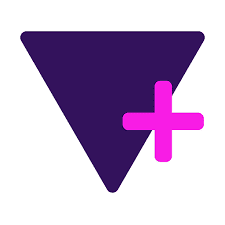


WHY TAKE A TALLY TRAINING?
The Tally training allows you to go from a tool “seen from afar” to an operational system that captures, qualifies, and routes data exactly where you need it. Most people use Tally like a fancy Google Forms replacement—but it’s actually a powerful automation hub when connected properly with tools like Make or Tally’s native integrations. This training transforms how you think about forms: not as static data collection, but as intelligent interfaces that trigger workflows, score leads, calculate pricing, and feed your entire operational stack. You’ll stop manually copying form responses into spreadsheets or CRMs and start building forms that do the heavy lifting for you.
- Build Forms That Convert: Learn design principles, copywriting hooks, and UX patterns that turn visitors into respondents—and respondents into qualified leads.
- Master Conditional Logic & Calculations: Create dynamic forms that adapt based on answers, calculate pricing on the fly, and guide users through complex workflows without confusion.
- Automate Data Routing: Connect Tally to your CRM (HubSpot, Pipedrive, Salesforce), databases like Airtable, and automation tools so every submission triggers the right actions.
- Collect Payments Seamlessly: Set up Stripe integration to accept payments directly in forms—perfect for bookings, orders, event registrations, or premium content access.
- Centralize & Scale Your Form Strategy: Build a library of reusable form templates, standardize your data collection, and maintain consistency across all customer touchpoints.
Whether you’re starting from scratch or from an existing mess of Google Forms, Typeform trials, and disconnected tools, our Tally training gives you the right reflexes to design, deploy, and automate forms that actually work for your business—not against it.
WHAT YOU’LL LEARN IN OUR TALLY TRAINING
MODULE 1: TALLY FUNDAMENTALS & INTERFACE MASTERY
Before building complex forms, you need to understand Tally’s philosophy and interface. This module covers the form builder mechanics, block types (text, multiple choice, file upload, calculations), and customization options. You’ll learn how Tally compares to competitors, when to use it vs. other tools, and how to navigate the workspace efficiently. We’ll build your first form together—from blank canvas to published URL—and cover best practices for form structure and question sequencing. By the end, you’ll feel comfortable creating any type of form without hesitation.
MODULE 2: ADVANCED FORM DESIGN & CONVERSION OPTIMIZATION
A form that doesn’t convert is useless. This module dives into conversion-focused design: crafting compelling form titles, writing questions that don’t create friction, using progress indicators strategically, and optimizing for mobile. You’ll learn copywriting techniques specific to forms, how to reduce abandonment rates, and when to use multi-page vs. single-page forms. We’ll analyze real examples—high-performing lead gen forms, event registrations, and surveys—and reverse-engineer what makes them work. You’ll leave with a design checklist and templates you can adapt for any use case.
MODULE 3: CONDITIONAL LOGIC & DYNAMIC FORMS
This is where Tally gets powerful. Learn to build conditional logic that shows/hides questions based on previous answers, creating personalized experiences for each respondent. We’ll cover calculation fields to compute pricing, scores, or assessments in real-time. You’ll master skip logic, multi-step workflows, and how to create quiz-style forms with scoring. Practical exercises include: building a product configurator with dynamic pricing, creating a lead qualification form that adapts to company size, and designing a quiz that segments respondents automatically. These skills turn basic forms into intelligent data collection systems.
MODULE 4: INTEGRATIONS & AUTOMATION WORKFLOWS
Forms are entry points—the real magic happens when data flows automatically into your systems. This module covers native integrations (Airtable, Notion, Slack, Google Sheets) and webhook configuration for custom connections. You’ll learn to connect Tally to Make and Zapier to build multi-step automation workflows: new form submission → create CRM contact → send to email sequence → add to project tracker → notify team on Slack. We’ll also cover API access for advanced use cases. By the end, every form you create will automatically feed your operational stack without manual intervention.
MODULE 5: PAYMENT COLLECTION & MONETIZATION
Turn forms into revenue generators. Learn to set up Stripe integration for accepting payments directly in Tally forms—no external checkout pages needed. We’ll cover use cases like event ticketing, product orders, booking deposits, and subscription signups. You’ll master payment field configuration, currency handling, conditional pricing (early bird discounts, tiered pricing), and post-payment workflows. We’ll also discuss security best practices, refund handling, and how to track revenue directly in Tally’s analytics. Perfect for anyone selling services, events, or digital products through forms.
MODULE 6: ANALYTICS, OPTIMIZATION & REAL-WORLD CASES
Data without analysis is noise. This final module teaches you to use Tally’s analytics dashboard to track completion rates, identify drop-off points, and optimize underperforming forms. We’ll cover A/B testing strategies, how to export data for deeper analysis, and integration with Google Analytics for full-funnel tracking. The second half is pure practice: we’ll work through 3 real-world scenarios (lead generation for B2B SaaS, event registration with payment, customer feedback survey) from brief to deployed form. You’ll leave with a complete Tally playbook and the confidence to handle any form project independently.
WHY TRAIN IN TALLY WITH HACK’CELERATION?
AN EXPERT AGENCY THAT KNOWS THE REAL CHALLENGES OF BUSINESSES
At Hack’celeration, we’re not just trainers: we’re first and foremost an expert agency in automation, integrations, and growth. We’ve built hundreds of forms for clients across industries—from startups to large enterprises—and we know exactly where teams struggle with Tally. We’ve connected Tally to every major CRM (HubSpot, Pipedrive, Salesforce), databases (Airtable, Notion), and automation platforms (Make, Zapier, n8n). This isn’t theoretical knowledge—it’s battle-tested expertise from deploying Tally in complex tech stacks. Our training reflects real client challenges: how to migrate from Typeform without breaking integrations, how to handle GDPR compliance in forms, how to scale from 10 to 10,000 monthly submissions without chaos. We teach the good practices we apply daily in our agency projects: form architecture, naming conventions, data validation rules, and maintenance workflows. You’re not learning from tutorial-followers—you’re learning from practitioners who build operational systems for a living. Our approach is direct, concrete, and focused on what actually works in production environments.
Trusted by Leading Professionals Across Industries





FAQ – EVERYTHING YOU NEED TO KNOW ABOUT OUR TALLY TRAINING
What is the price of the Tally training?
The Tally training is 100% free. We offer it as part of our commitment to democratizing automation and no-code tools. You get access to all modules, live sessions, and support—completely free. First registrants also get early access to our private community and advanced resources. No hidden costs, no upsell pitches. Just quality training for teams serious about improving their form strategy.
How long does the Tally training last?
The training is structured in 2-hour intensive blocks delivered live, plus 1-hour weekly follow-up sessions over 10 weeks. This format balances focused learning with time to implement between sessions. You'll spend approximately 20-25 hours total including practice exercises. All sessions are recorded and available for replay if you miss a live session or want to review specific concepts.
Is the training live or recorded?
The training is primarily live sessions with real-time interaction, Q&A, and hands-on exercises. However, all sessions are recorded and available immediately after each class. You can watch replays at your own pace, and you'll keep access to all recordings permanently. This hybrid approach ensures you get the benefits of live learning (feedback, community, real-time problem-solving) without the stress of missing a session.
How do I register for the Tally training?
Registration is simple: fill out the online form on this page with your details (name, email, company, current form usage). You'll receive an email confirmation within 24 hours with access to the training portal, session calendar, and preparatory materials. We accept registrations on a rolling basis but recommend registering early as cohort sizes are limited to maintain quality interaction during live sessions.
What level of technical knowledge is required for the Tally training?
No coding skills required. Tally is a no-code tool, and our training is designed for non-technical users. That said, we do cover advanced topics like webhooks, API connections, and automation workflows—but always with visual, step-by-step guidance. If you can use Google Forms, you can learn Tally. The training progresses from beginner to advanced, so you're never lost. We've trained marketing teams, operations managers, and founders with zero technical background—they all succeeded.
How does Tally compare to Typeform or Google Forms?
Tally vs. Typeform: Tally offers similar design quality and features but with a generous free plan (unlimited forms/responses) vs. Typeform's restrictive limits. Tally's integration ecosystem is stronger for automation workflows. Tally vs. Google Forms: Tally is far more powerful—conditional logic, calculations, payments, beautiful UI, better analytics. Google Forms is fine for basic internal surveys; Tally is for professional, customer-facing forms that need to convert and automate. In our training, we show exactly when to use each tool based on your use case.
Can I integrate Tally with my existing CRM and tools?
Absolutely. Tally integrates natively with Airtable, Notion, Google Sheets, Slack, and more. For CRMs like HubSpot, Pipedrive, or Salesforce, you'll use Make, Zapier, or webhooks—which we teach in Module 4. We cover real integration scenarios: form submission → create CRM contact → trigger email sequence → update project tracker. You'll leave the training knowing how to connect Tally to any tool in your stack, no matter how complex your requirements.
What types of forms can I build with Tally?
The range is vast: lead generation forms, event registrations, customer surveys, job applications, order forms with payment, booking forms, quizzes/assessments, feedback forms, contact forms, waitlist signups, calculator tools, and more. Tally handles simple contact forms and complex multi-step workflows with conditional logic. In our training, we build examples across use cases so you understand the possibilities. If you can imagine it as a form, you can probably build it in Tally.
Is Tally suitable for collecting sensitive or GDPR-compliant data?
Yes, Tally is GDPR-compliant and offers features like data encryption, consent checkboxes, and data export/deletion tools. For sensitive data (health, finance), you can enable password-protected forms and configure data retention policies. In our training, we cover best practices for compliance: how to add GDPR-compliant consent language, configure data access controls, and ensure your forms meet legal requirements. We also discuss when not to use forms for ultra-sensitive data and recommend secure alternatives.
Will I be able to create forms independently after the training?
100% yes. That's the entire goal. By the end of the training, you'll have built multiple real forms, connected them to your tools, and learned our decision-making framework for tackling any form project. You'll also receive our Tally playbook—templates, checklists, and troubleshooting guides—so you're never stuck. Most participants create their first production-ready form during the training. We don't just teach—we ensure you achieve operational autonomy with Tally.
