TEST AND REVIEW NOTION 2026: THE ALL-IN-ONE WORKSPACE THAT REPLACES 10 TOOLS
Notion is an all-in-one workspace that combines notes, wikis, databases, and project management in a single platform. Thanks to its relational databases, customizable templates, and unlimited blocks system, this tool transforms how teams organize their knowledge and projects. We’ve been using Notion intensively for 3 years at Hack’celeration with our Notion agency to manage our CRM, project tracking, and internal documentation.
In this comprehensive test, we analyze in depth Notion’s capabilities: database flexibility, automation features, collaboration tools, and real-world performance with large datasets. We tested it on client projects ranging from simple note-taking to complex CRM systems with thousands of records. Discover our detailed review to understand if Notion is the right fit for your team, whether you’re a freelancer, startup, or established company looking to consolidate your tech stack.
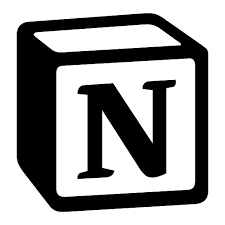

OUR REVIEW OF NOTION IN SUMMARY

Review by our Expert – Romain Cochard CEO of Hack’celeration
Overall rating
Notion positions itself as a genuine Swiss Army knife for modern teams. We particularly appreciate the database flexibility and elegant design which provide capabilities impossible to get with traditional tools like Google Docs or Confluence. It’s a tool we recommend without hesitation for startups and SMBs looking to consolidate their stack and truly understand how to structure their knowledge. However, the learning curve requires investment upfront.
Ease of use
Notion’s interface is beautiful and intuitive at first glance, but the learning curve is real. We trained a new team member and it took about 2 weeks to become comfortable with databases and linked records. Basic note-taking is immediate, but mastering rollups, formulas, and relations requires time. The block-based system is clever once you understand it. Our main complaint? Performance drops noticeably with databases over 5,000 records, and offline mode is limited compared to native apps.
Value for money
The free plan is genuinely useful for individuals with unlimited pages and blocks. At €11.50/month for Plus, you get unlimited file uploads and version history, which is competitive. The Business plan at €23.50/month adds enterprise features like SAML SSO and advanced permissions. We use Business for our 8-person team and it replaces Confluence, Airtable, and Trello, so the ROI is clear. However, costs scale quickly with team size, and the per-user pricing model becomes expensive for larger organizations.
Features and depth
This is where Notion truly shines. The relational database system is incredibly powerful: we built a complete CRM with contacts, companies, deals, and tasks all linked together. Timeline views give perfect project oversight, progress graphs track completion, and automations handle repetitive workflows. The formula system rivals spreadsheets in complexity. We manage everything from client documentation to internal wikis to product roadmaps. What’s missing? Advanced AI features are still catching up to competitors, and native form capabilities are basic.
Customer support and assistance
Support typically responds within 48-72 hours by email on paid plans. We contacted them three times: twice for database performance issues (helpful but slow), once for API questions (thorough answer). The documentation and template gallery are excellent with hundreds of ready-to-use setups. The community on Reddit and Discord is incredibly active and often faster than official support. However, no live chat even on Business plans, and phone support is Enterprise-only. For complex technical issues, you’re often on your own.
Available integrations
Notion connects easily with Slack, Google Drive, GitHub, Asana, and Trello through native integrations and embeds. The REST API is robust and well-documented, we use it to sync data with our custom tools via webhooks. Zapier and Make integrations work smoothly for automation. However, some integrations feel surface-level compared to dedicated tools. For example, the GitHub integration shows basic info but lacks deep issue tracking. The ecosystem is growing fast, but bidirectional sync with CRMs like HubSpot requires third-party solutions.
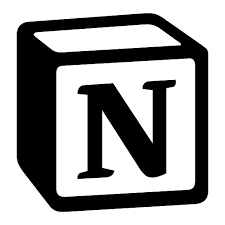
Test Notion – Our Review on Ease of use
We tested Notion in real conditions across multiple use cases: personal note-taking, team wikis, project management, and a full CRM system with 2,000+ records. It’s one of the most flexible workspace tools on the market, but that flexibility comes with complexity.
The basic experience is delightful. Creating pages, adding blocks (text, images, embeds, databases), and organizing content feels natural. The drag-and-drop interface works smoothly, and keyboard shortcuts speed up workflows. We set up a simple team wiki in under an hour with no training. However, the power features require investment. Understanding database relations, rollups, and formulas took our team about 2 weeks of daily use. We found ourselves watching YouTube tutorials and reading community guides regularly.
Performance is a real concern with large databases. Once we crossed 5,000 records in our CRM, loading times increased noticeably (3-5 seconds per page). Filtering and sorting large datasets feels sluggish compared to Airtable. The offline mode is limited: you can view cached pages but can’t create complex content without internet. Mobile apps work well for reading but editing databases on mobile is frustrating.
Verdict: Excellent for teams willing to invest learning time. The free plan allows testing before committing. If you need plug-and-play simplicity, traditional tools like Google Docs or Confluence might be easier. But if you want ultimate flexibility and don’t mind the learning curve, Notion delivers.
➕ Pros / ➖ Cons
✅ Beautiful design that makes documentation enjoyable
✅ Unlimited blocks and pages even on free plan
✅ Flexible databases that replace multiple tools
✅ Strong template library with 500+ ready-to-use setups
❌ Real learning curve for advanced features (2+ weeks)
❌ Performance drops with databases over 5,000 records
❌ Limited offline mode compared to native apps
Test Notion: Our Review on Value for money
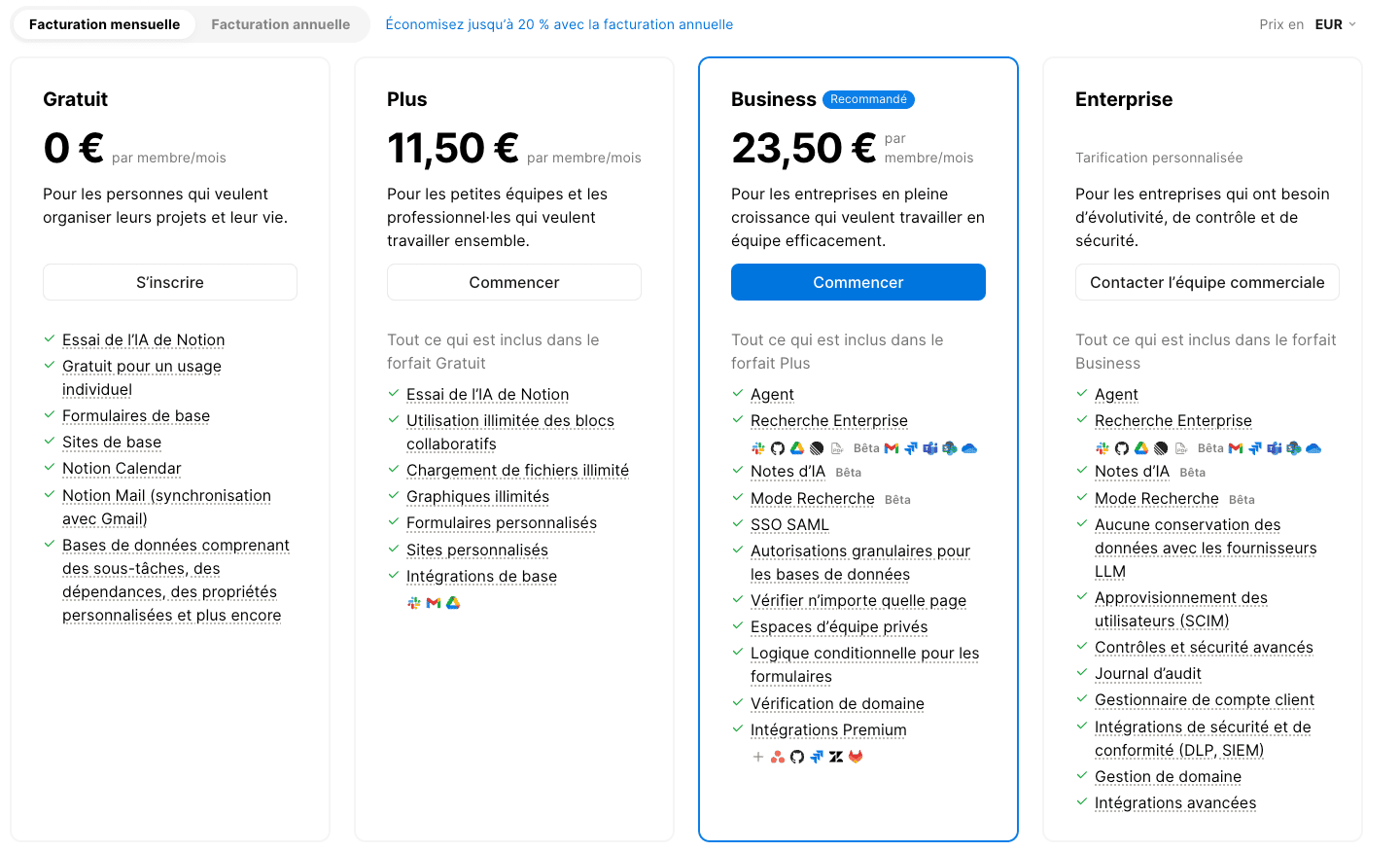
Notion’s pricing structure is straightforward and competitive for what you get. The Free plan at €0/month is genuinely functional for individuals or small teams, offering unlimited pages, basic databases, and Notion Calendar. It’s more generous than most competitors who lock core features behind paywalls. We used the free tier for 6 months before upgrading.
Paid plans start at €11.50/month for Plus (paid annually), which unlocks unlimited file uploads (crucial for documents and images), version history, and integrations with external tools. This tier is perfect for freelancers or small teams under 5 people. The Business plan at €23.50/month adds enterprise features like advanced permissions, SAML SSO, and Enterprise Search across all workspaces. We upgraded to Business when we hit 8 team members and needed better access control. Enterprise pricing is custom and starts around €30/user/month based on community reports, adding advanced security, audit logs, and dedicated support.
The ROI is clear for us: Notion replaced Confluence (€5/user), Airtable (€20/user), and Trello (€10/user), saving over €30/user/month in our stack. However, the per-user pricing becomes expensive fast. For a 50-person company, Business plan costs €1,175/month or €14,100/year. Competitors like ClickUp offer unlimited users on some plans.
Verdict: Great value for small to medium teams (2-20 people) looking to consolidate tools. The free plan is perfect for testing. Costs scale linearly with team size, so large organizations should compare carefully with alternatives.
➕ Pros / ➖ Cons
✅ Generous free plan with unlimited pages and blocks
✅ Competitive pricing at €11.50/month for core features
✅ Consolidates multiple tools (saves €30+/user/month)
✅ Annual discount reduces monthly cost by 20%
❌ Per-user pricing gets expensive for large teams (50+ people)
❌ File upload limits on free plan (5MB per file)
❌ Enterprise features require expensive custom pricing
Test Notion – Our Review on Features and depth
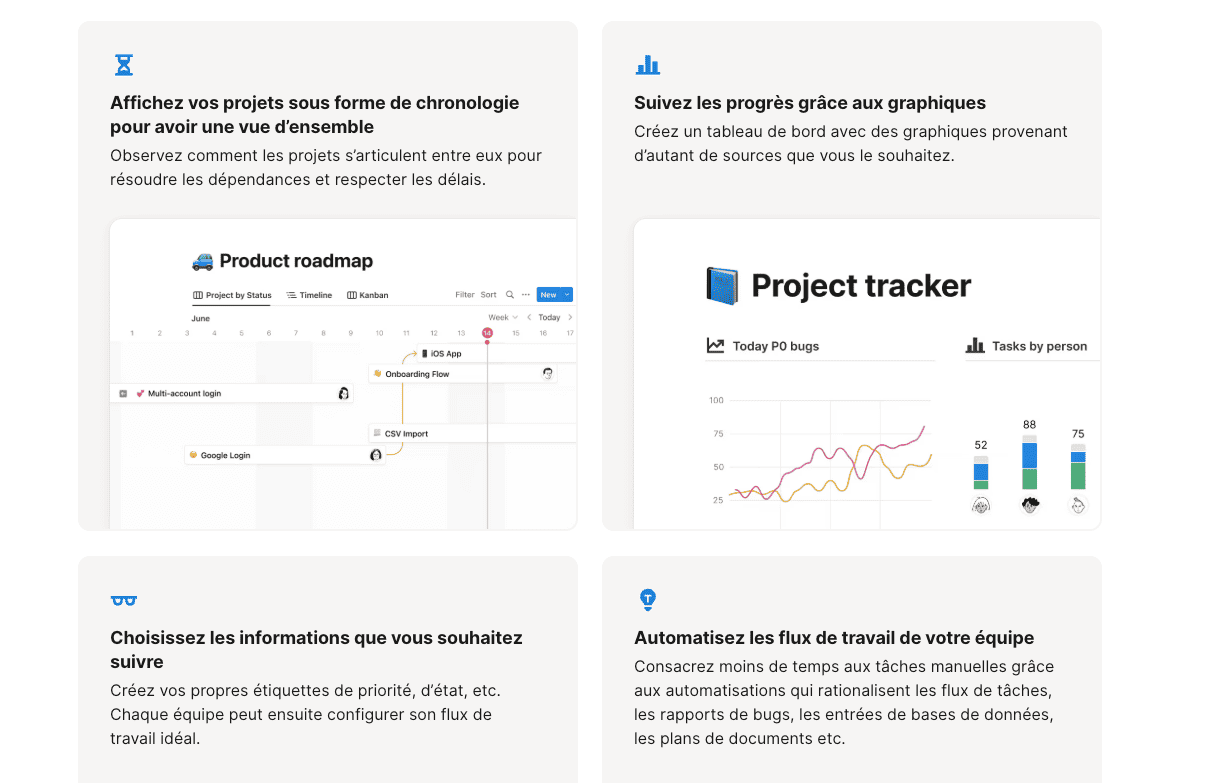
Notion’s feature set is where it truly separates from traditional tools. The relational database system is the core power: we built a complete CRM with contacts linked to companies, deals, tasks, and meeting notes. Each database supports 6 view types: table, board, gallery, timeline, calendar, and list. Timeline views give perfect project oversight with drag-and-drop scheduling, while progress graphs track completion rates across teams.
The formula system rivals Excel in capability. We use formulas to calculate deal values, days until deadline, and automatic status updates. Rollups aggregate data from linked records (total revenue per client, task count per project). Automations handle repetitive workflows: when a deal status changes to “Closed Won”, Notion automatically updates related tasks and sends Slack notifications. However, automations are newer and less powerful than Zapier or Make.
Customization depth is unmatched. Every page can be a document, a database, or both. We created a client portal with filtered views showing each client only their projects. Permissions control who sees what at page, database, and even row level. Templates speed up repetitive work: we have 15+ templates for meeting notes, project briefs, and weekly reports.
What’s missing? AI features like ChatGPT integration are available but feel basic compared to Notion AI competitors. Native form capabilities are limited (no conditional logic, basic styling). Advanced charts require embedding external tools like Figma or Tableau. API rate limits can be restrictive for heavy automation (3 requests/second).
Verdict: The most flexible workspace tool we’ve tested for teams needing custom workflows. If you require rigid structure or industry-specific features (like accounting), dedicated tools work better. But for knowledge work and project management, Notion adapts to any workflow.
➕ Pros / ➖ Cons
✅ Relational databases replace CRM, project management, and wiki tools
✅ 6 database views (table, board, timeline, calendar, gallery, list)
✅ Powerful formulas and rollups for complex calculations
✅ Template system with 500+ community templates
❌ Basic automation compared to Zapier or Make
❌ Limited native forms (no conditional logic)
❌ AI features still catching up to specialized tools
Test Notion: Our Review on Customer support and assistance
Notion’s support experience is mixed. Email support typically responds within 48-72 hours on paid plans (Plus and above). Free plan users rely entirely on community resources. We contacted official support three times over 2 years: once for database performance issues (response in 3 days with optimization tips), once for API webhook problems (thorough answer in 2 days with code examples), and once for billing questions (resolved same day).
The documentation and help center are excellent. Guides cover every feature with screenshots and video tutorials. The template gallery offers 500+ ready-to-use setups: CRMs, project trackers, wikis, product roadmaps. We cloned several templates and customized them, saving dozens of hours of setup time. The Notion Academy provides free courses on databases, formulas, and team collaboration.
Community support is where Notion excels. The Reddit community (250k+ members) and Discord server are incredibly active. We’ve gotten faster answers from community experts than official support for complex questions about formulas and integrations. YouTube creators like “Red Gregory” and “Notion VIP” provide deep technical tutorials.
However, no live chat even on Business plans at €23.50/month feels limiting. Enterprise customers get a dedicated account manager, but everyone else uses email tickets. Phone support doesn’t exist except for Enterprise. For urgent issues during a project deadline, you’re often stuck waiting or troubleshooting alone.
Verdict: Solid documentation and strong community compensate for slow official support. Perfect for self-sufficient teams comfortable with forums and guides. If you need guaranteed rapid response, Enterprise plan or competitors with live chat (like ClickUp) work better.
➕ Pros / ➖ Cons
✅ Excellent documentation with video tutorials and guides
✅ 500+ template gallery saves setup time
✅ Active community (Reddit, Discord) provides fast help
✅ Free Notion Academy courses for advanced training
❌ No live chat even on Business plans
❌ 48-72 hour response time for email support
❌ Phone support only for Enterprise customers
Test Notion – Our Review on Available integrations
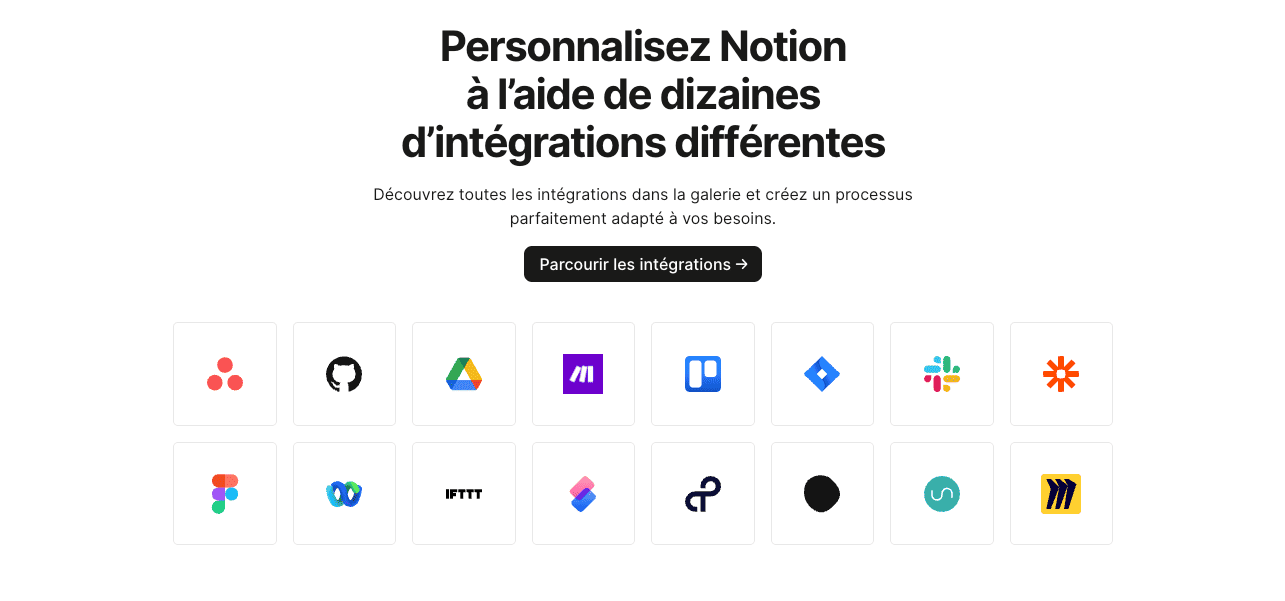
Notion’s integration ecosystem has grown significantly. Native connections work smoothly with Slack, Google Drive, GitHub, Asana, and Trello. The Slack integration posts database updates to channels automatically. Google Drive embeds let you view docs and sheets directly in Notion pages. GitHub integration pulls issues and PRs into databases, though it’s more display-focused than deep sync.
The REST API is robust and well-documented on Notion’s developer portal. We use it extensively to sync Notion databases with our custom tools via webhooks. The API supports reading and writing pages, databases, and blocks programmatically. Rate limits are 3 requests/second per integration, which works for most use cases but can bottleneck heavy automation. We built a custom sync between our Notion CRM and email platform that runs every hour.
Zapier and Make integrations are solid. We have 10+ zaps running: new form submissions create Notion database entries, closed deals trigger invoice generation, meeting notes sync to Google Calendar. The Make integration offers more control with complex scenarios and error handling. However, some actions require multiple API calls, consuming your monthly Zapier task limit quickly.
Embeds work for almost anything with an iframe: Figma designs, Miro boards, Typeform surveys, Loom videos, Tableau dashboards. We embed Airtable views inside Notion pages for advanced data visualization that Notion lacks natively. The experience is seamless once embedded.
What’s lacking? Bidirectional sync with major CRMs (HubSpot, Salesforce, Pipedrive) requires third-party services like Unito or custom API work. Calendar sync is one-way: Notion Calendar can subscribe to external calendars but doesn’t push events back. Banking and accounting integrations don’t exist natively.
Verdict: Strong integration coverage for productivity tools with excellent API flexibility. Perfect for tech-savvy teams comfortable with API and automation platforms. If you need plug-and-play CRM sync or accounting connections, dedicated tools like Airtable or ClickUp have deeper native integrations.
➕ Pros / ➖ Cons
✅ Robust REST API for custom integrations and automation
✅ Native Slack, Google Drive, GitHub integrations work smoothly
✅ Zapier and Make support with 100+ pre-built actions
✅ Universal embeds for Figma, Miro, Loom, Typeform, Tableau
❌ No native CRM sync (HubSpot, Salesforce, Pipedrive)
❌ One-way calendar sync (can’t push events to Google Calendar)
❌ API rate limits (3 requests/second) restrict heavy automation
FAQ – EVERYTHING ABOUT NOTION
Is Notion really free?
Yes, Notion offers a lifetime free plan with no credit card required. This plan includes unlimited pages and blocks, basic databases, and Notion Calendar. It's perfect for individuals or very small teams (up to 10 members) to test the platform. However, the free plan limits file uploads to 5MB per file and lacks advanced features like version history, integrations, and enterprise security. If you exceed these limits or need collaboration features, paid plans start at €11.50/month.
How much does Notion cost per month?
Notion pricing has 4 tiers: Free (€0) for individuals with basic features, Plus (€11.50/month) for small teams with unlimited uploads and integrations, Business (€23.50/month) for companies needing SSO and advanced permissions, and Enterprise (custom pricing) starting around €30/user/month for large organizations. Prices are per user per month when billed annually. Monthly billing adds about 20% to the cost. We pay €23.50/user/month on Business for our 8-person team, which totals €188/month or €2,256/year.
Does Notion slow down with large databases?
Yes, performance degrades noticeably with databases over 5,000 records. We experienced loading times increasing from instant to 3-5 seconds per page once our CRM crossed 5,000 contacts. Filtering, sorting, and searching large datasets feels sluggish compared to dedicated database tools like Airtable. The issue is worse on older computers or slow internet connections. Notion's architecture loads entire pages client-side, which causes the bottleneck. Our recommendation: split large databases into archived and active views, or consider dedicated database tools for datasets over 10,000 records.
Can you use Notion offline?
Partially. Notion's offline mode is limited compared to native apps like Apple Notes or Microsoft OneNote. You can view previously cached pages and read content without internet, but you can't create new pages, edit databases, or add complex blocks. Simple text edits sync once you reconnect. The mobile apps handle offline better than desktop for reading. This is a major limitation if you work frequently without internet (planes, remote areas). We recommend downloading critical pages as PDFs before going offline, or using Google Docs for offline-heavy workflows.
What's the difference between Notion and Confluence?
Notion is more flexible and modern with databases, templates, and better design, while Confluence is enterprise-focused with advanced permissions and Atlassian integrations. Notion replaces wikis, databases, and project management in one tool. Confluence excels at documentation and complex approval workflows. Notion costs €23.50/user/month for Business vs Confluence at €5.75/user/month, but Notion eliminates need for Jira and Trello. We switched from Confluence to Notion and saved time with unified workflows, though Confluence had better page hierarchy for massive documentation sites.
Is Notion GDPR compliant?
Yes, Notion is GDPR compliant and provides data processing agreements (DPAs) on Business and Enterprise plans. Data centers are located in the US and EU (Ireland). You can choose EU data residency on Enterprise plans. Notion supports data export (HTML, Markdown, CSV) and deletion requests. However, the free plan doesn't include DPA or priority data handling. If you manage sensitive customer data under GDPR, you need at least the Business plan at €23.50/month to get proper legal protections and compliance documentation.
What's the best free alternative to Notion?
Notion's own free plan is hard to beat for individuals. For team alternatives, ClickUp offers generous free tier with unlimited tasks and 100MB storage. Obsidian is excellent for personal knowledge management with complete offline access and markdown files. Coda provides similar database flexibility with stronger automation. Google Docs + Sheets remains the simplest free option for basic collaboration. However, none match Notion's combination of design, databases, and flexibility on a free tier. We tested all four and Notion's free plan was most feature-complete.
How long does it take to learn Notion?
Basic use is immediate – anyone can create pages and take notes in 5 minutes. However, mastering advanced features like relational databases, formulas, and rollups takes 2-3 weeks of daily use. We trained a new team member and they became comfortable with databases in 2 weeks, but took 6 weeks to build complex workflows independently. The learning curve is steeper than Google Docs but shallower than Airtable. Our advice: start with templates, watch YouTube tutorials (Red Gregory, Notion VIP), and practice on personal projects before building team systems.
Notion vs Airtable: when to choose Notion?
Choose Notion for all-in-one workspace combining docs, wikis, and databases with beautiful design. Choose Airtable for pure database power with advanced formulas, better performance over 10k records, and superior automation. Notion handles under 5,000 records well and eliminates need for separate wiki tool. Airtable excels with complex data relationships and large datasets but requires separate documentation tools. We use both: Notion for internal wikis and project management, Airtable for client data and heavy automation. Pricing: Notion Business (€23.50/user) vs Airtable Business (€20/user).
Can Notion replace a CRM like HubSpot?
Yes for simple CRMs, no for complex sales operations. We built a complete CRM in Notion with contacts, companies, deals, and tasks for our 8-person team. It handles under 2,000 contacts well with custom views and reporting. However, Notion lacks native email tracking, calling, advanced workflows, and marketing automation that HubSpot provides. No native lead scoring or pipeline forecasting. Best for: startups and small teams (under 20 people) with straightforward sales. Not suitable for: sales teams over 10 people, complex enterprise sales, or heavy email automation. We saved €50/month switching from HubSpot Starter.
